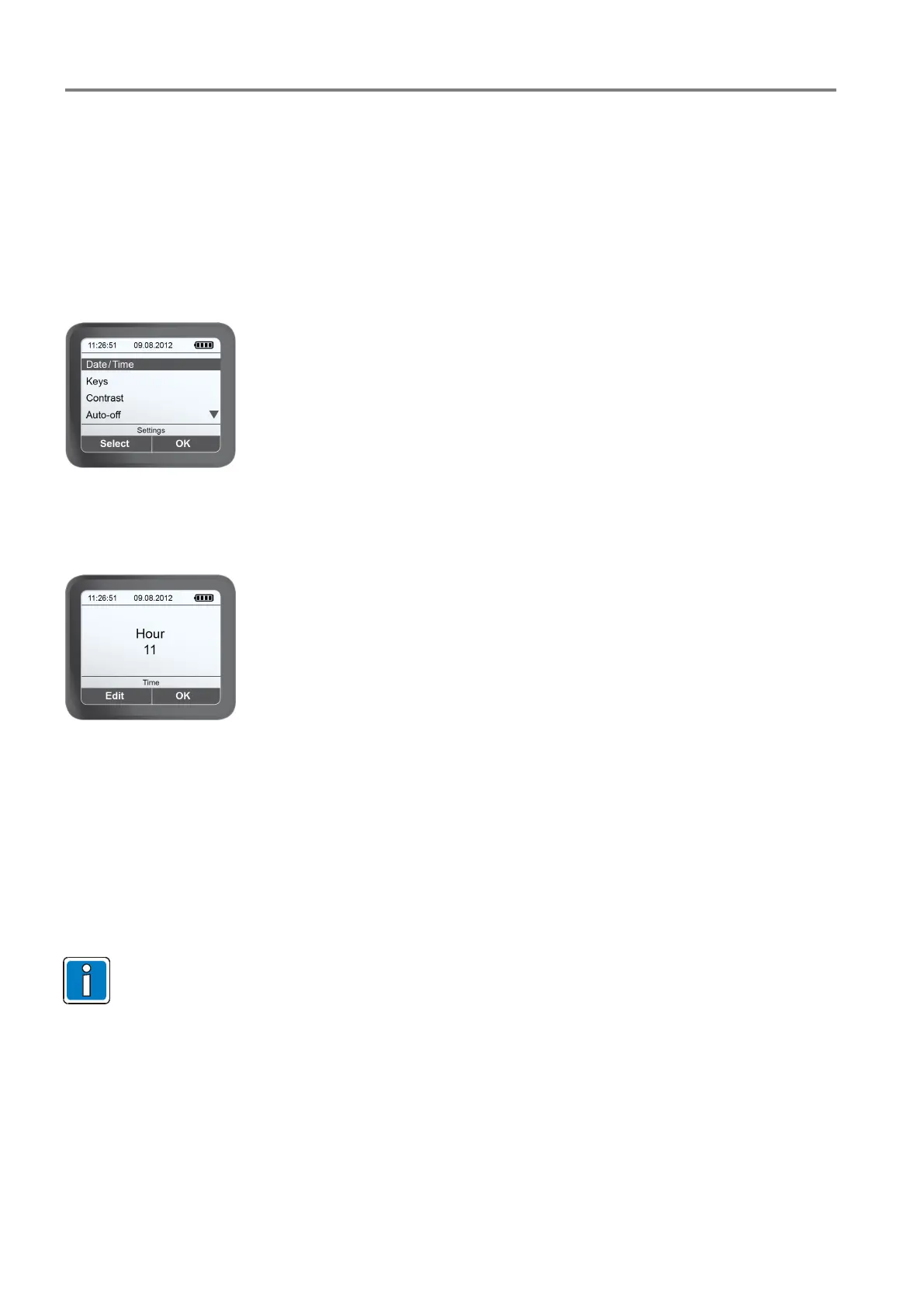AlcoQuant 6020 plus
10 Doc no.: 059-07-1001779_A6020plus_GB-5.2.1 / 12.2021
3.3 Settings
The different menu items for setting the basic functions are available in the >Settings< menu.
3.3.1 Date/Time
The device's date and time is set in this menu item.
Select >Date/Time< from the >Settings< menu.
Confirm the selection with >OK<.
Time
To change the time, select the >Time< menu item and confirm.
Press the >Edit< key to start setting the hours.
Accept the hours entry and move to the minutes entry.
The minutes are set in the same way.
Date
The Date is not changeable in the device. You can use the Datamanager PC-Software to
synchronize your Device Date to the PC-System date
• Daylight savings time is automatically taken into account.
• The date display format depends on the selected language.
