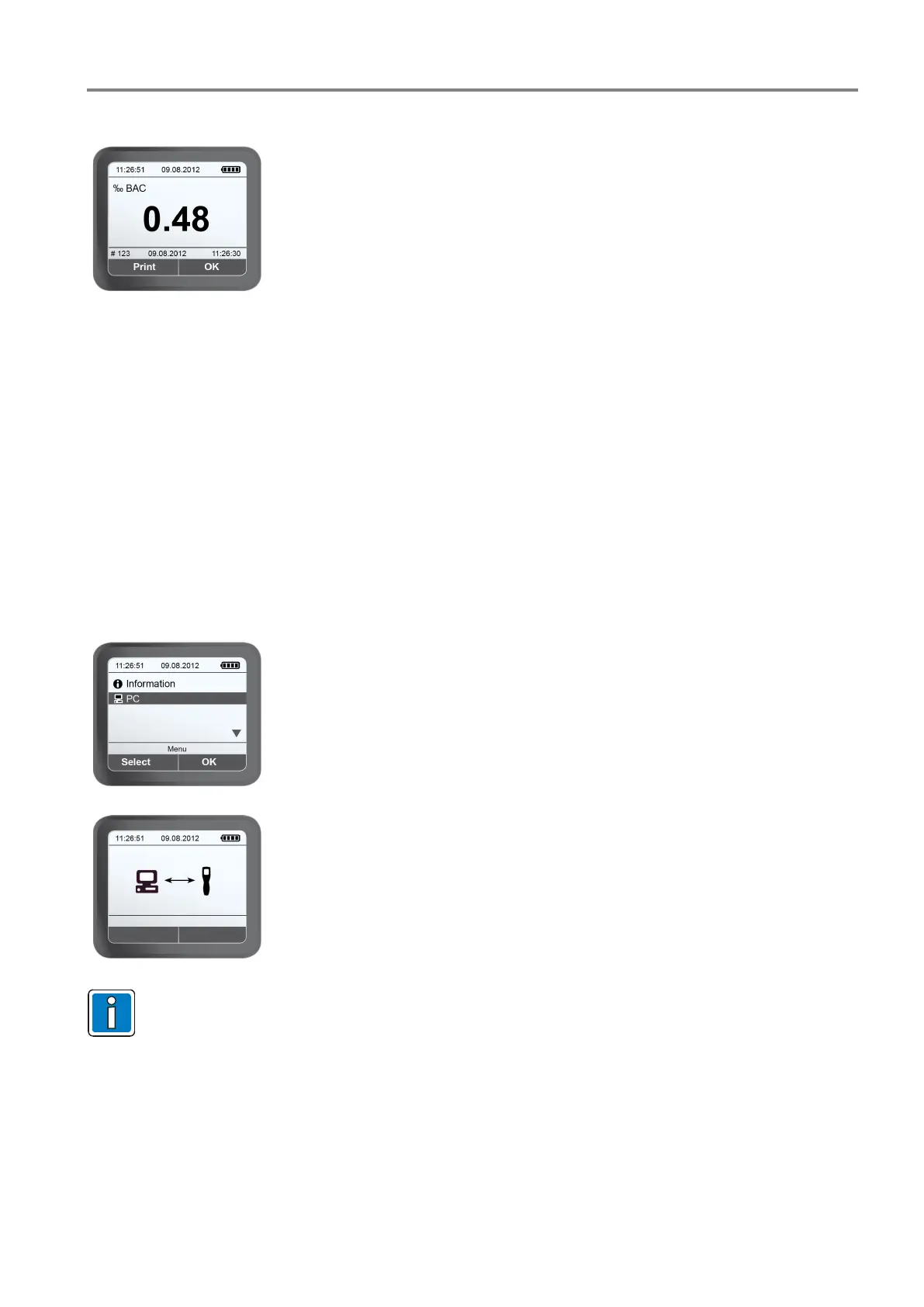AlcoQuant 6020 plus
Doc no.: 059-07-1001779_A6020plus_WL_GB-5.2.1 / 12.2021 17
3.6 Printing measurement results
The measured value displayed can be printed on the connected
printer.
If more than one type of
printer is available (option wireless), the
correct printer type has to be selected in >Printer Setup<
>Wireless< or >Cable<.
After pressing the key >Print< the printout starts. If printing does not
start while using the wireless option, please check the correct setting
of the Connection ID.
The measurement result is displayed again after printing.
3.7 Connect to PC
Install the >Data manager for AlcoQuant 6020 plus (Version 4.x)< PC software and connect
the device to the PC.
The required drivers for the AlcoQuant 6020 plus are installed automatically. Now switch on
the device, launch the PC software and follow the instructions on the screen.
Now select the item >PC< from the device menu.
Confirm the >PC< selection with >OK<.
The connection is established and the device data
is displayed in the PC software.
The complete functionality of the PC software is now available.
Further information can be found in the >Datamanager< PC software's online help.
