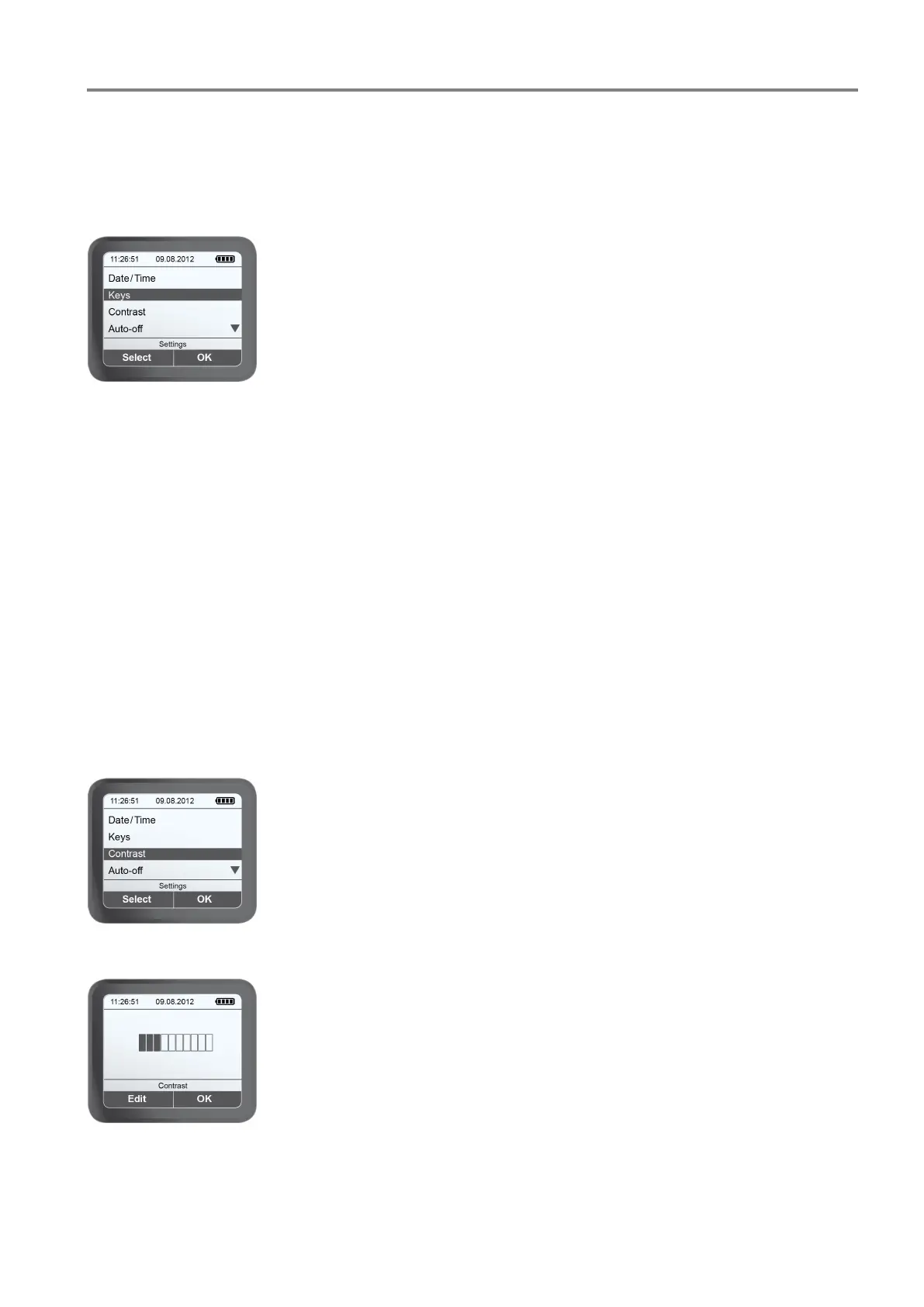AlcoQuant 6020 plus
Doc no.: 059-07-1001779_A6020plus_WL_GB-5.2.1 / 12.2021 11
3.3.2 Keys
This menu item determines whether an acoustic beep is made when a key is pressed and
whether the background light for the keys is on or off.
Select >Keys< from the >Settings< menu.
Confirm the >Keys< selection with >OK<.
Tone (ON/OFF)
Select and confirm the >Tone< menu item to switch the acoustic beep on or off. Then select
the desired function, either >ON<or >OFF< and confirm again.
Lighting (ON/OFF)
Select and confirm the >Lighting< menu item to switch the lighting on or off. Then select the
desired function, either >ON<or >OFF< and confirm again.
3.3.3 Contrast
This menu item determines the contrast level of the display screen information.
Select >Contrast< from the >Settings< menu.
Confirm the >Contrast< selection with >OK<.
Press the >Edit< key to start setting the contrast.
The setting range extends from "dark" to maximum possible display
contrast (ten grey fields).
Press >OK< to accept the setting and exit the function.
