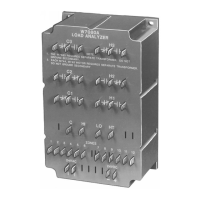Excel 800 LION
EN1B-0375GE51 R0308 2
Connecting the XI582 Operator Interface ...............32
Connecting Laptops (XL-Online/CARE)..................32
Connecting Modems.....................................................32
Description of the CLLIONLC01
Controller Module ......33
Overview.......................................................................33
CLLIONLC01 Terminals..........................................34
Features .......................................................................34
L
ON
W
ORKS
Interface and Terminals........................34
L
ON
W
ORKS
Service LED and Button .......................34
C-Bus Tx LED and Rx LED.....................................35
Reset Button ...........................................................35
HMI Interface ..........................................................36
Alarm and Power LEDs...........................................36
Watchdog................................................................37
Modem Interface.....................................................37
I/O Bus Switch S2...................................................38
C-Bus Termination Switch S1 .................................38
Memory...................................................................38
Description of the I/O Modules .......................................40
Common Features........................................................40
Analog Input Modules...................................................40
Types of Analog Input Modules, Terminal Socket...40
Features..................................................................40
Terminals ................................................................41
Technical Data........................................................41
Internal Impedance when Connecting Sensors.......42
Connection Examples.............................................43
Analog Output Modules................................................45
Types of Analog Output Modules, Terminal Socket 45
Features..................................................................45
Terminals ................................................................45
Technical Data........................................................46
Modules with Manual Overrides..............................46
Analog Outputs Configured as Binary Outputs .......46
Connection Example...............................................47
Synchronization Behavior of Analog Output Module
Configured as Floating Output................................48
Binary Input Modules....................................................50
Types of Binary Input Modules, Terminal Socket....50
Features..................................................................50
Terminals ................................................................50
Technical Data........................................................51
Status LEDs............................................................51
Configuration as Fast Totalizer ...............................51
Connection Example...............................................52
Relay Output Modules..................................................53
Types of Relay Output Modules, Terminal Socket..53
Features..................................................................53
Terminals ................................................................54
Permissible Loads...................................................54
Status LEDs with Manual Overrides .......................54
Connection Example...............................................55
Floating Output Module ................................................57
Features..................................................................57
Permissible loads....................................................57
Terminals ................................................................58
Manual Overrides....................................................58
Status LEDs............................................................58
Connection Example...............................................59
Description of Extra Parts ...............................................60
Manual Disconnect Modules.........................................60
XS814 Auxiliary Terminal Package...............................61
Cross Connectors.........................................................61
XAL10 Swivel Label Holders ........................................61
XS816 Bridge Connectors ............................................61
LON Software Interface Description...............................62
Overview.......................................................................62
LonTalk Protocol.....................................................62
CLIOL821A Analog Input Module .................................62
Analog Sensor Output – nvoAiValuePct[ ]...............63
Temperature Sensor Output – nvoAiTempP[ ]........63
Slow Digital Input – nvoAiSwitch[ ]..........................63
Temperature#2 Sensor Output – nvoAiTemp[ ] ......63
CLIOL(R)822 Analog Output Module............................64
Analog Output Control Level – nviAoValuePct[ ].....64
Analog Output Feedback – nvoAoPosnFb[ ]...........65
Analog Output Command – nviAoSwitch[ ] .............65
CLIOL823A Binary Input Module ..................................66
Fast Binary Input – nvoDiSwitch[ ] ..........................66
Totalizer Count – nvoDiCount[ ]..............................66
CLIOL(R)824 Relay Output Module..............................67
Relay Output Command – nviDoSwitch[ ]...............67
Troubleshooting...............................................................68
Testing Wiring Connections..........................................68
Troubleshooting on the CLLIONLC01 Controller..........68
Power LED (green) .................................................68
Alarm LED (red)......................................................69
L
ON
W
ORKS
Service LED..........................................70
C-Bus Tx and Rx LEDs...........................................71
HMI Tx and Rx LEDs ..............................................71
Modem Tx and Rx LEDs.........................................71
I/O Modules Troubleshooting........................................72
Power LED of I/O Modules......................................72
Service LED of I/O Modules....................................73
LED Test for I/O Modules........................................74
Analog Input Modules Troubleshooting...................74
Analog Output Modules Troubleshooting................75
Binary Input Modules Troubleshooting....................75
Relay Output Modules Troubleshooting..................75
Floating Output Modules Troubleshooting ..............75
Appendix 1: System Protective Earth Grounding .........76
Excel 800 LION Systems and SELV.............................76
Excel 800 LION Systems and Standard EN60204-1 ....76
General Information about EN60204-1 ...................76
When is EN60204-1 Applicable to Excel 800 LION
Systems? ................................................................76
Earth Grounding of EN60204-1 Applicable Systems ....76
Appendix 2: Remote Communications...........................78
Approved Modems........................................................78
Modem or ISDN Terminal Adapter Connection ............78
Modem Requirements ..................................................78
Modem Set-up..............................................................79
Standard Modem Behavior .....................................79
Automatic Baudrate Synchronization ......................79
Auto / Manual Answer Detection.............................79
Resetting the Modem..............................................79
Set-up for Special Modem Behavior........................79
Set-up for In-house Telephone Systems.................79
Set-up for Limited Communication Speed...............79
Westermo TD-33 Setup Parameters.......................80

