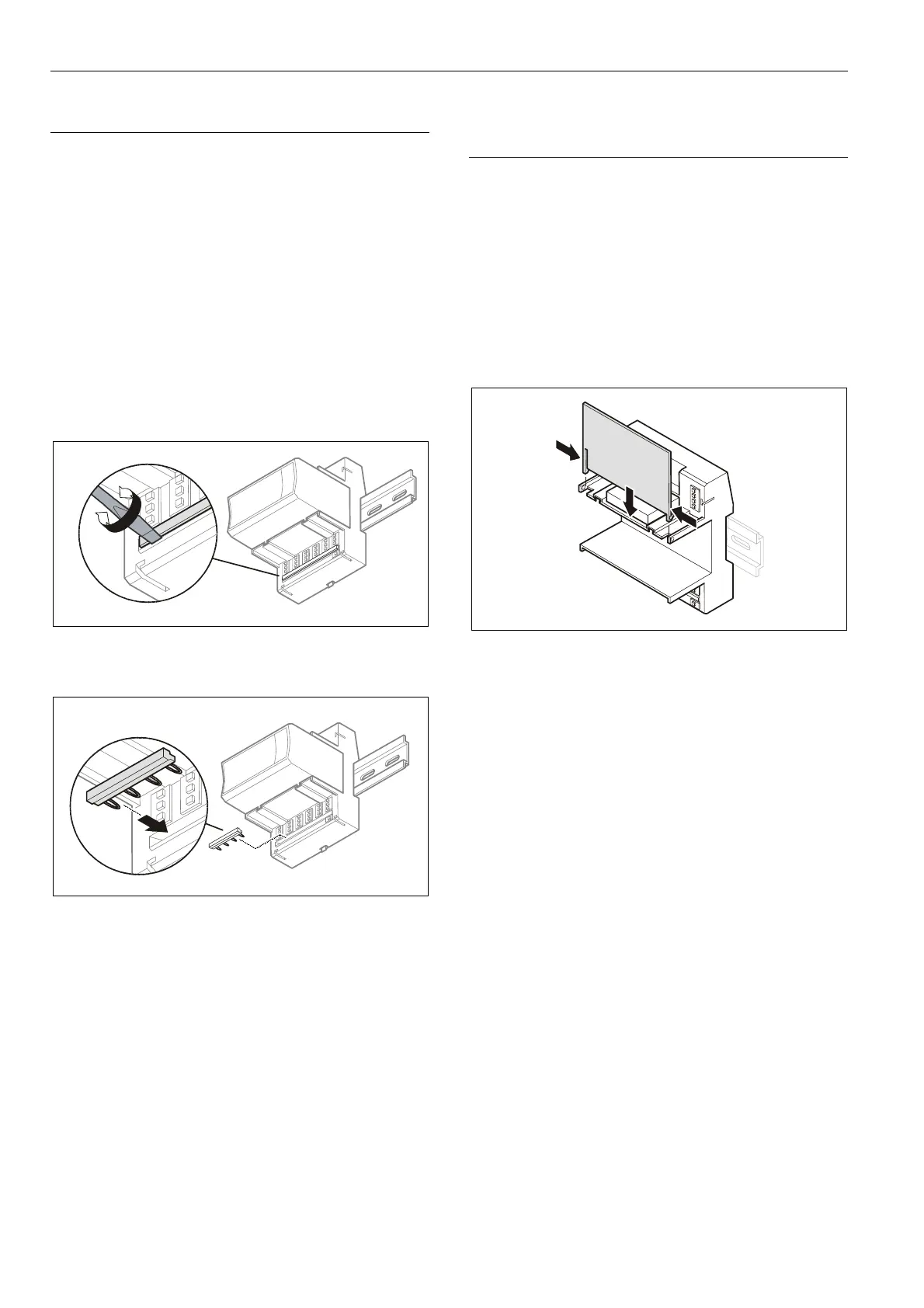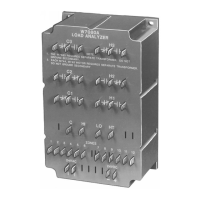Excel 800 LION
EN1B-0375GE51 R0308
22
Mounting/Dismounting Cross Connectors
Note
The long cross connector (incl. in the scope of the delivery)
can be mounted to the XS824-25, as required (see Fig. 28).
It can be dismounted (see Fig. 27) and, if desired, replaced
with one or two short connectors (optional accessory, see
Table 5 on page 8).
►
Insert a screwdriver on one end of the cross connector
and swivel it to the right and to the left.
►
Insert a screwdriver on the other end of the cross
connecter and swivel it to the right and to left until the
cross connector is released.
►
If desired, insert another cross connector.
Fig. 27 Dismounting the cross connectors (long cross
connector shown here)
Fig. 28 Mounting the cross connectors (short cross
connector shown here)
Mounting/Dismounting Swivel Label
Holders
Note
A swivel label holder is included in the scope of delivery of
each module.
Mounting Swivel Label Holders
►
Snap the swivel label holder onto the terminal socket
hinges.
►
Apply self-adhesive labels to the holders.
Fig. 29 Mounting the swivel label holder
Dismounting Swivel Label Holders
►
Press the hinges together and remove the swivel label
holder.
