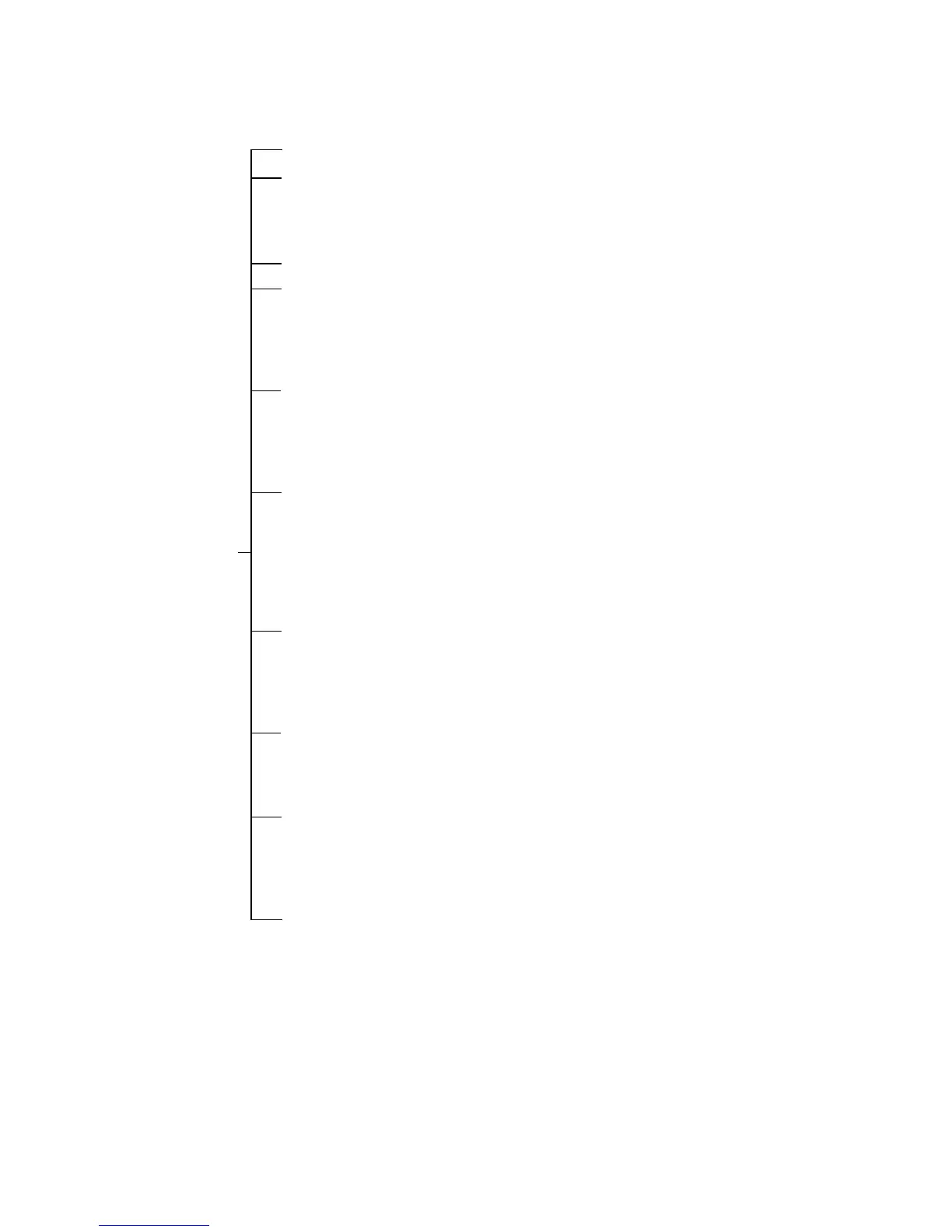vii
QUICK OPERATION GUIDE
A SET (an Unset system)
B PART SET (Defaults to Parts 1 and 2)
1 key • toggles the Set (ON)/Unset (OFF) status of Part 1
2 key • toggles the Set (ON)/Unset (OFF) status of Part 2
3 key • toggles the Set (ON)/Unset (OFF) status of Part 3
e n t UNSET (a Set system)
1 OMIT ZONES
A or B key to view zones
# to change omit status of zone (must be an omittable zone)
ent key to accept programming and start setting
esc key to accept programming without setting
2 CHIME ZONES
A or B key to view zones
# key to enable/disable chime function on zone
ent key to accept
esc key to cancel
3 WALK TEST
A or B key to view zones
# key to enable/disable Walk Test function on zone
ent key to start Walk Test
# key to toggle display between open and tested zones
esc key to end Walk Test
Note: Zones number 10 to 16 will be displayed as A to G
4 (ASSIGNING) USER CODES
A or B key to select user (1 – 14)
ent key to program code
number keys to enter digits, ¸ key to delete digits
ent key to accept programming, esc to cancel
5 TEST OUTPUTS
A or B key to select output for test
# key to enable/disable test function on zone
esc key to end test
9 LOG
A key to step forwards through events
B key to step backwards through events
# key to display event date
esc key to exit Log
ent+B TIME
To access the Time option, enter your user code, press the ent key,
the B key and then the ent key.
Then press the:
• 1 key to select Time (hh/mm)
• 2 key to select Date (dd/mm/yy)
• 3 key to select Start Summer (dd/mm)
• 4 key to select End Summer (dd/mm).
Press the ent key to accept the programming for each option,
or the esc key to cancel.
Enter your user
code then select
