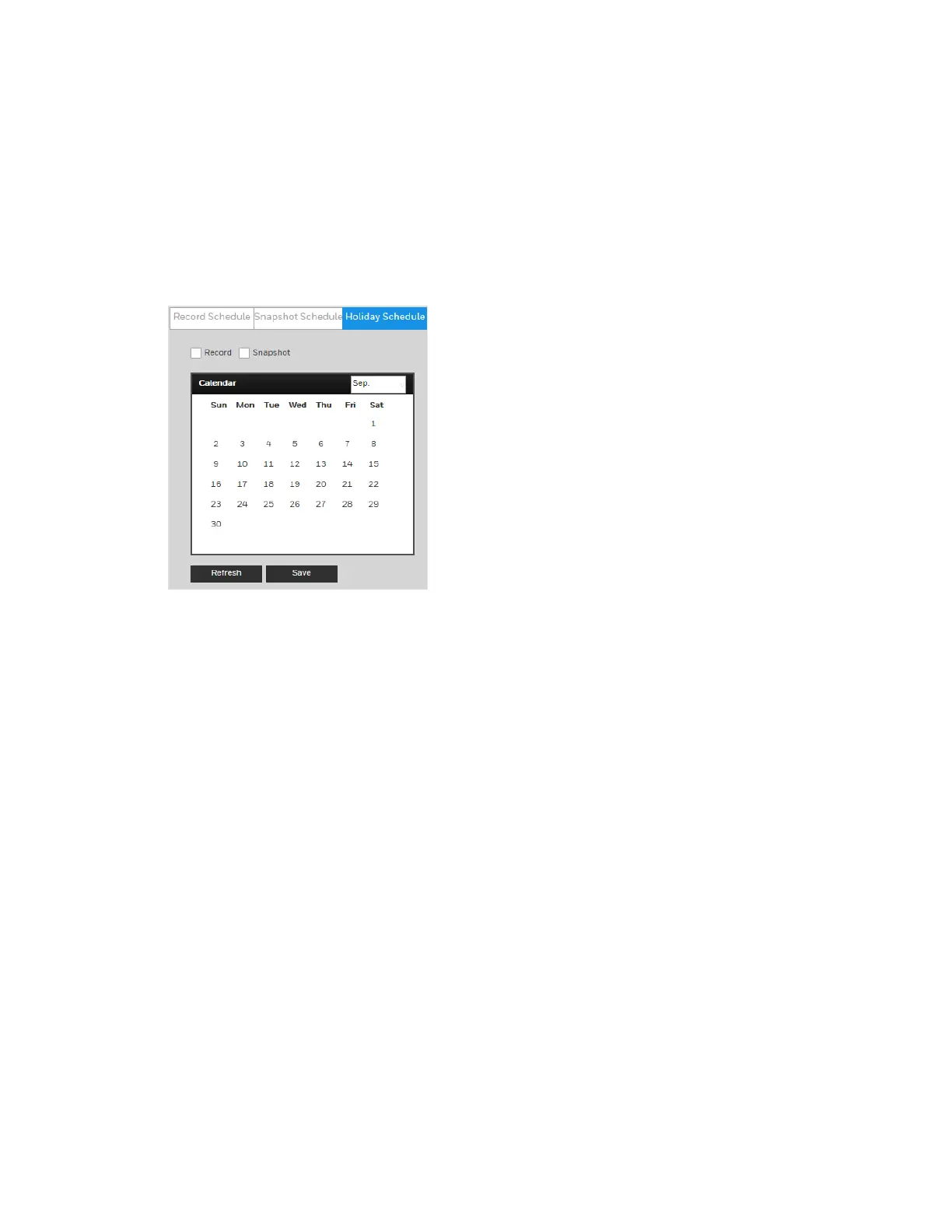Configuring Storage Settings
61
Setting Holidays
Go to Setup Storage Setup Schedule Holiday Schedule.
You can designate holidays by clicking dates on the calendar.
On the selected dates, the video recording/snapshot schedule will follow the holiday settings
you configured in the Record Schedule and Snapshot Schedule tabs. Click Save to apply the
settings.
Figure 8-2 Holiday Schedule
Configuring Destination Settings
Go to Setup Storage Setup Destination.
Path
On the Path tab, you can assign where recorded video files or snapshots will be saved.
Depending on your camera model, you can save recorded video or snapshots to a microSD
card, an FTP server, and/or an NAS disk.
You can also set up the system to save recorded video files and snapshots according to event
type (Scheduled, Motion Detection, Alarm), corresponding to the three recording modes in the
Schedule interface (General, Motion, Alarm).
