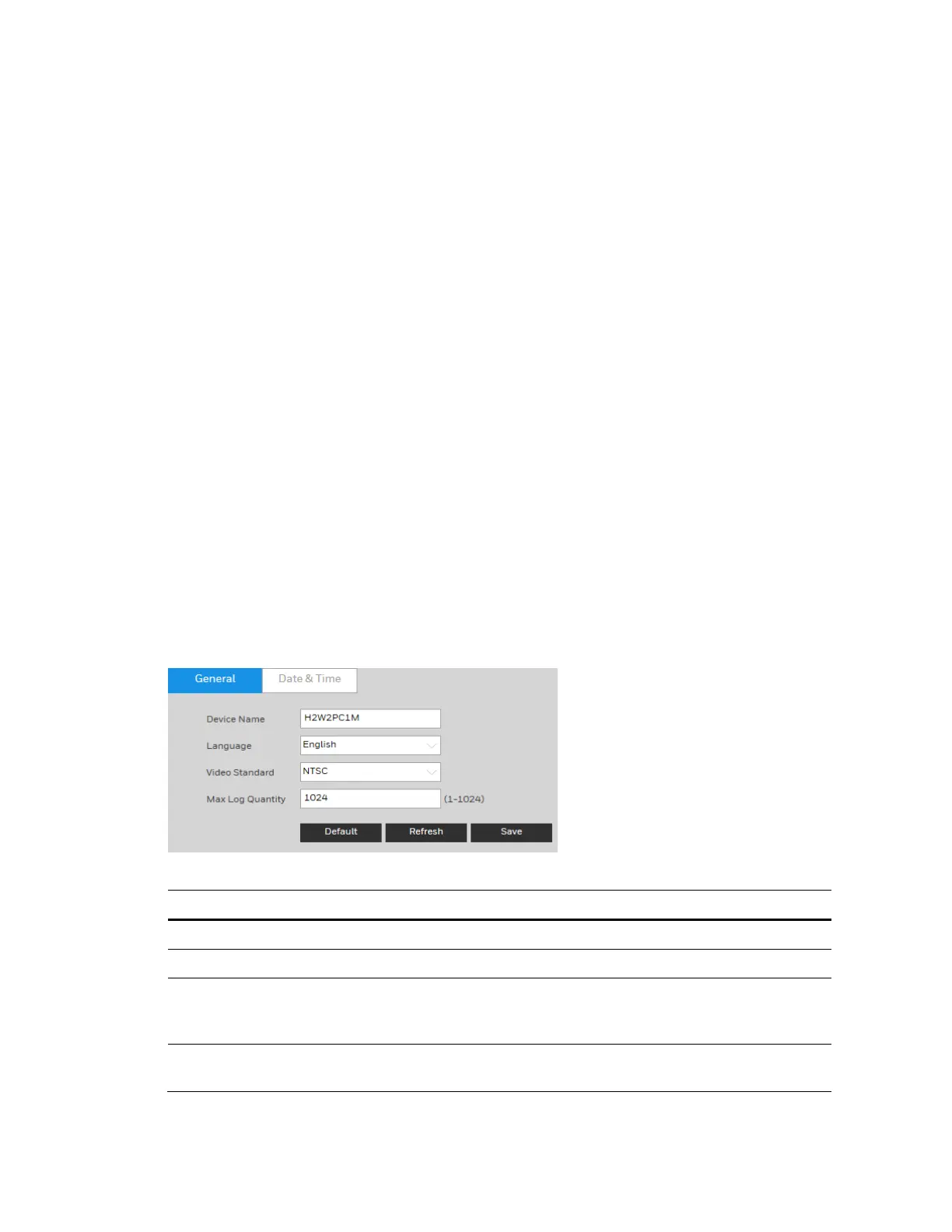Performance Series IP Camera Software Configuration Guide
66
9 Configuring System Settings
This chapter contains the following sections:
• General System Setup, page 66
• Account Setup, page 67
• Security, page 71
• Restoring Default Settings, page 72
• Import/Export, page 72
• Automatic Maintenance, page 73
• Upgrade, page 73
General System Setup
Go to Setup System Setup General.
The general interface includes the local host setup (including the camera name and GUI
language) and the date/time setup.
General
Figure 9-1 General System Configuration
Table 9-1 General System Configurations
Parameter Function
Device Name Enter the camera’s name.
Language Select a language from the drop-down list.
Video Standard
Select the video standard: NTSC or PAL. Note: If you modified
PAL/NTSC on the HRHT client, the modifications will not be
synchronized to the IPC web client.
Max Log
Quantity
Select a value between 1 to 1024. The default is 1024.
