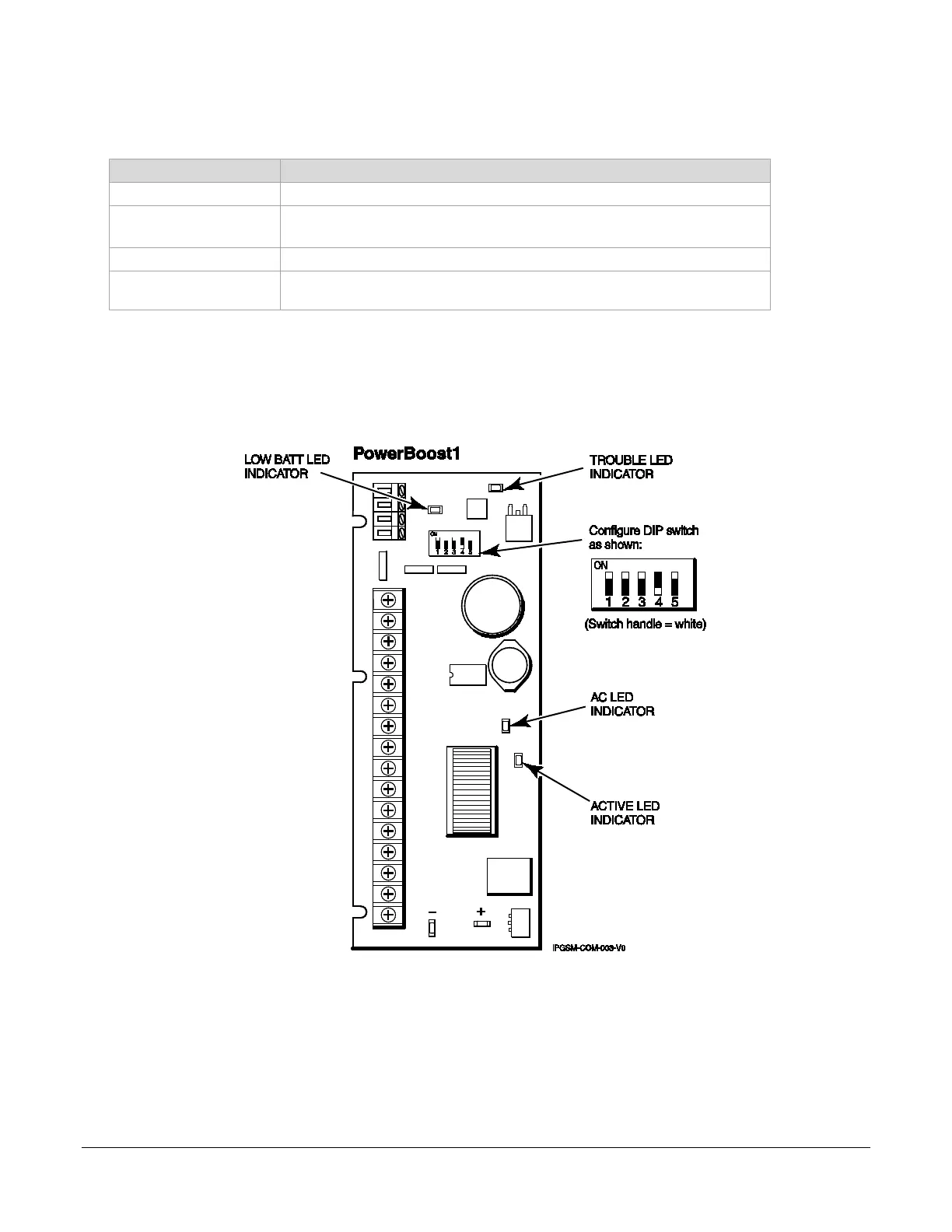18
PowerBoost1 Information
AC (green) AC power available.
ACTIVE (green) Cyclical flashing – normal communications.
Repetition of 3 flashes – loss of communications.
LOW BATT (yellow) Missing or low battery.
TROUBLE (yellow) One or more trouble conditions exist, such as; overload, output supervision,
ground fault, or charger failure.
NOTES:
• If AC power is lost and the battery voltage falls below 10v, the PowerBoost1 output voltage will be turned off.
The output power is turned back on when AC power is restored.
• You must use the DIP switch settings shown below.
