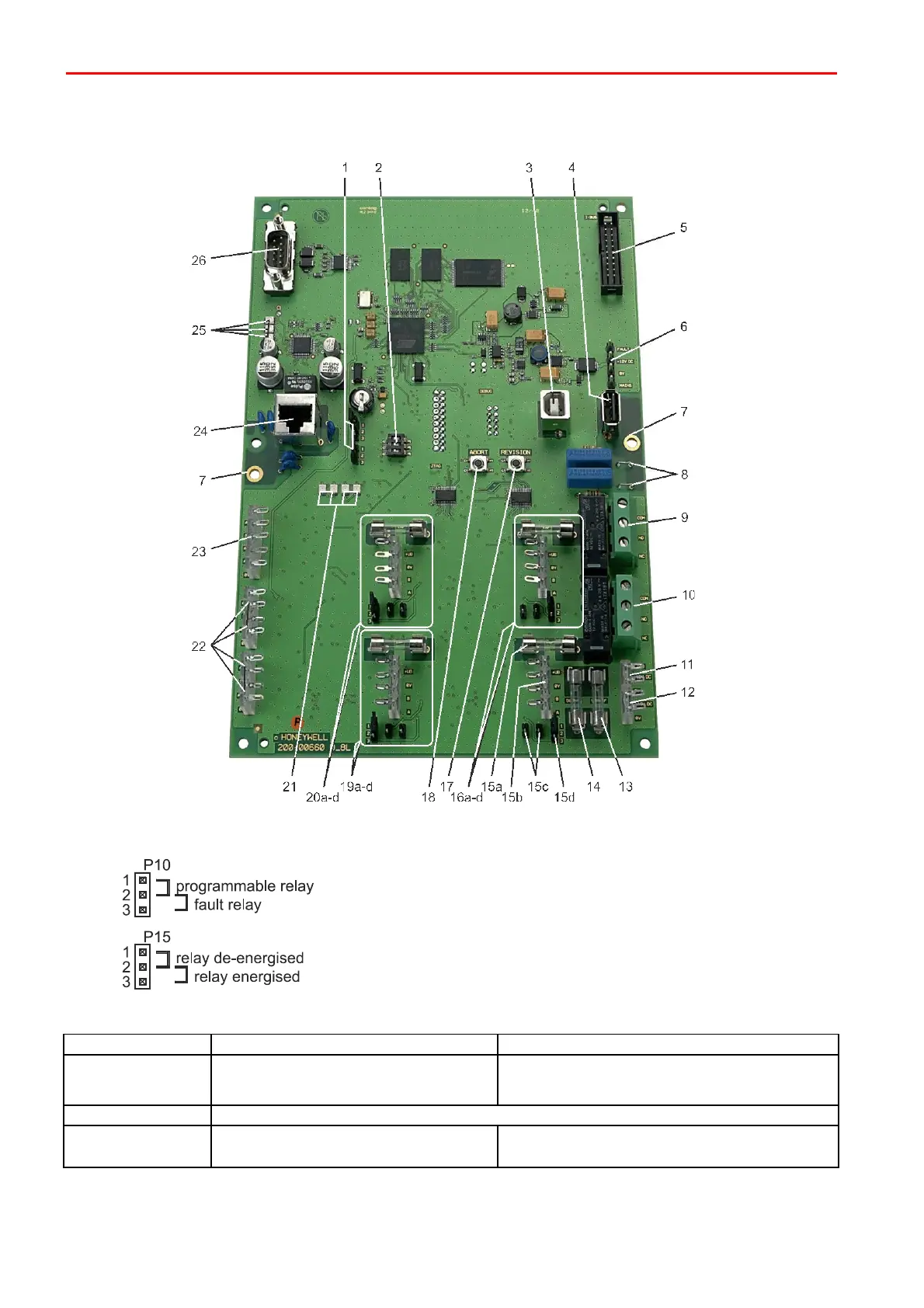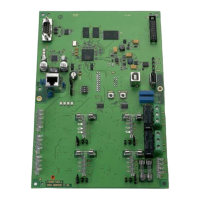10 Installation Instructions MB-Secure 1000/2000/3000/4000/5000/6000
2.5 Computer/connection PCB
1 = Jumper programming switching behavior relay 2
2 = DIP switches
* = For detailed information on using the Reset Mode, see the operating manual "IQ PanelControl for
MB-Secure", Chapter “Help -> Password unknown".
Manual release via TouchCenter Tuxedo /
TouchCenter Plus for access with IQ
PanelControl or macro function
Permanent release for access with IQ PanelControl
Factory use; setting OFF must not be changed
Reset Mode* - Configuration does not get loaded
- IP address comes from DHCP
