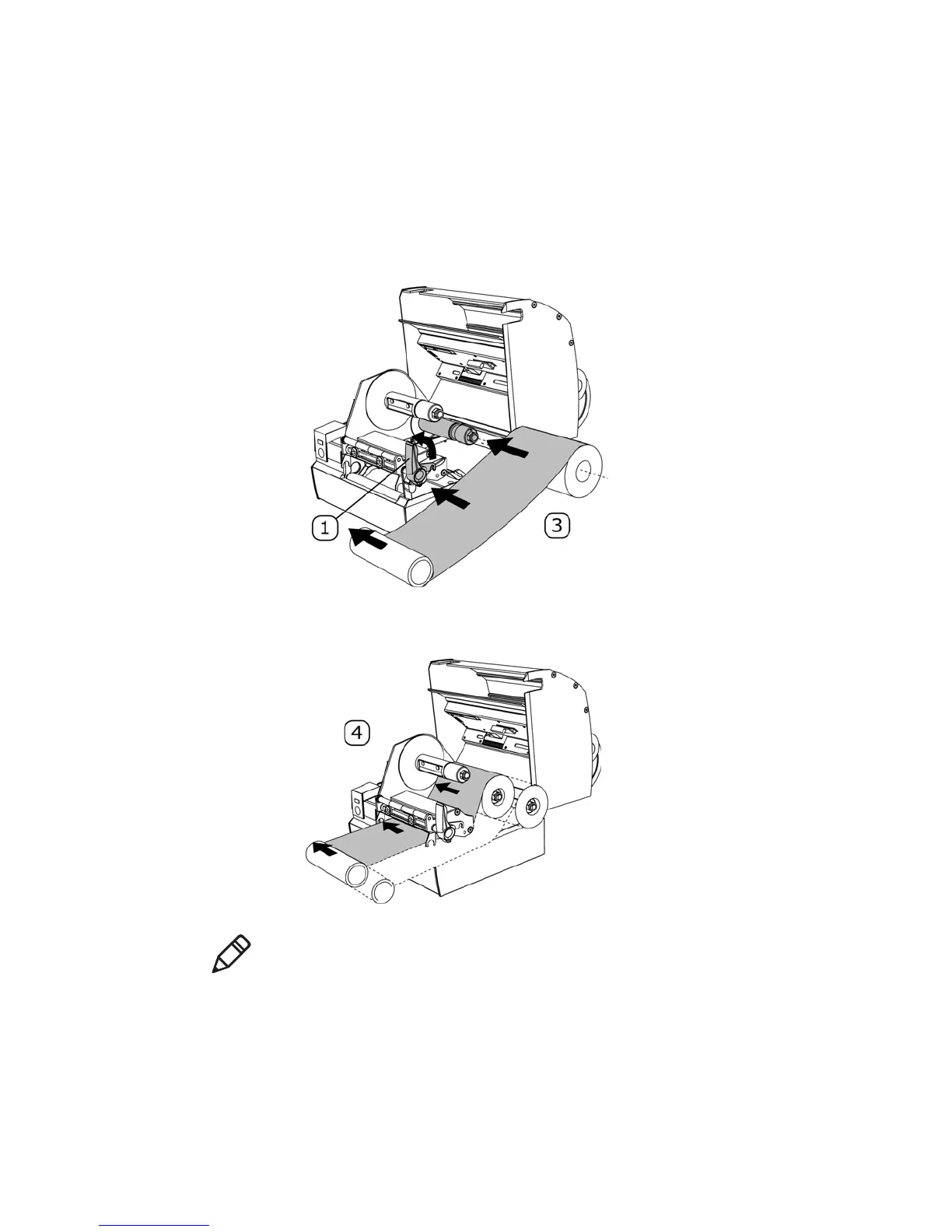Chapter 3 — How to Set Up Your Printer
26 MP Nova Mark II User Guide
Insert Ink Ribbon
MP Nova4 & 6 TT
1 Undo the handle and open the cover.
2 Remove the old ink ribbon.
3 Slide the new ink ribbon onto the spool.
4 Feed the ink ribbon under the printhead.
Note: Check that the inked side of the ribbon is facing downward.