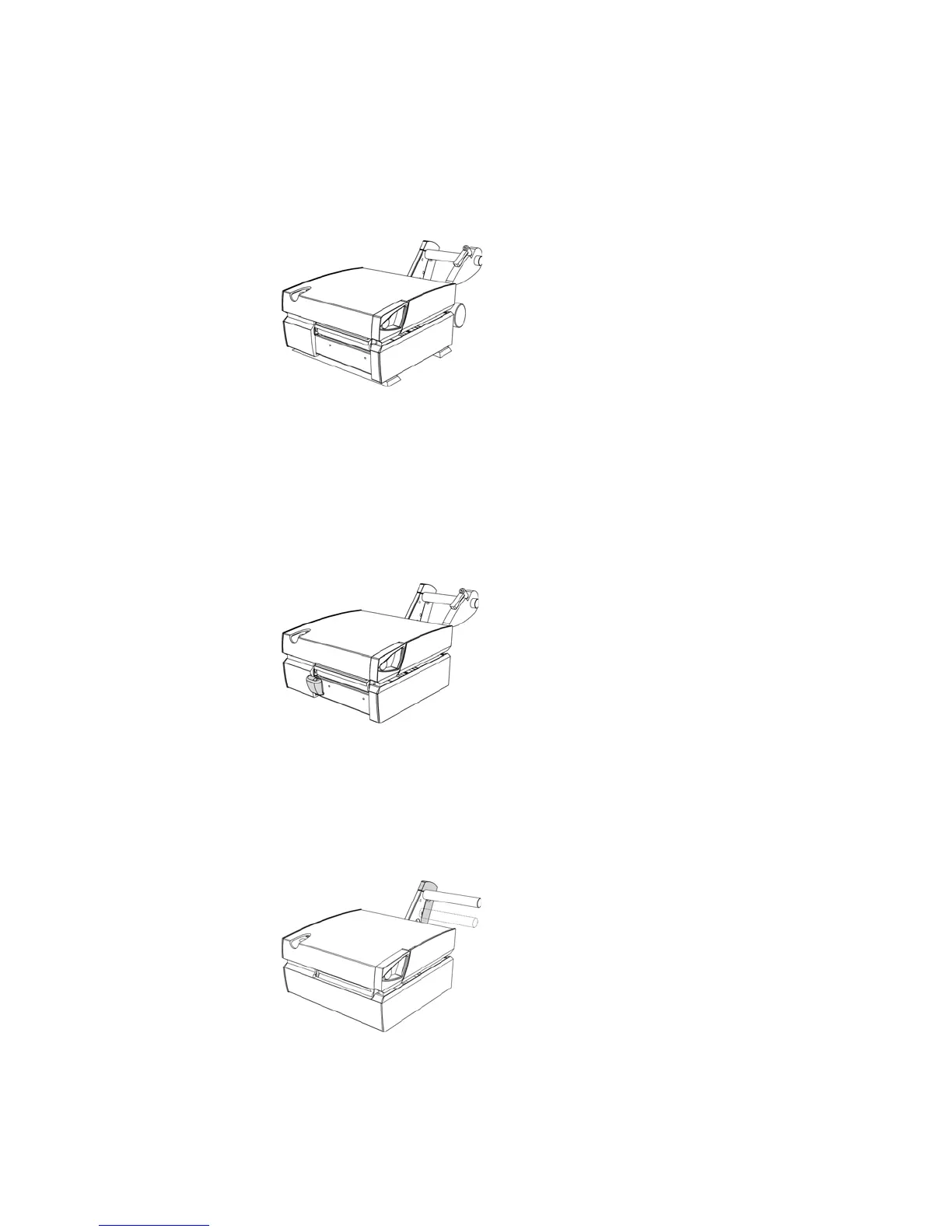Appendix B — Kits, Parts & Consumables
72 MP Nova Mark II User Guide
Printer Options
The following printer kits are available for all MP Nova Mark II printer models.
Peel-Off Kit
The peel-off device separates the labels from the backing paper, which is rolled
up behind the printer.
Item number:
• 533541 Nova4
• 533542 Nova6
LTS – Label-Taken Sensor
The Label-Taken Sensor (LTS) enables A new label is only printed once the
previous label has been removed from the sensor. Printing is controlled by a
photocell. It is often used in association with the Peel-Off Kit.
Item number: 533625-01
215-mm Kit
The 215-mm Kit makes it possible to use media rolls with diameters up to 215
mm (8.5 in.).
Item number: 533615