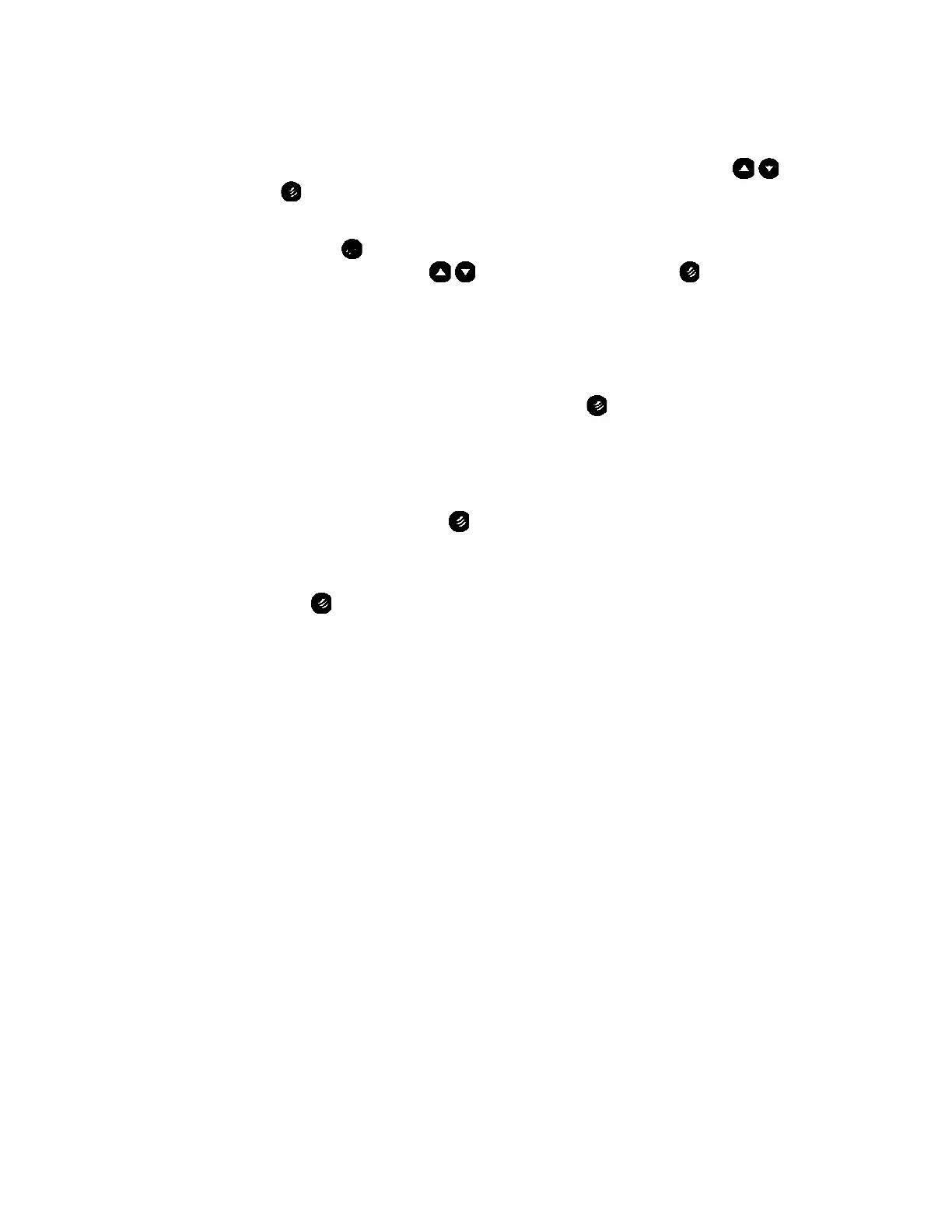LCD6000N Installation Manual PAGE - 9
LCD6000N_manu-inst Doc. M-183.1-LCD6000N-ENG Rev A.2 NOTIFIER ITALIA
Password
PASSWORD LEVEL 2 – For acknowledgement or reset LEVEL 2 password is required. After pressing the
corresponding key the entering window for the password entry will displayed. With arrow keys
select
first number, than press
to confirm. Repeat this step to enter the entire password. Default password is
22222.
3A LEVEL PASSWORD – Press
key for a wile to get 3A LEVEL password, than entering window for the
password entry will displayed. With arrow keys
select first number, than press to confirm. Repeat
this step to enter the entire password. Default password is 44444.
Buzzer volume
Selecting “Buzzer volume” with the arrow keys to scroll the list, than list key to confirm it is possible to set
buzzer volume for alarm and fault.
LED Test
Selecting “Test Led” with the arrow keys, than list key to confirm. The LCD6000N perform the lamp-test
LCD Test
with the arrow keys, than list key to confirm. The LCD6000N perform the display test.
