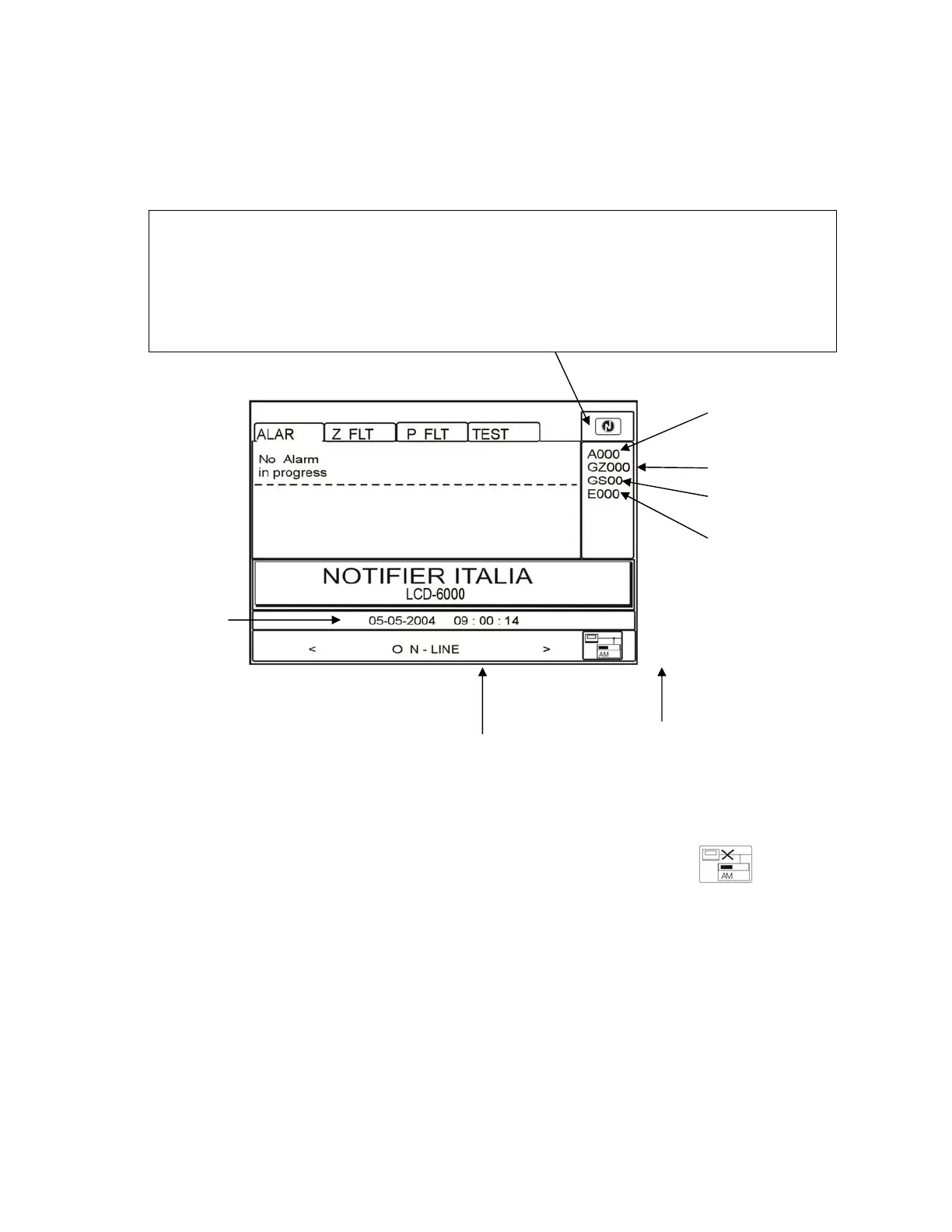LCD6000N Installation Manual PAGE - 5
LCD6000N_manu-inst Doc. M-183.1-LCD6000N-ENG Rev A.2 NOTIFIER ITALIA
USER INTERFACE DESCRIPTION
NORMAL CONDITION
The following screen is displayed when the panel LCD6000 there are no fault conditions (alarm or fault):
Counter areas in fault
Panel icon status.
In normal condition, without alarm and fault, the NOTIFIER trademark symbol is present.
In the presence of points or zone not included an exclamation is displayed (!).
In alarm condition the symbol Flame is displayed.
In fault condition the symbol Triangle is displayed.
Note: The alarm state prevails in the event that the panel is alarm and fault condition simultaneously.
Date - Time
Counter areas
in alarm
Counter system fault
Counter zone
excluded
Serial connection RS485 status
In case of failure on the serial connection
"OFF LINE" will displayed.
Serial connection icon status.
In case of failure on the serial
connection the icon will
displayed as follow:
