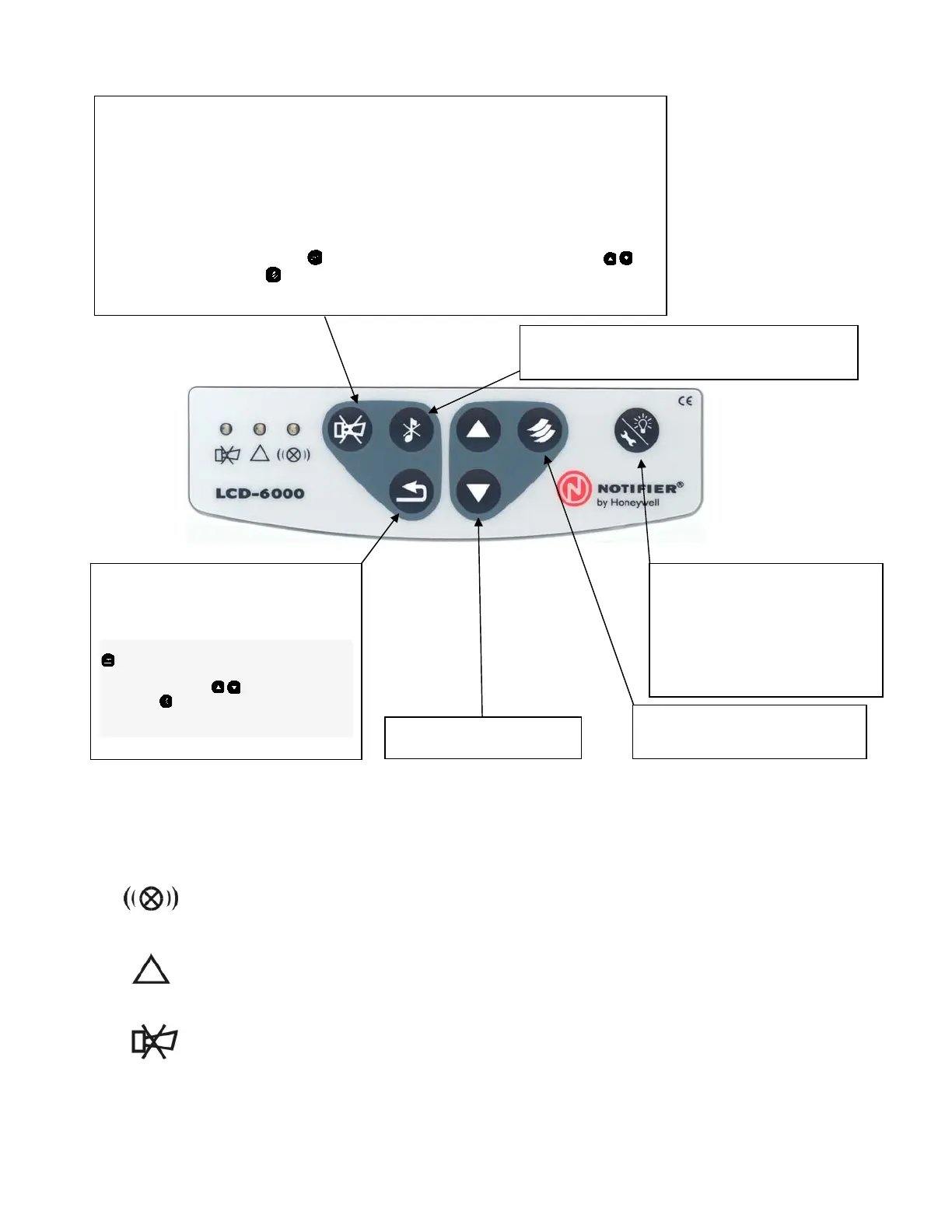PAGE - 4 Installation Manual LCD6000N
NOTIFIER ITALIA Doc. M-183.1-LCD6000N-ENG Rev A.2 LCD6000N_manu
FRONT PANEL CONTROLS
FRONT PANEL SIGNALLING
ALARM (Red):
Flashes if there is at least one device in alarm condition that has not yet been recognized.
On Fixed if all alarm events have been recognized.
FAULT (Yellow):
Flashes if there is at least one fault that has not yet been recognized.
On Fixed if all fault events have been recognized.
TACITATION (Yellow):
On if acknowledgment key have been previously pressed.
SOUNDER ACKNOWLEDGMENT
In alarm condition the following devices are active:
- Control panel sounder output
- Control module Type-ID HORN programmed
- All control module activated by CBE association
This button disable the following devices:
- Control panel sounder output
- Control module Type-ID HORN programmed enabled for tacitation.
- All control module activated by CBE association enabled for tacitation.
This requires the level 2 password.
To access the level 2 password, press key, the entry window will be shown. With arrow keys
select first number, than press
to confirm. Repeat this step to enter the entire password.
BUZZER TACITATION: this key silence LCD6000N
and control panel buzzer and enable the operator to RESET.
RESET: by pressing this key, you can cancel
the memory of current alarms or fault points. It
deactivates sirens and switches off all light
signallings of the alarm sensors.
This operation require level 2 password.
To enter the level 2password press the button
, a window will open for entering the
password.
Use the arrow keys
to select numers
and press
to
confirm and move to the
next. Repeat this step to enter the entire
password.
ARROWS: selection keys.
LISTE : this button in case of alarm or
fault from area, allows to view the list of
individual points in alarm or fault.
LAMP-TEST: this key executes the
lamp-test (LEDs blink for few seconds
and then the test is performed on
screen).
Holding down this button for a few
seconds, the user can access to the
configuration menu of the LDC6000N.
