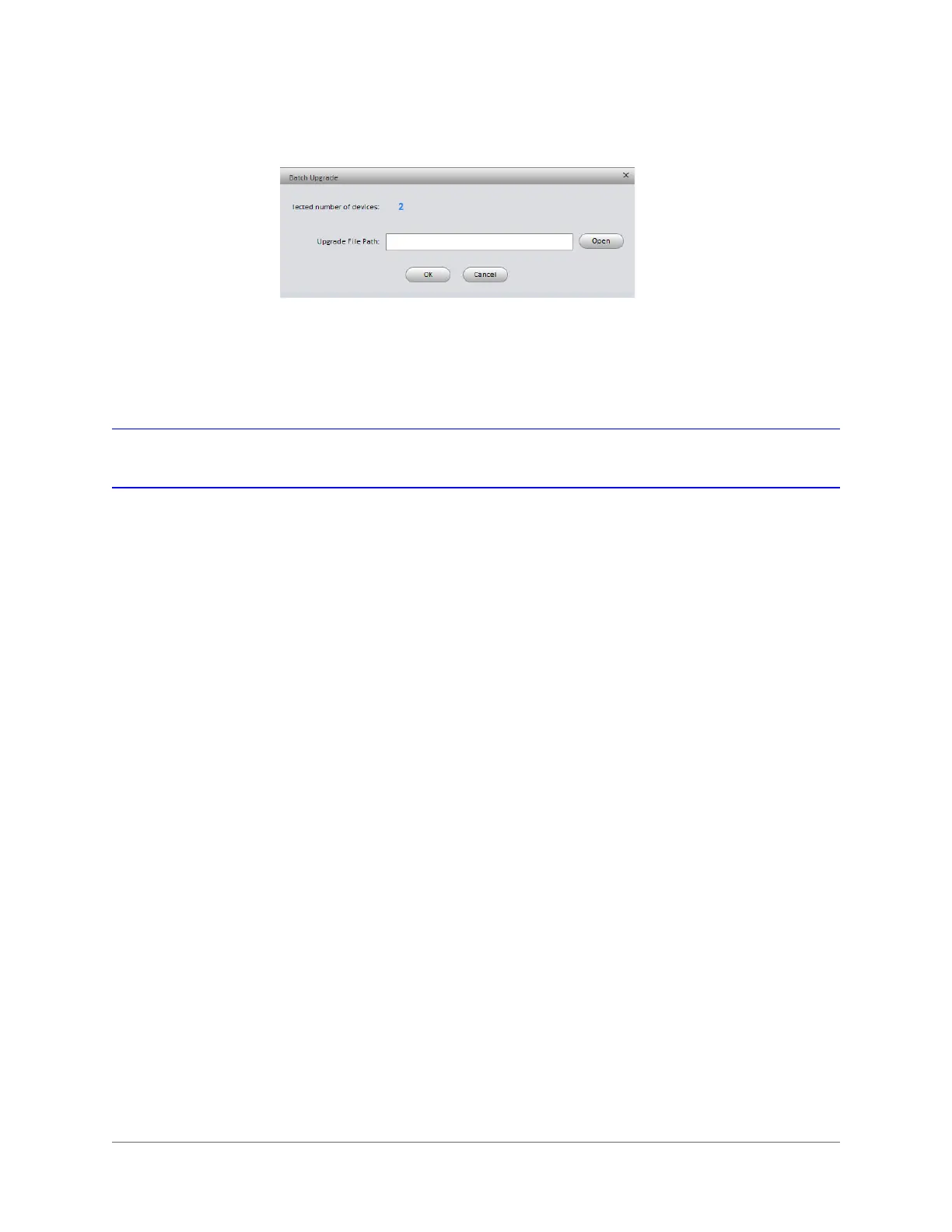Getting Started | 31
800-21358 - A - 10/2015
Figure 2-6 Batch Upgrade Dialog Box
When the upgrade is complete, the devices will reboot. While a device is rebooting, the
message "Device is offline: [device IP address]" appears.
Opening a Web Client
You can configure individual camera settings using the web client. To open the web client from
ConfigTool, click the device that you want to open a web client for, and then, in the Operate
column, click the Microsoft Internet Explorer icon. The web client opens in your browser.
