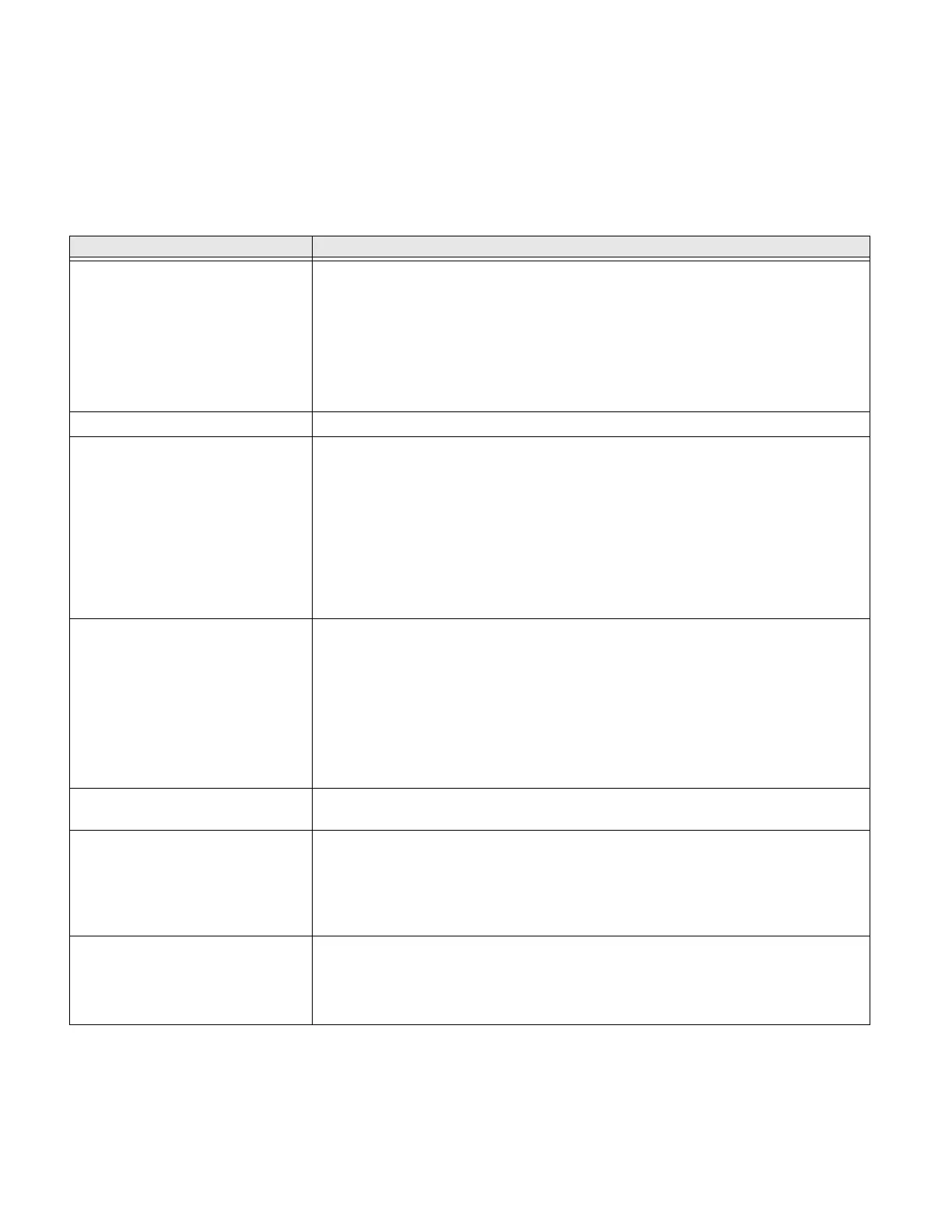PX4i and PX6i High Performance Printer User Guide 91
Troubleshooting Printer Problems and Finding Solutions
Use this section to find possible solutions to printer problems.
Print Quality Problems and Possible Solutions
Problem Possible Solution
The printout is weak, overall. Try these possible solutions in order:
• Make sure that your media setting is appropriate for the type of media you are
using.
• The contrast may be too low. Try increasing the contrast.
• The printhead pressure may be too low. Increase the printhead pressure. For
help, see "Adjusting the Printhead Pressure" on page 99.
• Replace the printhead. For help, see "Replacing the Printhead" on page 105.
The printout is weaker on one side. Adjust the pressure arm. For help, see "Adjusting the Pressure Arm" on page 95.
There are weak spots on the
printout.
Try these possible solutions in order:
• There may be foreign particles on the media. Clean or replace the media.
• Make sure that your media and ribbon are compatible.
• Make sure that you are using high quality media and ribbon.
• The contrast may be too low. Try increasing the contrast.
• The printhead may be worn. Replace the printhead. For help, see "Replacing the
Printhead" on page 105.
• The platen roller may be worn. For help, contact your service representative.
The printout is dark, overall.
Or,
There is excessive bleeding on the
media.
Try these possible solutions in order:
• Make sure that your media setting is appropriate for the type of media you are
using.
• The contrast may be too high. Try decreasing the contrast.
• The printhead pressure may be too high. Decrease the printhead pressure. For
help, see "Adjusting the Printhead Pressure" on page 99.
• The printhead voltage may be incorrect or the energy control may be faulty. For
help, contact your service representative.
There are dark lines along the
media path.
There may be foreign particles on the printhead. Clean the printhead. For help, see
"Cleaning the Printhead" on page 103.
There are white vertical lines on
the printout.
Try these possible solutions in order:
• There may be foreign particles on the printhead. Clean the printhead. For help,
see "Cleaning the Printhead" on page 103.
• There may be missing dots on the printhead. Replace the printhead. For help, see
"Replacing the Printhead" on page 105.
Part of a dotted line is missing. Try these possible solutions in order:
• The printhead may be failing. Replace the printhead. For help, see "Replacing the
Printhead" on page 105.
• The strobe signal may be failing. For help, contact your service representative.