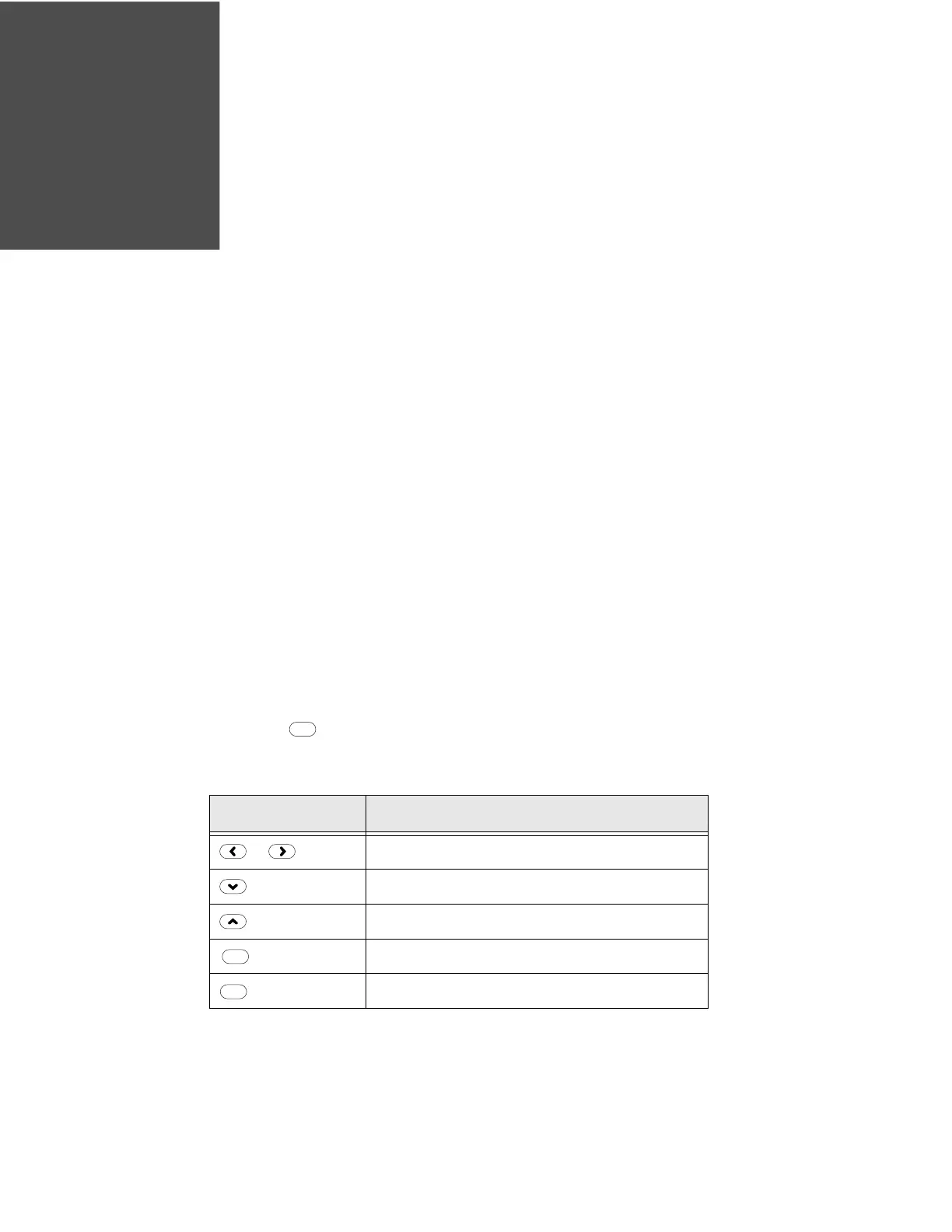PX4i and PX6i High Performance Printer User Guide 63
CONFIGURING THE PRINTER
You can change the configuration settings of your printer:
• directly from the screen.
• from the printer home page.
• using PrintSet.
• using commands sent from your PC.
• remotely using SmartSystems Foundation.
• remotely using Wavelink Avalanche.
Configuring Your Printer From the Screen
To configure your printer from the screen, you need to enter Setup mode.
To enter Setup mode
Press the button.
You mainly use the arrow keys to navigate in Setup mode.
Use This Key: To Do This:
or
Scroll through the main menu and sub-menus.
Select a sub-menu item.
Exit a sub-menu without changing the setting.
Select a sub-menu item.
Exit Setup mode.
Enter
