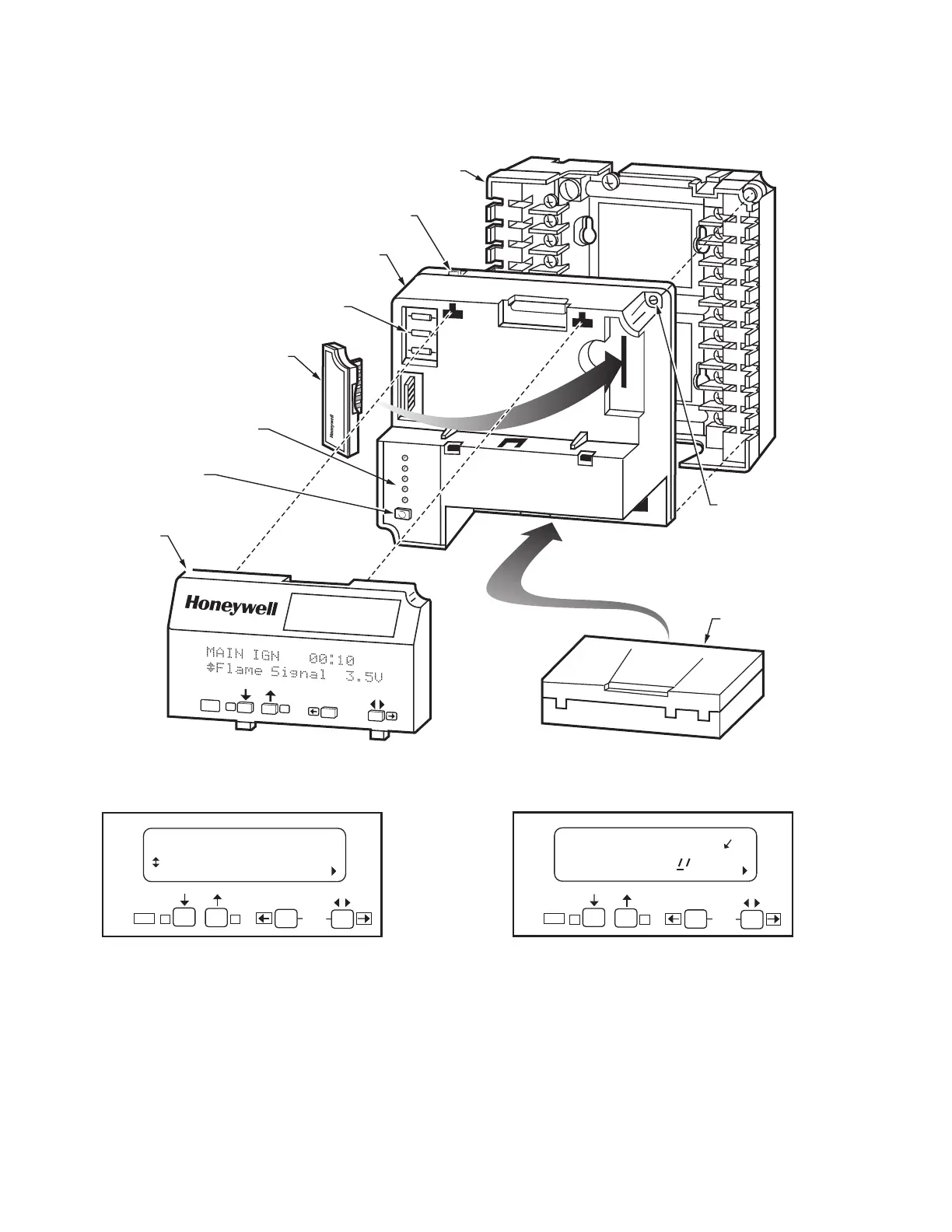RM7897A1002, RM7897C1000 7800 SERIES RELAY MODULES
66-1151 10
Fig. 4. RM7897A,C Relay Module, exploded view.
Fig. 5. Setup Needed screen.
1. Scroll down until “Setup” is displayed in the second line.
2. Enter the setup sub-routine by pressing the far right
arrow key on the display.
Fig. 6. Entering the setup sub-routine.
The second line reads “BC Password”.
3. Use the up/down arrows to enter the first number, 7.
4. Use the far right arrow key to shift over one space.
5. Use the up/down arrows to enter the second number, 8.
6. Press Enter (left/right arrow simultaneously).
HONEYWELL
POWER
PILOT
FLAME
MAIN
ALARM
RESET
PURGE
TIMER
WIRING
SUBBASE
CAPTIVE
MOUNTING
SCREW
RUN/TEST (C,D ONLY)
SWITCH
CONFIGURATION
JUMPERS
RELAY
MODULE
SEQUENCE
STATUS
LED PANEL
RESET
BUTTON
FLAME
AMPLIFIER
M22827
EDIT:
BACK
- ENTER -
BURNER CONTROL
_
+
KEYBOARD
DISPLAY
MODULE
STANDBY
Setup
M22662B
BACK
ENTER
Edit:
-+
STANDBY
± BC Password: 00
M22663B
SU
BACK
ENTER
Edit:
-+
