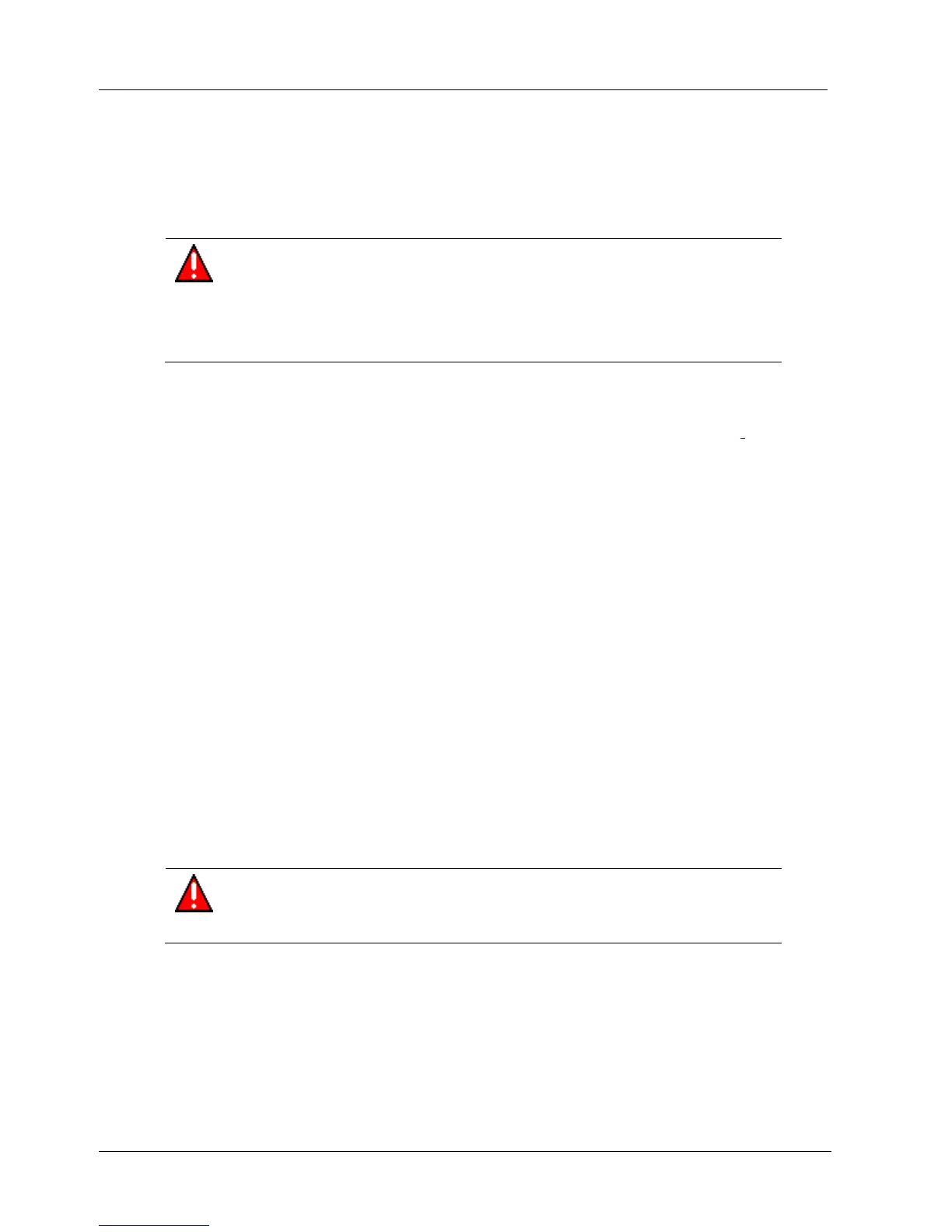WARNING!
The SmartLine Wireless Transmitter must be Professionally Installed in
accordance with the requirements specified in this document. Only the specified
power settings, antenna types and gains and cable lengths (attenuation) as
outlined in this document are valid for SmartLine Wireless Transmitter
installations.
The SmartLine Wireless as shipped from the factory will have its TX Power value set according
to its Model Number and this value is consistent with those values given in Table 7-2.
The TX Power setting may be changed via the Authentication Device or Provisioning Device
when a special application (app) is installed. This app is considered to be Honeywell sensitive
material and is made available only to the qualified Professional Installer. Due to radio approval
body regulations, changing the TX Power setting is only available if the professional installer
option has been explicitly enabled on your Authentication Device or Provisioning Device. If you
do not have the professional installer option enabled and would like to do so, then please contact
Honeywell Global Technical Services (GTS). A separate application, AuthDev Power Settings,
is required to enable the "Write TX Power Level" option.
When this app is installed in the AD, the SmartLine Wireless TX power setting, normally a read-
only parameter, becomes a read/write parameter.
The TX Power adjustment feature is provided for Professional Installers to adjust the SmartLine
Wireless TX power to match a change in the selection of antenna and cables made at the
installation site and still ensure that the EIRP does not exceed the regulatory limits.
WARNING!
Japan does not allow the installer to change the TX Power setting. For this
reason, the special AD app is not available for installations in Japan.
