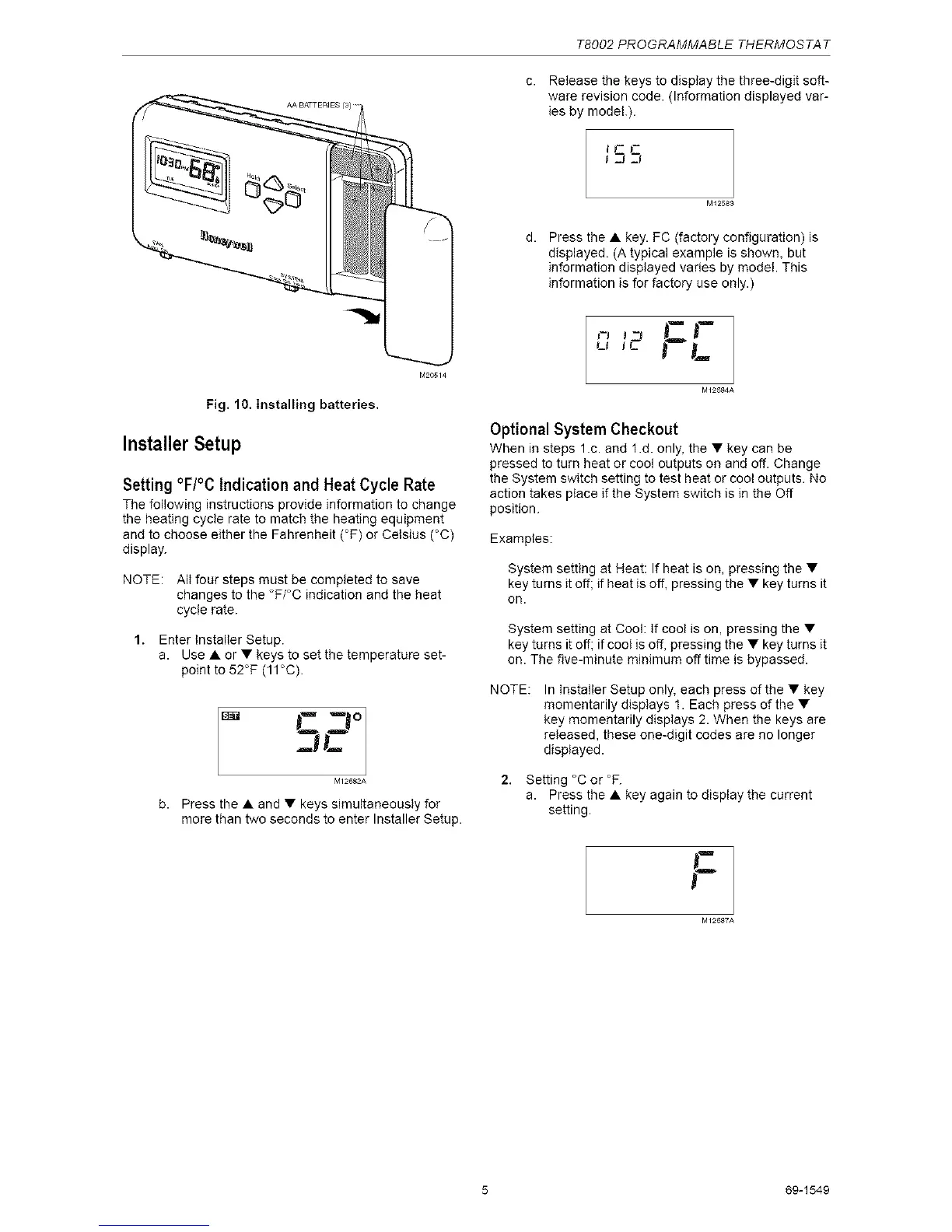Fig. 10. Installing batteries.
Installer Setup
Setting °F/°C Indication and Heat Cycle Rate
The following instructions provide information to change
the heating cycle rate to match the heating equipment
and to choose either the Fahrenheit (°F) or Celsius (°C)
display.
NOTE: All four steps must be completed to save
changes to the °F/°C indication and the heat
cycle rate.
1. Enter Installer Setup.
a. Use • or • keys to set the temperature set-
point to 52°F (11°C).
MI2582A
b. Press the • and • keys simultaneously for
more than two seconds to enter Installer Setup.
T8002 PROGRAMMABLE THERMOSTAT
c. Release the keys to display the three-digit soft-
ware revision code. (Information displayed var-
ies by model.).
_cc
J J
d. Press the • key. FC (factory configuration) is
displayed. (A typical example is shown, but
information displayed varies by model. This
information is for factory use only.)
M12584A
Optional System Checkout
When in steps 1.c. and 1.d. only, the • key can be
pressed to turn heat or cool outputs on and off. Change
the System switch setting to test heat or cool outputs. No
action takes place if the System switch is in the Off
position.
Examples:
System setting at Heat: If heat is on, pressing the •
key turns it off; if heat is off, pressing the • key turns it
on.
System setting at Cool: If cool is on, pressing the •
key turns it off; if cool is off, pressing the • key turns it
on. The five-minute minimum off time is bypassed.
NOTE:
In Installer Setup only, each press of the • key
momentarily displays 1. Each press of the •
key momentarily displays 2. When the keys are
released, these one-digit codes are no longer
displayed.
2. Setting °C or °R
a. Press the • key again to display the current
setting.
F
MI25STA
5 69-1549
