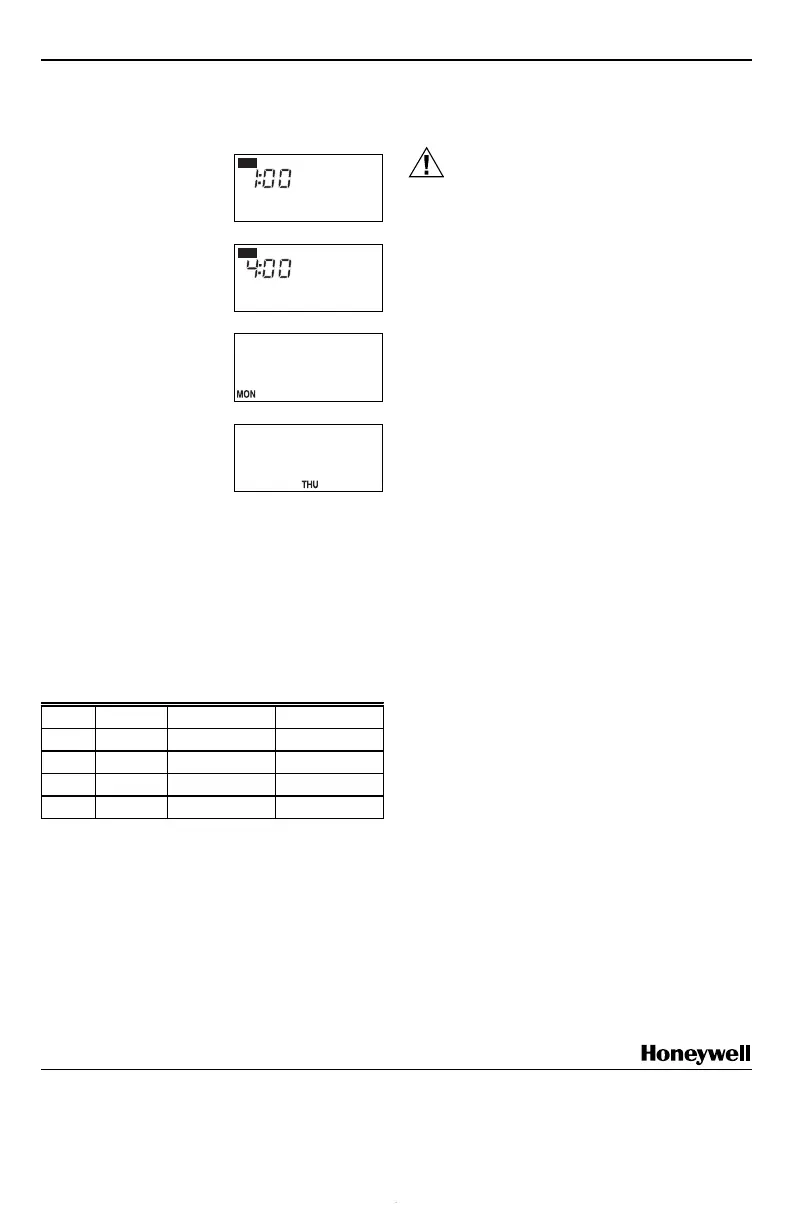69-1435–1
6
T8011R PROGRAMMABLE HEAT PUMP THERMOSTAT
69-1435–1 G.H. Rev. 2-02 Printed in U.S.A.
Setting Current Time and Day
1. To Set Current Time.
a. Press Select twice.
b. Press ▲ or ▼ to
set current time.
2. To Set Day of Week.
a. Press Select
again.
b. Press ▲ or ▼ to
set current day.
To use the preprogrammed
time and temperature press Hold to exit the programming
mode.
Setting Time And Temperature
The T8000C is preprogrammed with the time and tem-
perature settings shown in Table 3. For instructions on
programming the thermostat refer to the Owners Guide,
Form No. 69-1143.
Table 3. Preprogrammed Time and
Temperature Settings.
Period Time Heat Setpoint Cool Setpoint
Wake 6:00 AM 70°F (21°C) 78°F (26°C)
Leave 8:00 AM 62°F (17°C) 85°F (29°C)
Return 6:00 PM 70°F (21°C) 78°F (27°C)
Sleep 10:00PM 62°F (17°C) 82°F (28°C)
CHECKOUT
CAUTION
Damage To Compressor Possible.
Operating at too low of an outdoor temperature
may cause compressor damage.
Do not operate cooling if outdoor temperature is
below 50°F (10°C).
Allow compressor to remain off for five minutes
before restarting.
Refer to manufacturer’s recommendations.
Heating
1. Slide the SYSTEM switch to Heat and the FAN
switch to Auto.
2. Press and hold the ▲ key to raise the temperature
setting several degrees above the room tempera-
ture; the heating equipment should start.
3. Press the ▼ key to lower the temperature setting
below the room temperature. Heating equipment
should stop.
Cooling
1. Slide the SYSTEM switch to Cool and the FAN
switch to Auto.
2. Press the ▼ key to lower the temperature setting
several degrees below the room temperature; the
cooling equipment and fan should start.
NOTE: If unit doesn’t start immediately, remember,
the thermostat has a built-in minimum
off-time of five minutes to protect the
compressor.
3. Press the ▲ key to raise the temperature setting
above the room temperature. Cooling system should
shut down.
Fan
1. Slide the SYSTEM switch to Off and the FAN switch
to On. The fan should run continuously.
2. Slide the FAN switch to Auto. The system turns the
fan on or off with the equipment.
Make certain all equipment responds correctly to the
thermostat.
Honeywell Limited-Honeywell Limitée
35 Dynamic Drive
Scarborough, Ontario
M1V 4Z9
Automation and Control Solutions
Honeywell
1985 Douglas Drive North
Golden Valley, MN 55422
www.honeywell.com/yourhome
M12592
SET
PM
M12591
SET
PM
M12593
M12594
