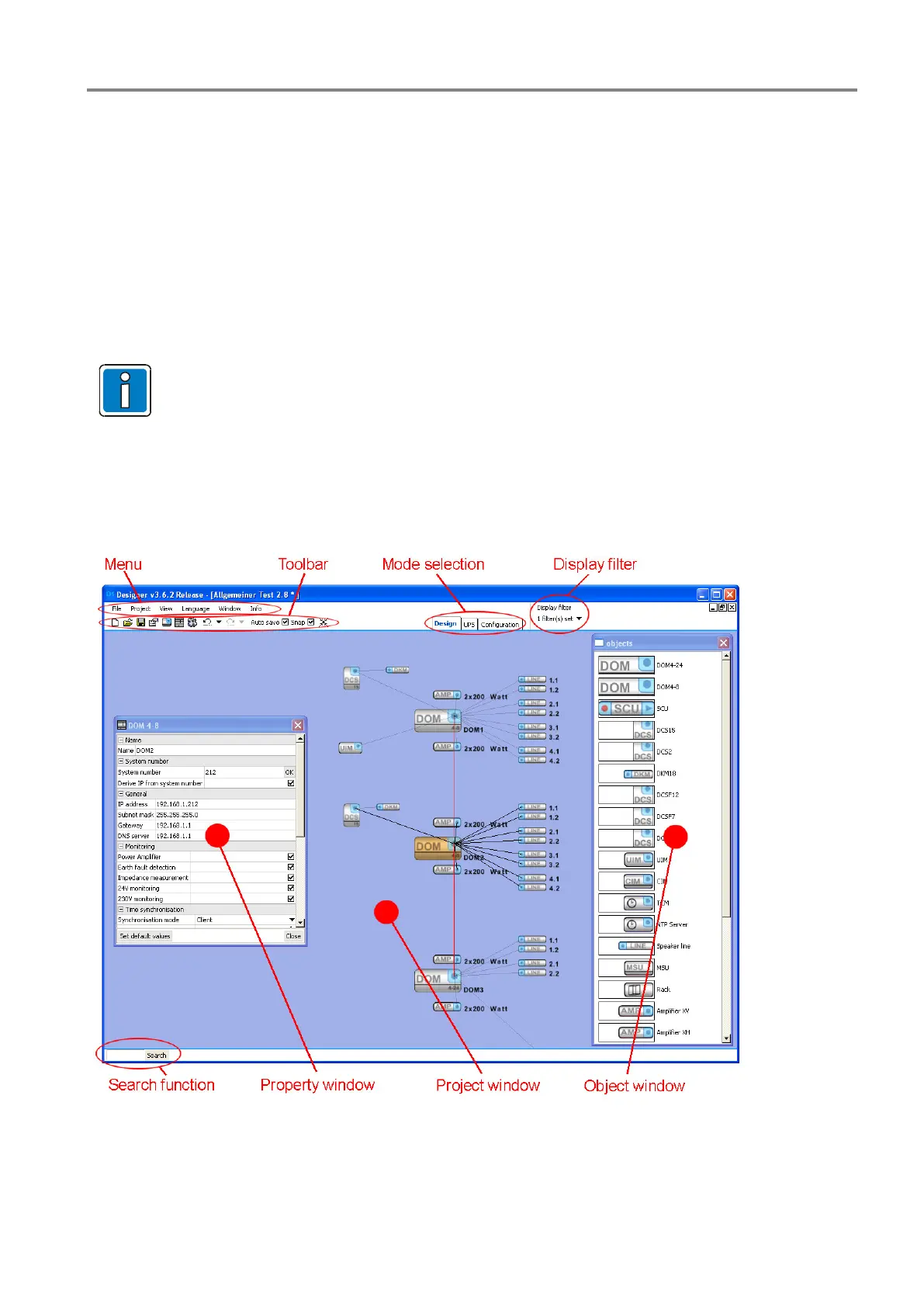Installation Instruction VARIODYN
®
D1 System
FB 798663.GB0 / 05.19 87
9 Devices and accessories
Various devices and accessories, e.g. Loop Isolator Modules (LIM), digital call stations (DCS), can be connected to the
VARIODYN
®
D1 System. Detailed information on this is available in the documentation (Part No. 798683.GB0), which
is available to download at www.variodyn-d1.com or www.hls-austria.com.
10 Commissioning
The programming and service software Designer D1 is a comprehensive software tool that simplifies the planning
and configuration of complex VARIODYN
®
D1 public address systems.
• Plan and design complex voice alarm systems
• Create individual configurations
• Copy configurations into the system
• The VARIODYN
®
D1 System should only be configured by a trained, specialised technician.
• Before using the programming and service software Designer D1, carefully read through the
commissioning instructions (Part No. 798664.GB0). These instructions provide a detailed
description of the functions that must be entered manually when commissioning the voice alarm
system (e.g. calibration of the loudspeaker circuits).
Fig. 81: Program interface of the “Designer D1” software (example)
