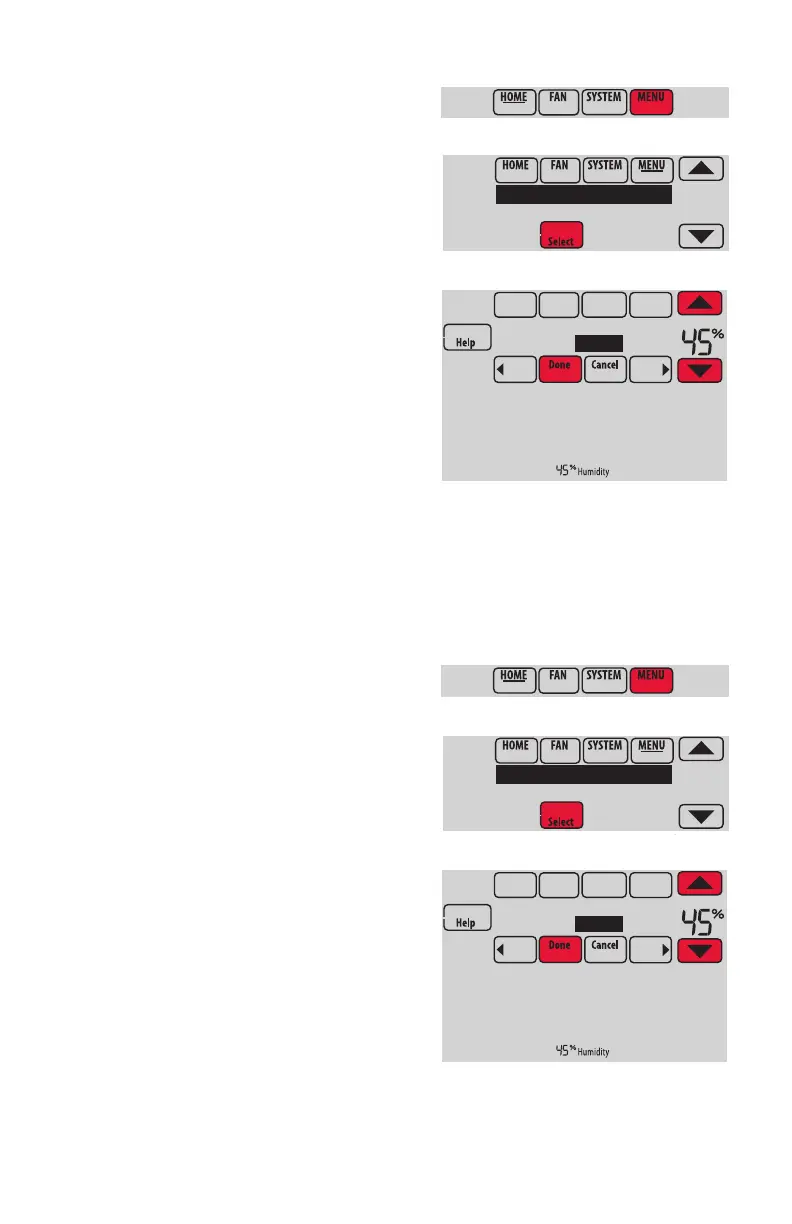33-00066EFS—05 13
Adjusting dehumidification settings: residential use
This feature can control a dehumidifier
or use your air conditioner to reduce
humidity.
1 Touch MENU and select Dehumidification.
2 Select Auto.
3 Touch s or t to select humidity level.
4 Touch Done to save your settings. Touch
Cancel to ignore changes.
NOTE: If your air conditioner is used to
control humidity, the temperature may drop
up to 3° F below your temperature setting
until humidity reaches the desired level.
Dehumidification
Equipment Status
Dehumidification
Off Auto
Adjusting dehumidification settings: commercial use
This feature can control a dehumidifier
or use your air conditioner to reduce
humidity.
1 Touch MENU and select Dehumidification.
2 Select Auto.
3 Touch s or t to select humidity level.
4 Touch Done to save your settings. Touch
Cancel to ignore changes.
If your air conditioner is used to control
humidity, the thermostat may use the
following methods to maintain humidity:
• Cool from 1° to 5° F lower than your
temperature setting.
• Run cooling for the minimum “on” time to
reduce humidity.
• Run cooling and heating at the same time
to reduce humidity without lowering the
temperature.
Dehumidification
Equipment Status
Dehumidification
Off Auto
