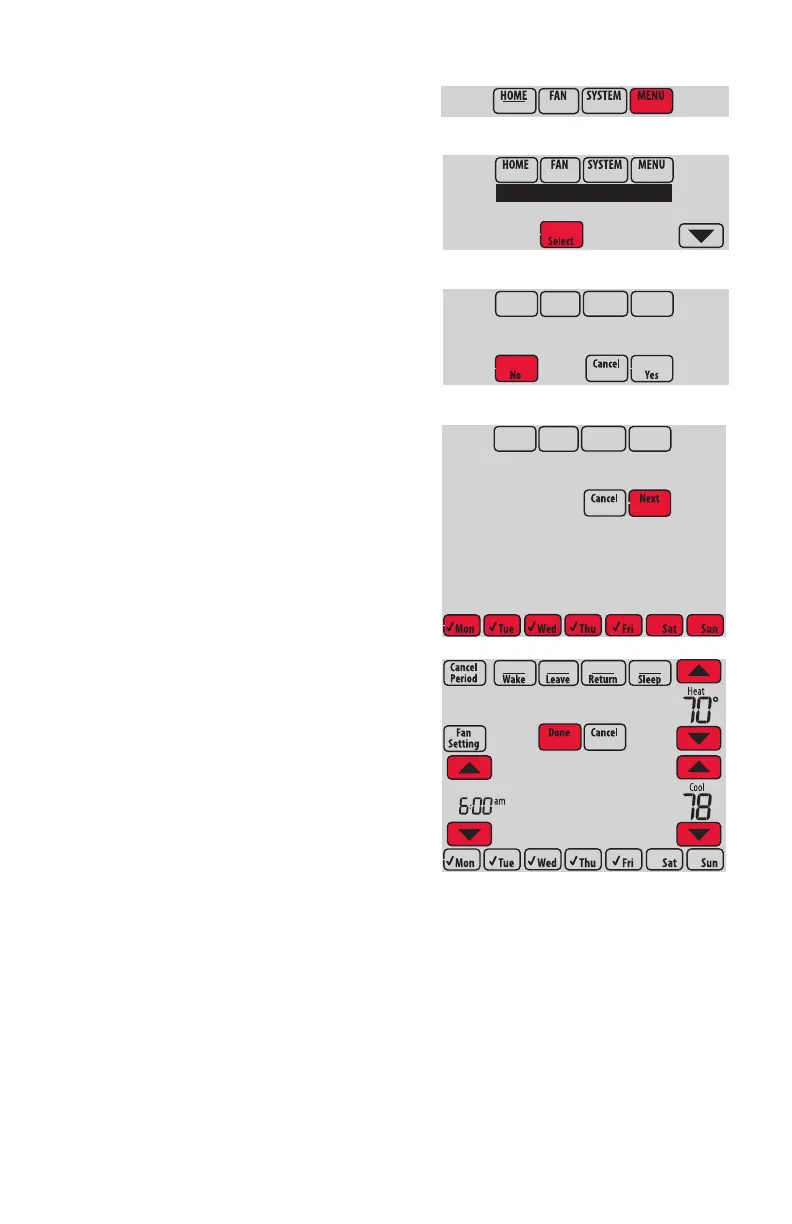33-00066EFS—05 7
Ajustar los cronogramas del programa
1 Toque MENU.
2 Seleccione Edit Schedule (Editar
programación) para mostrar Use
Scheduling Assistant? (¿Usar asistente
de programación? )
• Toque Yes (Sí) para crear una
programación respondiendo
preguntas simples.
• Toque No para crear un cronograma
del programa manualmente.
3 Seleccione los días para programar,
toque Next (Siguiente).
4 Toque s o t para configurar la hora
de despertarse (Wake) correspondiente
al(los) día(s) seleccionado(s).
5 Toque s o t para configurar la
temperatura de Calefacción (Heat)
y Refrigeración (Cool) del período
Despertar (Wake).
6 Toque otros períodos (Leave [SALIR],
Return [REGRESAR], Sleep [DORMIR])
para configurar la hora y las
temperaturas para cada uno de ellos.
7 Toque Done (Terminado) para guardar y
salir (toque Cancel [Cancelar]) para salir
sin guardar los cambios.
NOTA: Toque Cancel Period (Cancelar
período) para eliminar los períodos no
deseados.
NOTA: Toque Fan Setting (Configuración
del ventilador) para personalizar las
configuraciones del ventilador para
cualquier período de tiempo.
Edit Schedule
View Schedule
Use Scheduling
Assistant?
Select the days
to schedule
Set Wake
time & temperature
