
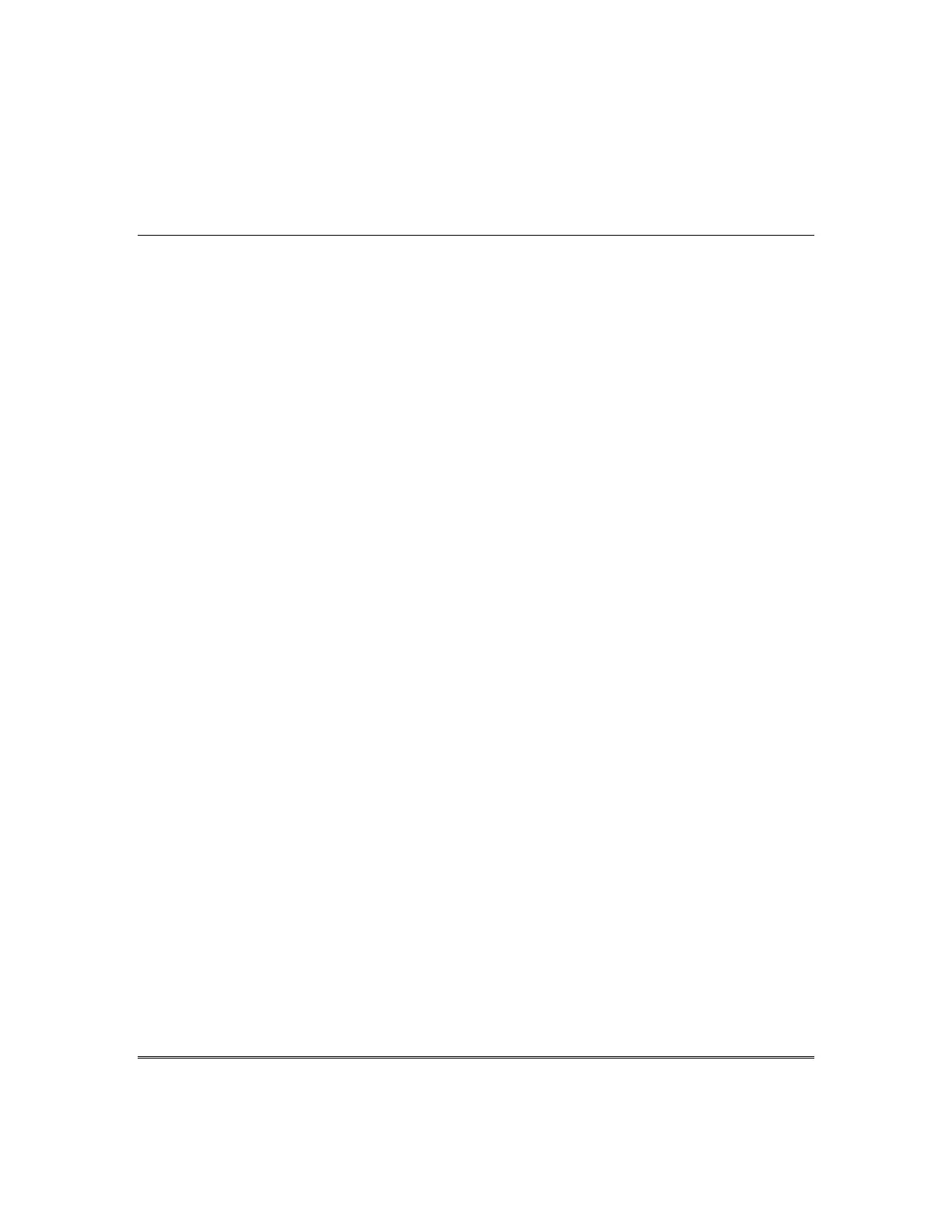 Loading...
Loading...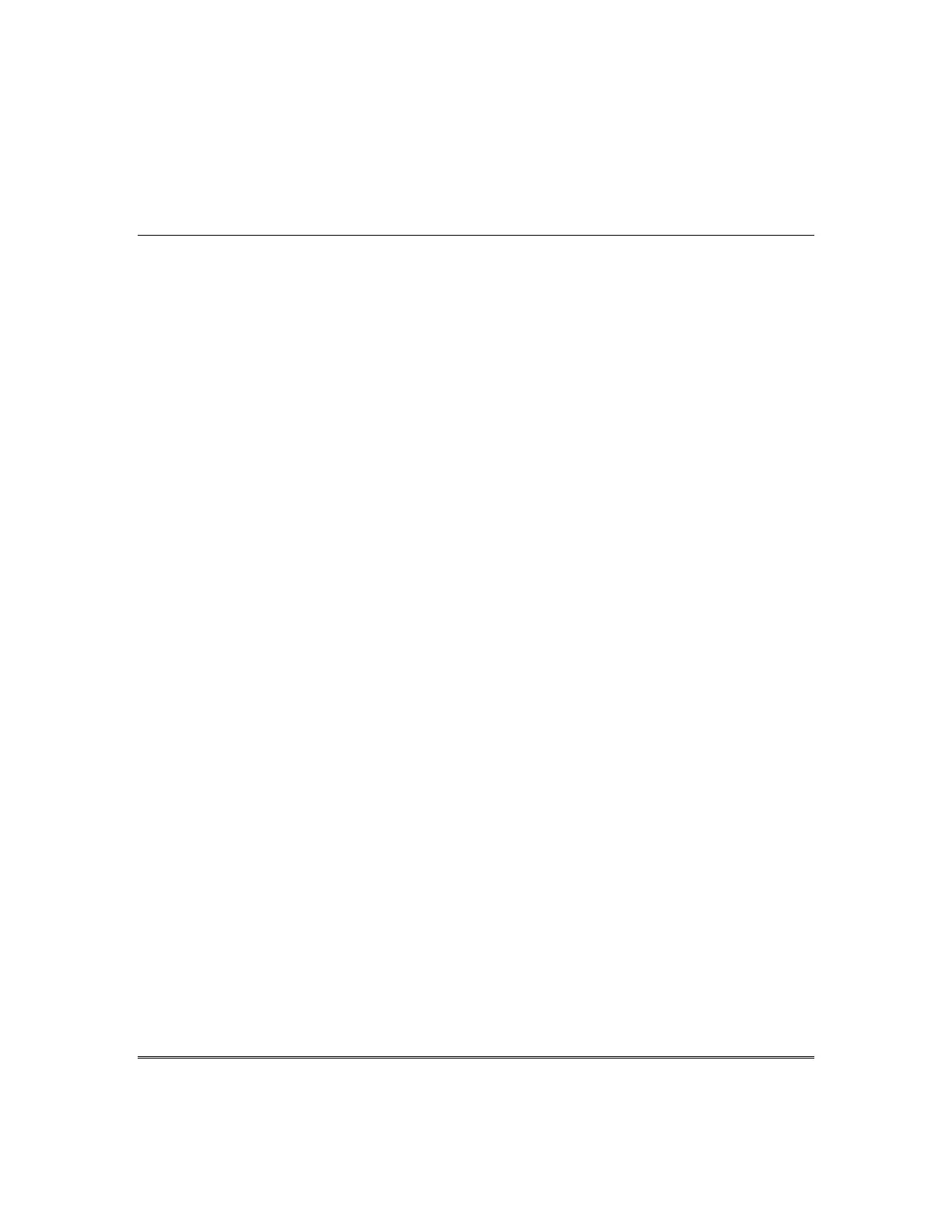
Do you have a question about the Honeywell VISTA 15P - Ademco 6 Zone Control Panel and is the answer not in the manual?
| Partitions | 1 |
|---|---|
| Zones | 6 |
| Keypad Compatibility | Ademco 6150, 6160 |
| Backup Battery | 12VDC, 4AH |
| Communication | Phone line |
| Compatible with | Ademco |
| Wireless Expansion | Yes, with wireless receiver |
This manual is a step-by-step guide that will acquaint you with the system's features and benefits.
Overview of the Honeywell security system and its features.
Details on burglary protection, fire protection, and security codes.
General information about the system's keypads.
Explanation of entry/exit delays, arming, disarming, and bypassing zones.
Details on chime mode, date/time, and panic keys.
Explanation and examples of programming and using macro keys.
Using keypad commands to control system devices.
Explanation of system zones and partitions for area protection.
Using the phone module for remote system access.
Explanation of A, B, C, D keys and their programmed functions.
How the system can send messages to pagers.
Programming schedules for automatic system functions.
How to record and play messages using the voice keypad.
Details on keypad features like LCD, sounder, and backlighting.
Description of Alpha Display and Fixed-Word Display keypads.
Explanation of indicators and messages on fixed-word keypads.
Explanation of numbered keys and their primary/secondary functions.
Description of READY and ARMED LED indicators.
Detailed explanation of specific keypad keys (1-10).
Time allowed to disarm the system upon re-entry.
Time allowed to leave premises after arming.
Conditions and procedures for exit alarms.
Handling of faults within two minutes after exit delay.
How to display and announce system status and faulted zones.
Using voice keypads to announce system status.
Details on STAY, NIGHT-STAY, INSTANT, AWAY, and MAXIMUM modes.
Key sequences for different arming modes.
Arming the system quickly without a code.
Using single function keys (A, B, C, D) for arming.
Using step-arming with function keys.
How to arm and disarm the system using a keyswitch.
Procedure to disarm the system and clear alarms.
How to bypass specific zones using the BYPASS key.
Easily bypassing all open zones without individual entry.
Activating chime mode to detect door/window openings.
Using voice announcements with the chime feature.
How to display the system's current date and time.
Procedure for setting the system's date and time.
Activating emergency functions using programmed panic keys.
Explanation of programmable macro keys and their functions.
Step-by-step guide to programming a macro sequence.
How to activate a programmed macro sequence.
Controlling system devices like lights via keypad commands.
How the system automatically sends messages to pagers.
Manually sending messages to pagers.
Using schedules to send pager reports for specific events.
Information on master and user security codes.
Explanation of different user authority levels.
Procedure for adding and configuring user codes.
Using the GOTO command and multi-partition arming.
Switching keypad control between system partitions.
Arming multiple partitions simultaneously.
How the common zone functions with multiple partitions.
Overview of programmable schedules for system events.
Procedure for setting up new schedules.
System's recording of events in a history log.
How to access and navigate the event log.
Interpreting event codes and their definitions.
Procedure for weekly system testing and checking components.
Interpreting CHECK and BATTERY messages and resolving issues.
Understanding COMM. FAILURE, LO BAT, Rcvr Jam, etc.
Troubleshooting power, AC loss, and telephone line problems.
Tasks for keeping the system in reliable working condition.
Replacing batteries in wireless sensors and silencing warnings.
How the fire alarm system functions, alerts, and is silenced.
Procedure to reset smoke detectors after a fire alarm.
How to manually trigger a fire alarm using panic keys.
Guidelines for smoke detector placement and types.
Steps for establishing and practicing fire escape plans.
Notifications displayed on fixed-word keypads.
Notifications displayed on alpha display keypads.
FCC and Industry Canada compliance statements.
FCC Part 68 and Industry Canada notices for phone connection.
Industry Canada compliance and warnings.
Log for system features like delays, bypass, paging, and keyswitch.
Table to log assignments for function keys A, B, C, D.
Chart to track system users, codes, and attributes.
Continued chart for tracking system users.
Configuration details for system paging.
Log for programmable schedules and events.
List of programmable output devices.
Details for requesting insurance premium credit.
Information on system notifications, power, and testing.
Checklists for smoke detector and burglary sensor placement.
Details on potential system failures and limitations.
Honeywell's limited warranty for security equipment.











