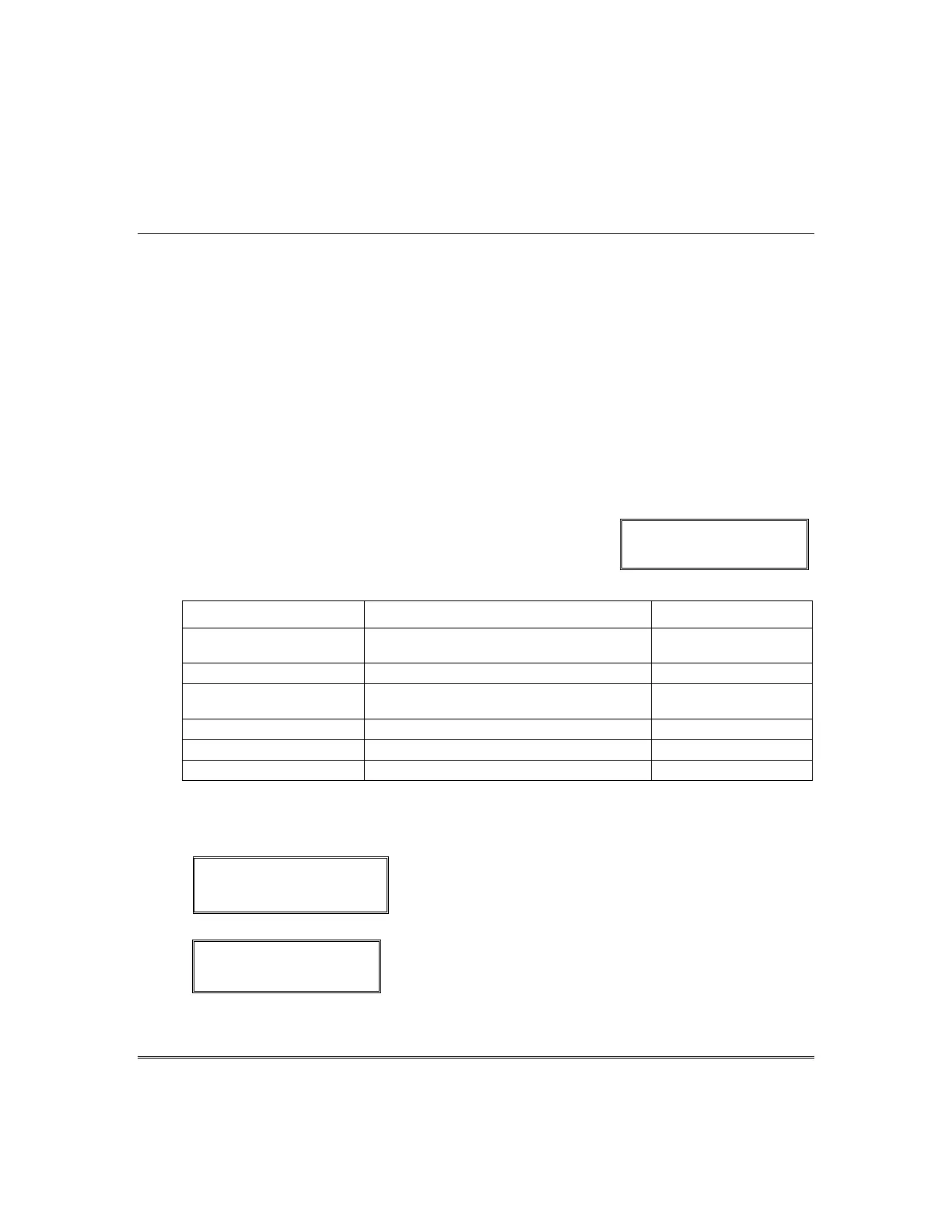– 28 –
Macro Key Programming & Usage (cont’d)
The keypad beeps to acknowledge your input and displays the command you
entered (followed by “F”).
4. Enter the next command, followed by press/holding the “D” key for at least two
seconds. The keypad beeps and displays the keystrokes entered so far.
5. Repeat until the all the desired commands (up to 16 characters including the “F”s)
have been entered.
Be sure to check your keystrokes before continuing. If you made a mistake, you
must start over.
6. To exit, press/hold the “D” key for at least two seconds. The display returns to
system status and indicates system is ready.
Example of Macro Programming
Suppose you want to (1) bypass the two upstairs window
zones, then (2) turn on an exterior light, and then (3) arm
the security system in the AWAY mode. The procedures
in the table that follows show you how you would
program this macro:
Typical Macro Alpha Display:
MACRO PGM
60203F#701F2F
Function Keystrokes Required Keypad Display
1. Bypass zones 02 & 03
Press BYPASS [6] key, then
2-digit zone numbers 02 & 03.
60203
2. Insert terminator Press the “D” key for at least 2 seconds.
60203F
3. Turn light on
(device 01)
Press [#] and 7 key for “device ON”, and
[01] key for selecting device 1.
60203F# 701
4. Insert terminator Press the “D” key for at least 2 seconds.
60203F# 701F
5. Arm system AWAY Press AWAY [2] key.
60203F# 701F2
6. Insert terminator Press the “D” key for at least 2 seconds.
60203F# 701F2F
Using a Programmed Macro Key
∗∗∗∗DISARMED∗∗∗∗
READY TO ARM
1. Press the Macro key programmed for the desired
series of commands for at least 2 seconds. The “Enter
User Code” prompt appears. The prompt remains
displayed for up to 30 seconds.
ENTER USER CODE
∗ ∗ ∗ ∗
2. Enter your 4-digit user code.
The programmed macro sequence begins
automatically after the user code is entered.
National Security Systems Inc (800) 457-1999
