
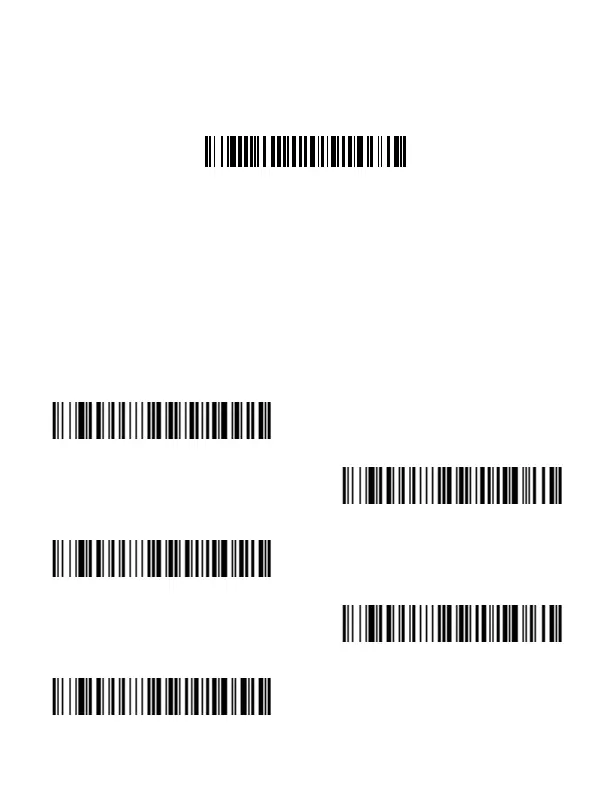 Loading...
Loading...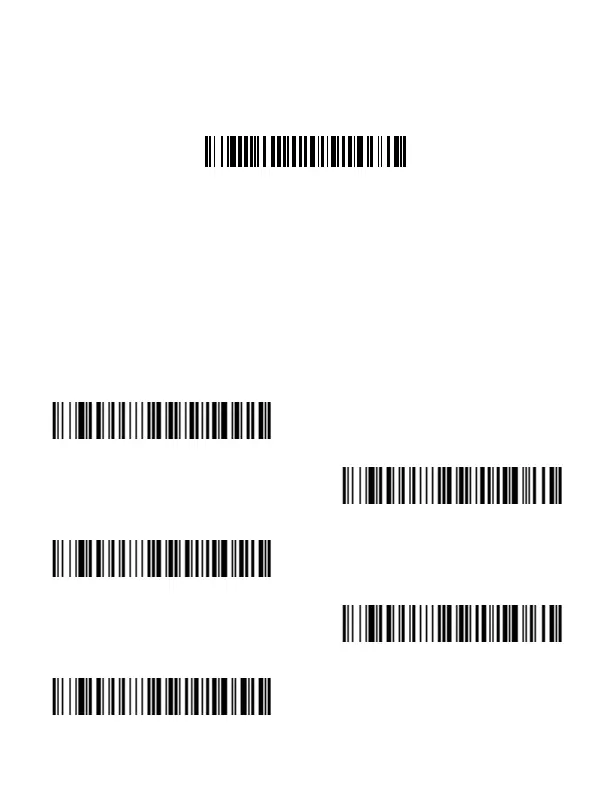
Do you have a question about the Honeywell Voyager XP 1472g2D and is the answer not in the manual?
| Connectivity | Bluetooth |
|---|---|
| Environmental Sealing | IP42 |
| Operating Temperature | 0°C to 50°C (32°F to 122°F) |
| Weight | 210 g (7.4 oz) |
| Motion Tolerance | Up to 400 cm/s (157 in/s) for 13 mil UPC at optimal focus |
| Expected Duration of Operation | 14 hours |
| Expected Charge Time | 4.5 hours |
| Storage Temperature | -40°C to 70°C (-40°F to 158°F) |
| Humidity | 0% to 95% relative humidity, non-condensing |
| Light Levels | 0 to 100, 000 lux |
| Battery | Lithium-ion battery |
| Drop Specification | Designed to withstand 30 drops from 1.8 m (6 ft) to concrete |
| Decode Capabilities | Reads standard 1D, PDF, 2D |
| Number of Scans | Up to 50, 000 scans per charge |
| Scan Angle | Horizontal: 40°; Vertical: 30° |











