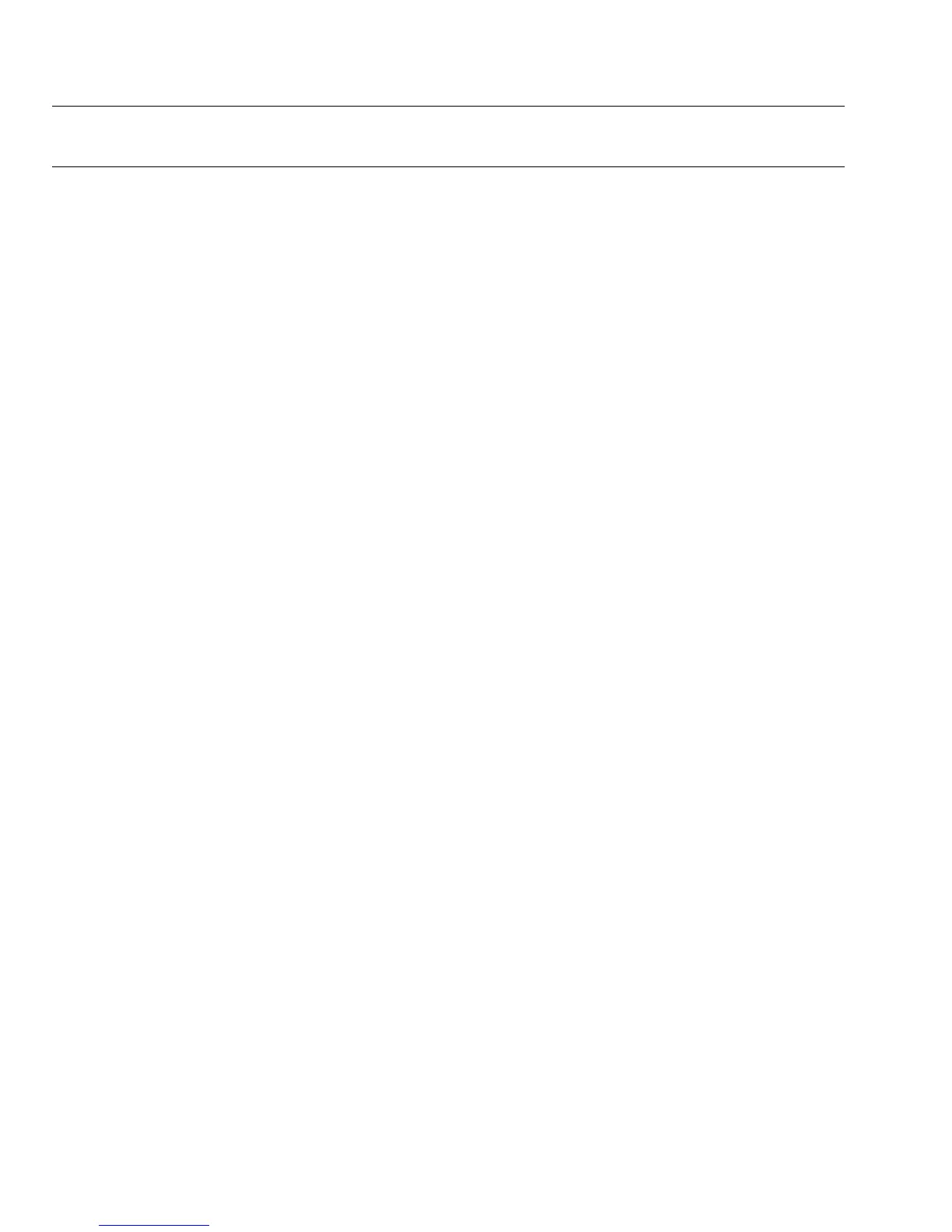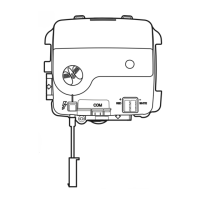WEB/CP-202-XPR AND WEB/CP-602-XPR CONTROLLERS
95-7775—01 30
NOTE: Typically, if I/O wiring is routed through rear knockouts, you must remove it from the controller’s screw terminal blocks,
so that the wiring can pass through the knockouts. In this case, it is extremely important to remove all related power
sources, in order to prevent electrical shock and equipment damage.
4. Remove both covers. See Removing and Replacing the Covers on page 8.
5. Note positions of all communications and other wiring cables going to the controller. Label cables and wires to avoid mis-
connection later, when re-terminating to the replacement controller.
6. Unplug all Ethernet, serial, LON, and I/O connectors from the controller. If needed, remove wiring from I/O terminal blocks,
carefully labeling conductors for proper re-termination.
7. Remove all cable shield wire terminations to the earth grounding terminal strip.
8. Remove the AC line and neutral (mains) and earth ground terminations from the 3-position screw terminal block.
9. Loosen any conduit clamps to the unit.
10. Remove the two mounting screws in the lower mounting tabs.
11. Slide the unit up for the top mounting screw to clear the keyhole slot, and move the unit away from the wall, working the
cables and wiring out through the wiring holes and knockouts.
Free the unit from all wiring and place on a flat work surface.
12. If applicable, remove any option card installed in the old controller, and install the card into the replacement controller. See
Installing an Option Card on page 12 for more details.
13. Reroute the removed power, communications, and I/O wiring through the knockouts and wiring holes in the replacement
controller (as done previously), and position the unit in place on the wall.
Place it over the top mounting screw and slide down to hook into the keyhole slot.
14. Replace the two mounting screws in the lower mounting tabs.
15. Tighten any conduit clamps on the unit.
16. Reconnect the earth ground wire and the AC line and neutral wires (mains) to the 3-position terminal block in the unit.
17. Replace the left cover and metal shield over the AC/earth ground terminals.
18. As needed, reconnect any I/O wiring to terminal blocks, and re-plug I/O terminal blocks onto the replacement controller
board.
19. Reconnect all Ethernet, serial, and LON wiring to the controller.
20. Reconnect all cable shield wire terminations to the earth grounding terminal strip.
21. If power was disconnected to remote I/O devices wired to the controller, restore that power.
22. Restore power to the unit. It should boot up as a new unit. See Check the Status LEDs on page 24.
23. Replace the right cover. See Removing and Replacing the Covers on page 8.
24. Using the Niagara
AX
platform tools, re-commission the controller, and install the saved station database. For more details,
see the JACE NiagaraAX Install and Startup Guide.