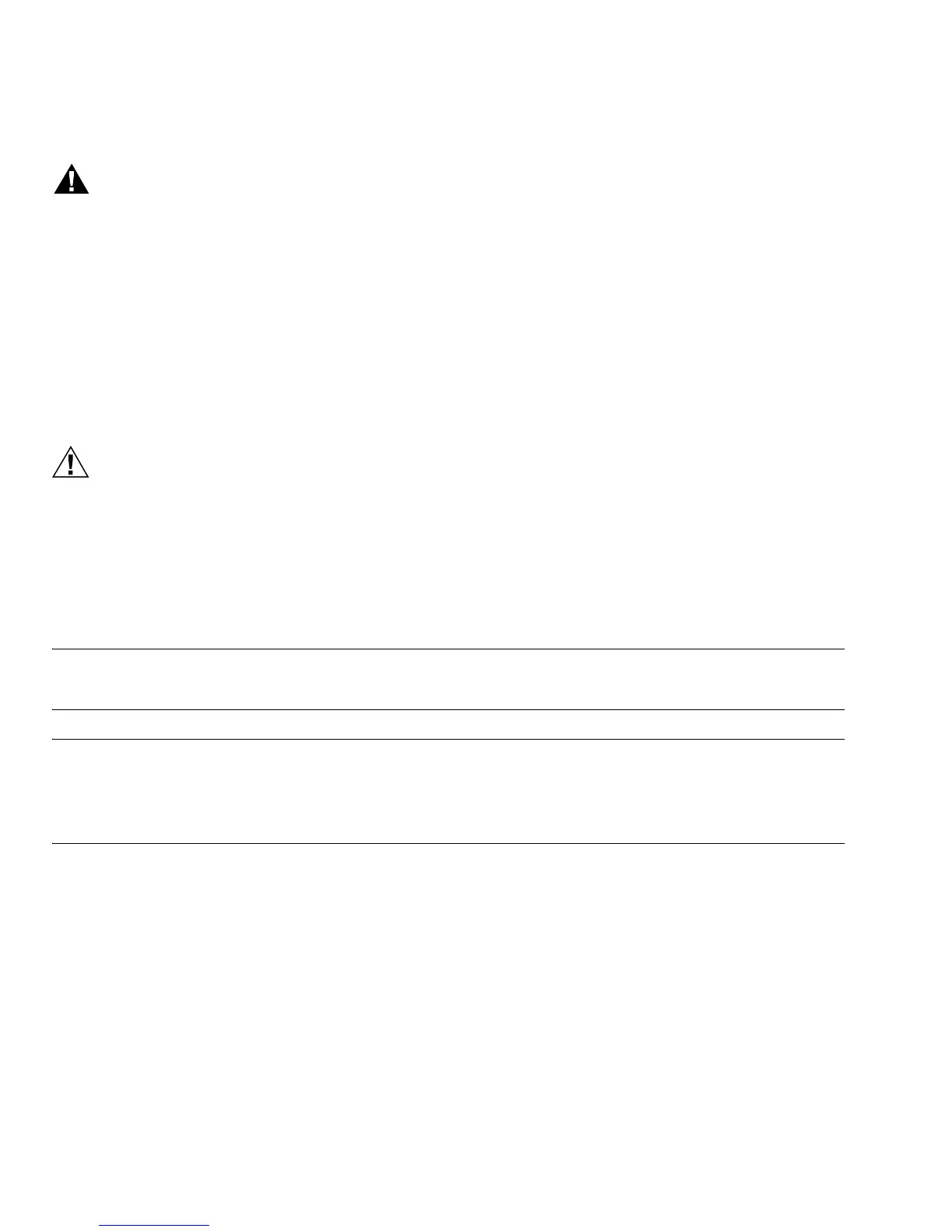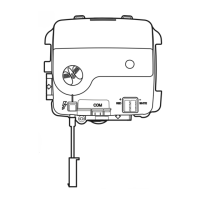WEB/CP-202-XPR AND WEB/CP-602-XPR CONTROLLERS
95-7775—01 6
NiMH Battery Precautions
Observe the following NiMH (Nickel Metal Hydride) battery precautions:
Overcharging, short-circuiting, reverse charging, mutilation, or incineration of the cells and the batteries must
be avoided to prevent one or more of the following occurrences:
Release of toxic materials, release of hydrogen and/or oxygen gas, rise in surface temperature.
If a cell or battery has leaked or vented, replace it immediately using protective gloves.
If and when necessary, these cells or batteries must be replaced with identical new ones from the same
manufacturer. If a cell or a battery to be replaced is connected with other cells or batteries in series, it is
recommended that the other cells or batteries be replaced with new ones at the same time.
Reverse polarity installation of the cell or the battery in the end product must be avoided.
Static Discharge Precautions
Static charges produce voltages high enough to damage electronic components. Circuitry within the controller is sensitive to
static discharge. Follow these precautions when installing or servicing the unit:
Work in a static-free area.
Discharge any static electricity you may have accumulated. Discharge static electricity by touching a known,
securely grounded object.
Do not handle printed circuit boards (PCBs) without proper protection against static discharge. Use a wrist strap
when handling PCBs. The wrist strap clamp must be secured to earth ground.
MOUNTING
NOTE: This product is intended for indoor use only. The unit should not be exposed to ambient conditions outside of the range
of 0°C (32°F) to 50°C (122°F), or relative humidity outside the range of 5 to 90% at 25°C (77°F), non-condensing. Refer
to the “Environment” section on page 4 for further details on storage specifications.
NOTE: Before mounting the unit:
1. Remove any wiring knockouts needed. See Locate and remove chassis knockouts on page 9.
2. Install the SIM card for the integral GPRS modem (if applicable). See Inserting a SIM card and attaching GPRS
antenna on page 10.
3. Install any option card (if applicable). See About Option Cards on page 12.
Mount the controller in a location that allows clearance for wiring, servicing, and removal of covers. Additional mounting
information applies, as follows:
• Environmental Requirements
• Physical Mounting
Environmental Requirements
Note the following requirements for the controller mounting location:
• If mounting inside an enclosure, that enclosure should be designed to keep the unit within its required operating range
considering a 20-watt dissipation by the controller, plus dissipation from any other devices installed in the same enclosure.
This is especially important if the controller is mounted inside an enclosure with other heat producing equipment.
• Do not mount the unit:
— in an area where excessive moisture, corrosive fumes, or explosive vapors are present.
— where vibration or shock is likely to occur.
— in a location subject to electrical noise. This includes the proximity of large electrical contractors, electrical machinery,
welding equipment, spark igniters, and variable frequency drives.
