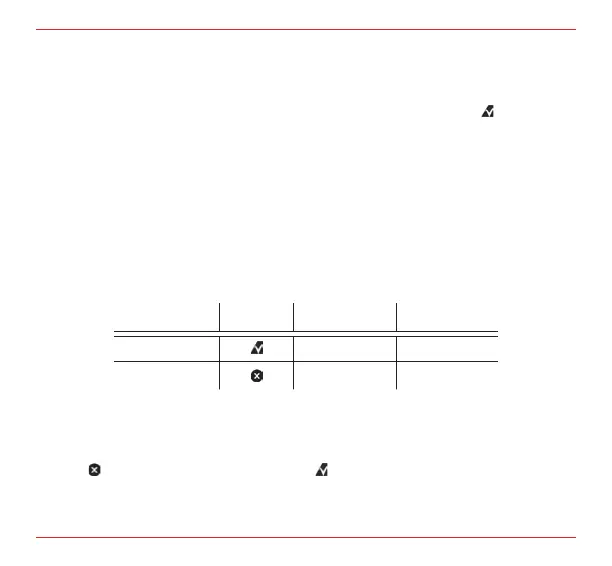XP Series Personal Gas Detector
10
6. Performing a Self-Test
When the On/Off button is pressed the detector checks the sensor, circuit, batteries, audible and visual
alarms, and vibrating alarm.
The XP reminds the user that a Self-Test is required by blinking the Test Pass icon ( ) 24 hours after
switch-on. The Self-Test must then be performed, by pressing the On/Off button. The detector will do
the following:
Turn on all the display elements
Test the audible and visual alarms and vibrating alarm
Check the battery, electronic circuit and sensor
Display the level 1 and level 2 alarm set points
Display the STEL and TWA alarm set points
Display the peak, STEL and TWA values
Display the result of the self-test as follows:
Self-Test Result Display Audible Alarm Visual Alarm
Pass None None
Fail 1 long beep 1 flash
If the self-test fails, repeat the self-test. The XP will warm up for one minute before the next self-test is
performed. If it fails three consecutive times then the detector will display an error code (see Section
9).
Additionally, the XP will periodically check its battery, electronic circuit and sensor. If it fails, the Test
Fail icon ( ) will be shown and the Test Pass icon ( ) will blink. If it passes then the Test Pass icon
will be displayed.
•
•
•
•
•
•
•
