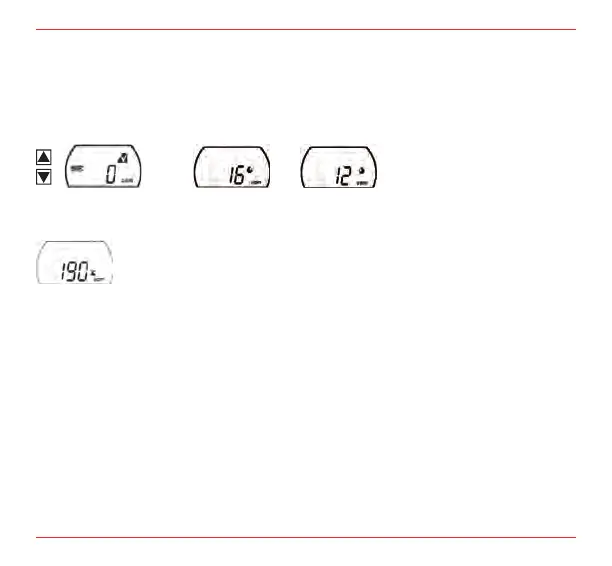XP Series Personal Gas Detector
9
5. Maximum (Peak) Gas, STEL and TWA Reading
The XP records the maximum readings (and also, minimum for oxygen) measured, and the STEL and
TWA values (except oxygen). These can be viewed by pressing the Up/Down buttons to scroll through
the displays.
a) normal CO b) the CO STEL/TWA values measured
STEL value TWA value
c) the maximum (peak CO) reading measured
To clear the peak reading, press the On/Off button once when the peak value is displayed on the LCD.
