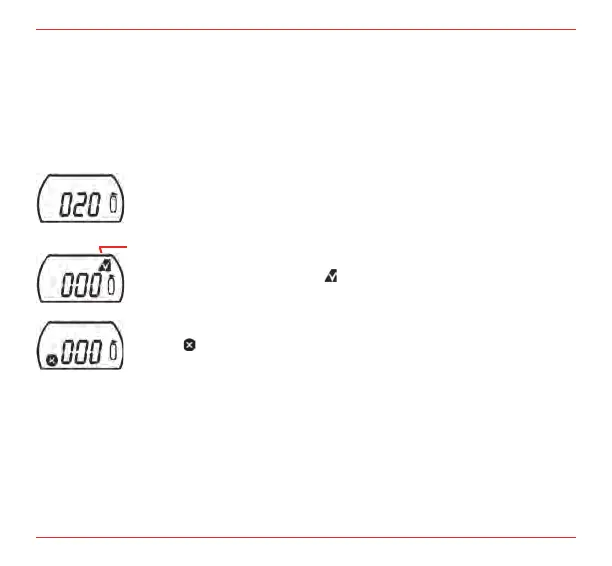XP Series Personal Gas Detector
12
11. Confidence Flash/beep
The visual alarm and audible alarm will flash/beep once every 30 seconds, to indicate that the XP is
operating. The user can select whether this feature is activated or not, and whether it is an audible signal,
visual signal or both (see Section 14). If any error or fault is detected, the confidence flash will stop. The
factory default is no flash and no beep.
12. Zero Calibration (Oxygen Span)
Zero calibration must be performed in a clean atmosphere, and it is recommended
that it be performed daily or after any gas alarm. Depress the On/Off button 2 times.
The detector will initiate a zero with a countdown showing a ‘0’ for zero calibration,
followed by a countdown from ‘20’ to ‘00’.
blink
When the zero calibration has been completed the XP will indicate a pass by beeping
twice and flashing 2 times, and the ( ) icon will flash for 5 seconds.
If the zero calibration fails, the XP will give a single beep and a single flash, the Test
Fail icon ( ) will be displayed, and the zero calibration should be repeated.
