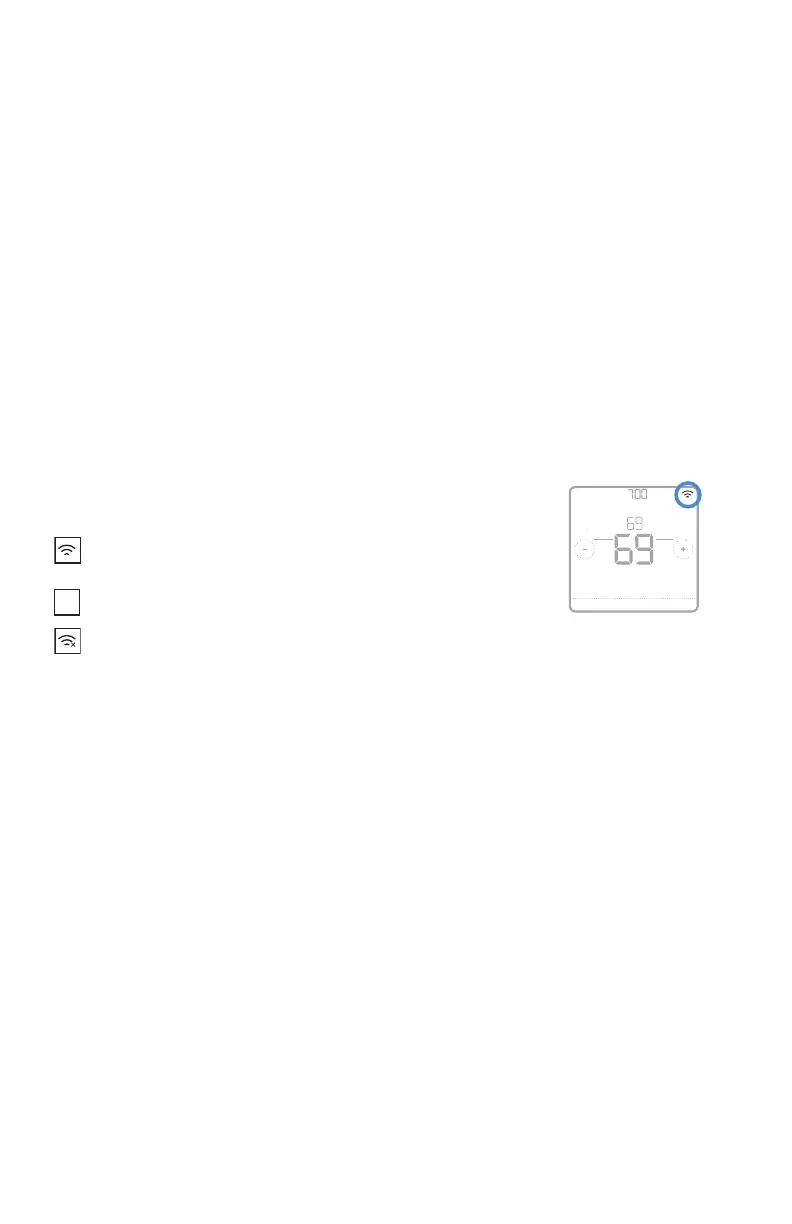15
RCHT8600 Series
ZWave connection status is located in the upper-right
corner of the screen.
• Thermostat is included and connected to a
ZWave network.
• Thermostat is excluded from a ZWave network.
• Thermostat is either included in a ZWave
network but the ZWave signal is lost, or is
included but AC power is lost (battery used as backup). In this case, ZWave
radio is turned off to preserve battery life. AC power must be restored or you
have to change the power mode. It can be done via excluding thermostat
from ZWave network and including again in battery power mode where
batteries are used as main power source. You can check the actual power
mode in the thermostat
MENU/DEVICE INFO.
ZWave connection status
AM
Menu FanMode
Fan
Auto
Mode
Heat
Wake AwayHomeSleep
Following Schedule
Example of Wi-Fi is connected.
Wifi is on and
connected
Wifi is disconnected
or wifi is not setup
Wifi is off
AM
Menu FanMode
Fan
Auto
Mode
Heat
Wake AwayHomeSleep
Following Schedule
Example of Wi-Fi is connected.
Wifi is on and
connected
Wifi is disconnected
or wifi is not setup
Wifi is off
AM
Menu FanMode
Fan
Auto
Mode
Heat
Wake AwayHomeSleep
Following Schedule
Example of Wi-Fi is connected.
Wifi is on and
connected
Wifi is disconnected
or wifi is not setup
Wifi is off
AM
Menu FanMode
Fan
Auto
Mode
Heat
AwayHomeSleep
Following Schedule
Example of thermostat
included and connected in
a
• If 24 VAC power source is not used or available, the thermostat must be powered
by batteries. The thermostat will operate in LSS mode (power-save, sleep mode)
to help conserve battery life after it has been included in a ZWave network. The
ZWave radio supports beaming. It allows other devices in the network to wake
up the ZWave thermostat, accept commands, and then go back to sleep.
• If you need the thermostat to operate AOS mode (always listening mode) to
act as signal repeater and to increase network reliability, you need to ask your
professional installer to power the thermostat by 24 VAC.
