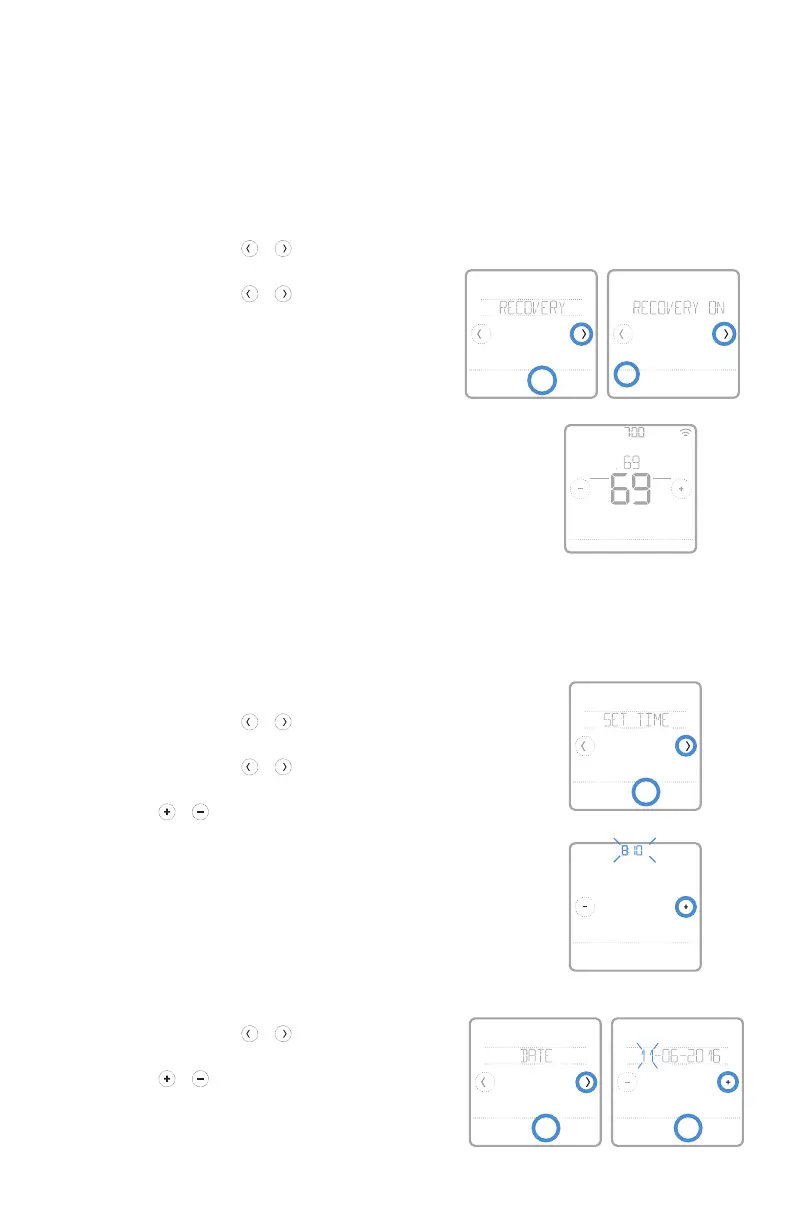23
Serie RCHT8600
Con el tiempo, su termostato serie RCHT8600 ZWave recordará cuánto tarda su sistema
en alcanzar la temperatura deseada. Luego, puede encender su equipo de calefacción o
refrigeración en el momento justo para asegurarse de que su hogar esté cómodo cuando
así lo espera. Esta función solo está disponible si la programación del termostato está
habilitada en el menú Installer setup (Configuración del instalador) del termostato y está
activada. Para deshabilitarla, siga los pasos a continuación:
1 Presione Menu (Menú) en la pantalla de inicio del termostato.
2 Presione las flechas o hasta que vea RECOVERY (RECUPERACIÓN) y, luego,
Habilitar o deshabilitar la respuesta inteligente
Back Select
Done
Cancel
Recovery
Menu FanMode
Fan
Auto
Mode
Heat
AwayHomeSleep
Following Schedule
Configurar la fecha y la hora
NOTA: Cuando se registra, el control Z-wave actualiza automáticamente la fecha
y la hora.
Back Select
PM
Done Cancel
Back Select
Configurar la hora
1 Presione Menu (Menú) en la pantalla de inicio del termostato.
2 Presione las flechas o hasta que vea CLOCK (RELOJ) y,
luego, presione Select (Seleccionar).
3 Presione las flechas o hasta que vea SET TIME
(CONFIGURAR HORA) y, luego, presione Select (Seleccionar).
4 Presione o para configurar la hora (o mantenga
presionados los botones para hacerlo más rápido). Cuando
termine, presione Done (Listo).
5 Seleccione el formato del reloj (de 12 o 24 horas) y el tiempo
de ahorro durante las horas de luz en el mismo submenú
CLOCK (RELOJ).
Configurar la fecha
1 Presione Menu (Menú) en la pantalla de inicio del
termostato.
2 Presione las flechas o hasta que vea DATE
(FECHA) y, luego, presione Select (Seleccionar).
3 Presione o para seleccionar el mes y, luego,
presione Select (Seleccionar) para confirmar.
4 Configure el día y el año de la misma forma.
Presione Select (Seleccionar) para guardar los
cambios.
Back Select
presione Select (Seleccionar).
3 Presione las flechas o para seleccionar
RECOVERY ON (RECUPERACIÓN ENCENDIDA)
o RECOVERY OFF (RECUPERACIÓN APAGADA) y,
luego, presione Done (Listo) para confirmar.
Cuando la respuesta inteligente esté activa, verá
el símbolo de recuperación en la esquina superior
derecha de la pantalla del termostato.
