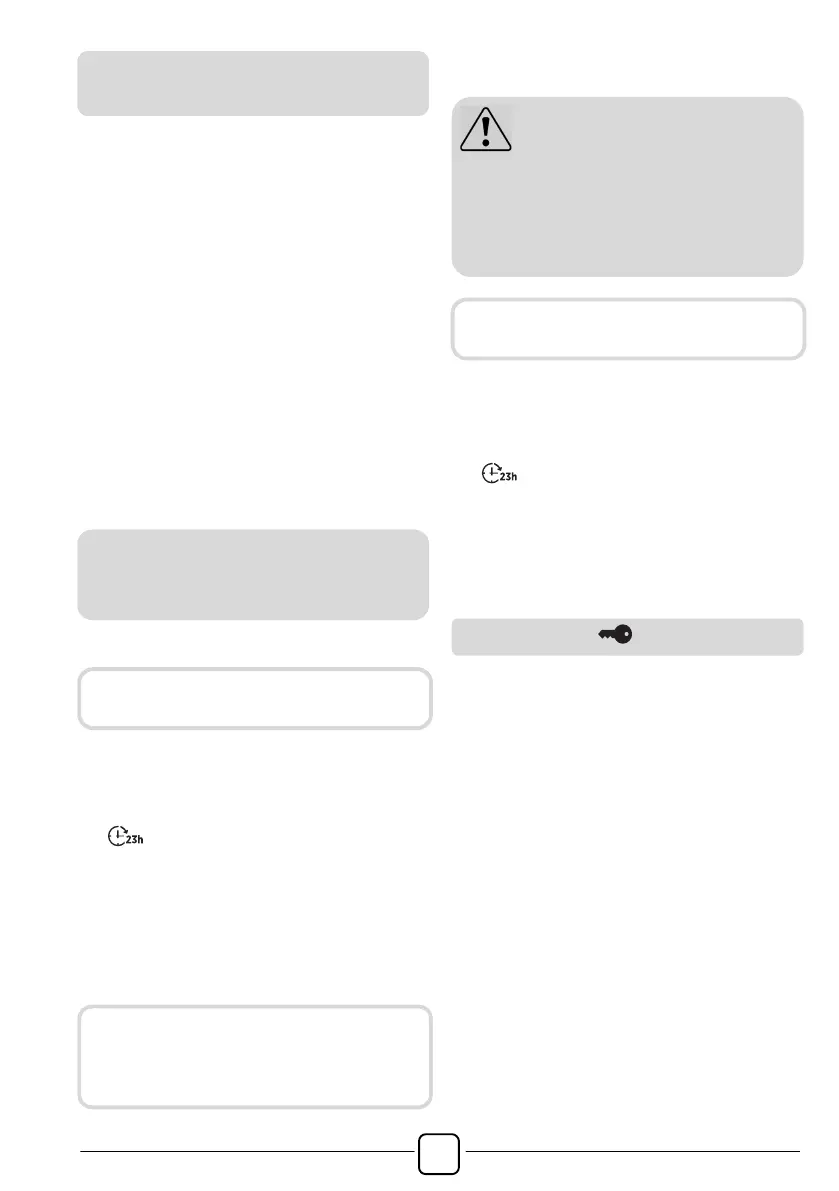1. Hold the "Progr." button down and, at
the same time, switch on the
dishwasher using the "ON/OFF" button.
2. “SETTING” appears on the display.
3. Press the Progr. button until “MEMO
FUNCTION” appears on the display.
4. Then press either the "HALF LOAD" or
"EXTRADRY" button to change the
programme.
5. Switch off the dishwasher by pressing
the "ON/OFF" button to confirm the new
setting.
To change the stored programme, follow
the same procedure.
Enabling
1.Turn on the appliance using the
ON/OFF button.
2.Press the Progr. and "START DELAY"
buttons together for 5 seconds.
3. "DEMO MODE ACTIVATED" will
appear on the display.
4.If no button is pressed for 30 seconds,
the programme will start, simulating the
start of a wash programme.
Disabling "Demo mode"
1. Turn on the appliance using the On/Off
button
.
2. Press the Progr. and "START DELAY"
buttons together for 5 seconds
3. "DEMO MODE DISABLED" will appear
on the display.
4. Switch off the appliance.
! Pressing the EXTRADRY and START
DELAY buttons at the same time for
about 3 seconds allows you to lock all
keys. In this way, you can prevent any
unwanted or accidental changes.
! The key lock can be cancelled by simply
pressing the EXTRADRY and START
DELAY buttons again or by switching off
the appliance.
Should power go out when the
dishwasher is running, a special
memory feature saves the settings and,
when power returns, the appliance
resumes the cycle from where it left off.