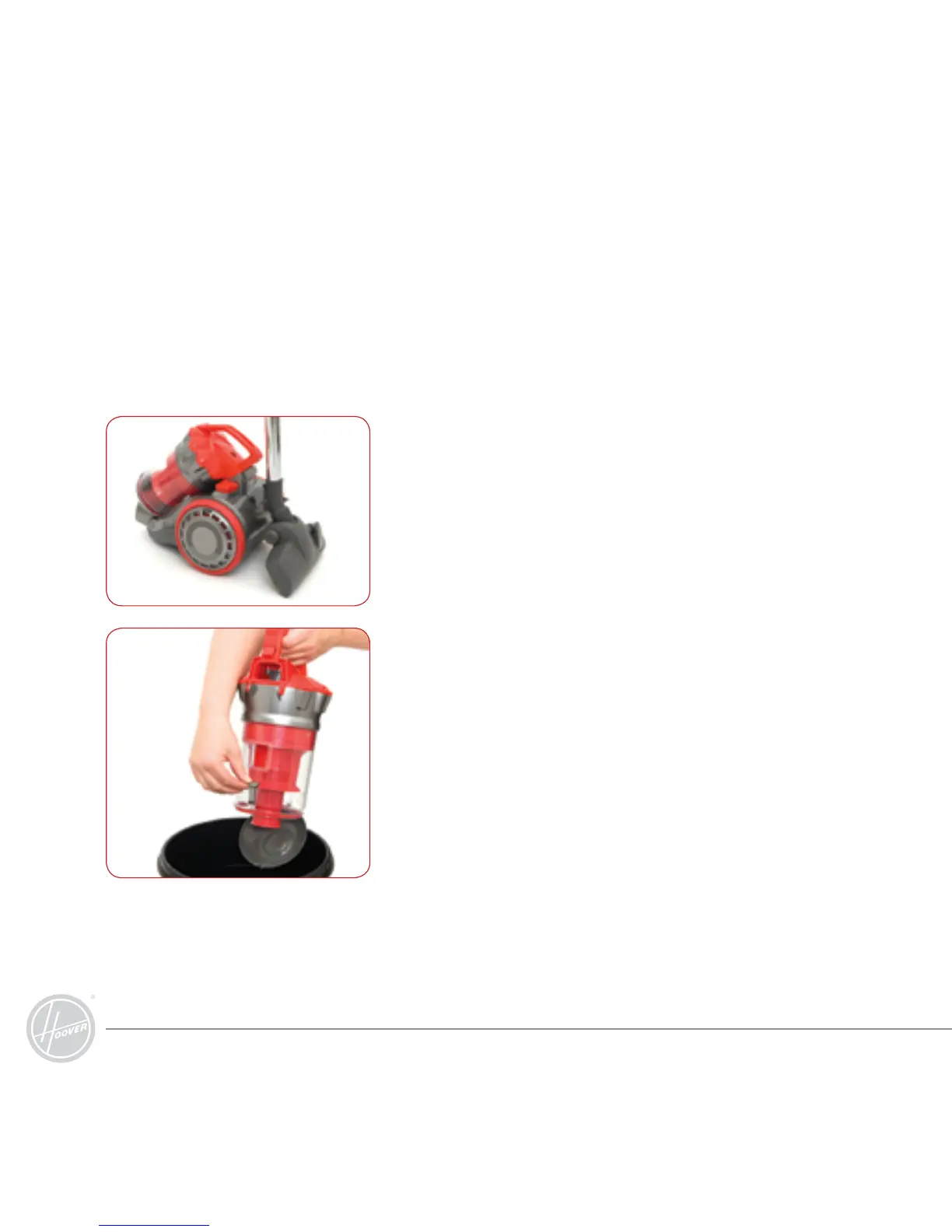12.
Maintenance
Ensure the cleaner is not connected to the mains power supply when performing
any maintenance procedures. Use a damp cloth and mild detergent when cleaning
the appliance.
Vacuum Cleaner Storage
When not in use, ensure the cleaner is not connected to the
mains power supply, and pull the power cable gently out of the
power socket. Step on the automatic cord rewind button to reel
in the power cable fully.
Store the cleaner in a cool dry location.
Dust Canister Cleaning
Clean the dust canister only after the power cable
of the cleaner has been removed from the mains
power supply.
Note: The clear canister can be removed from the cyclone by
twisting the lid while holding the handle and the clear dust
canister. Gently dust the cyclone with a soft brush to remove any
dust that was not cleared when emptying the dust canister. Do
not use water to clean the cyclone.
