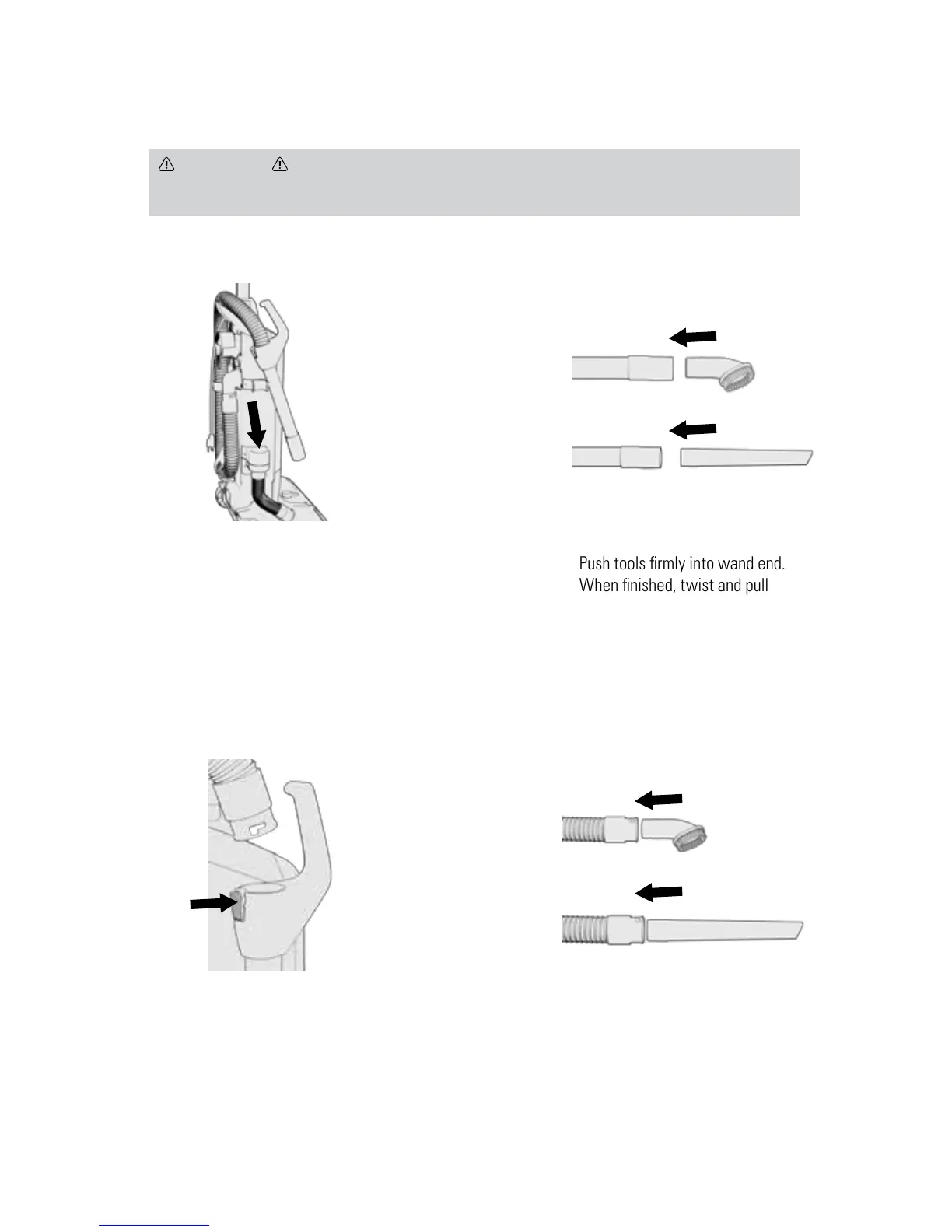11
TOOLS
1
For extended reach, remove wand
from holder by pulling straight up
and out.
3
To use hose end, press release
tab and pull from wand handle.
2
Push tools firmly into wand end.
When finished, twist and pull
to remove.
4
Push tools firmly into hose end.
When finished, twist and pull
to remove.
Attaching the Tools
CAUTION BRUSHROLL CONTINUES TO TURN WHILE VACUUM IS TURNED ON AND HANDLE IS IN UPRIGHT POSITION.
TO AVOID DAMAGE TO CARPET, RUGS, FURNITURE, AND FLOORING, AVOID TIPPING VACUUM OR SETTING IT ON FURNITURE, FRINGED
AREA RUGS, OR CARPETED STAIRS DURING USE.
