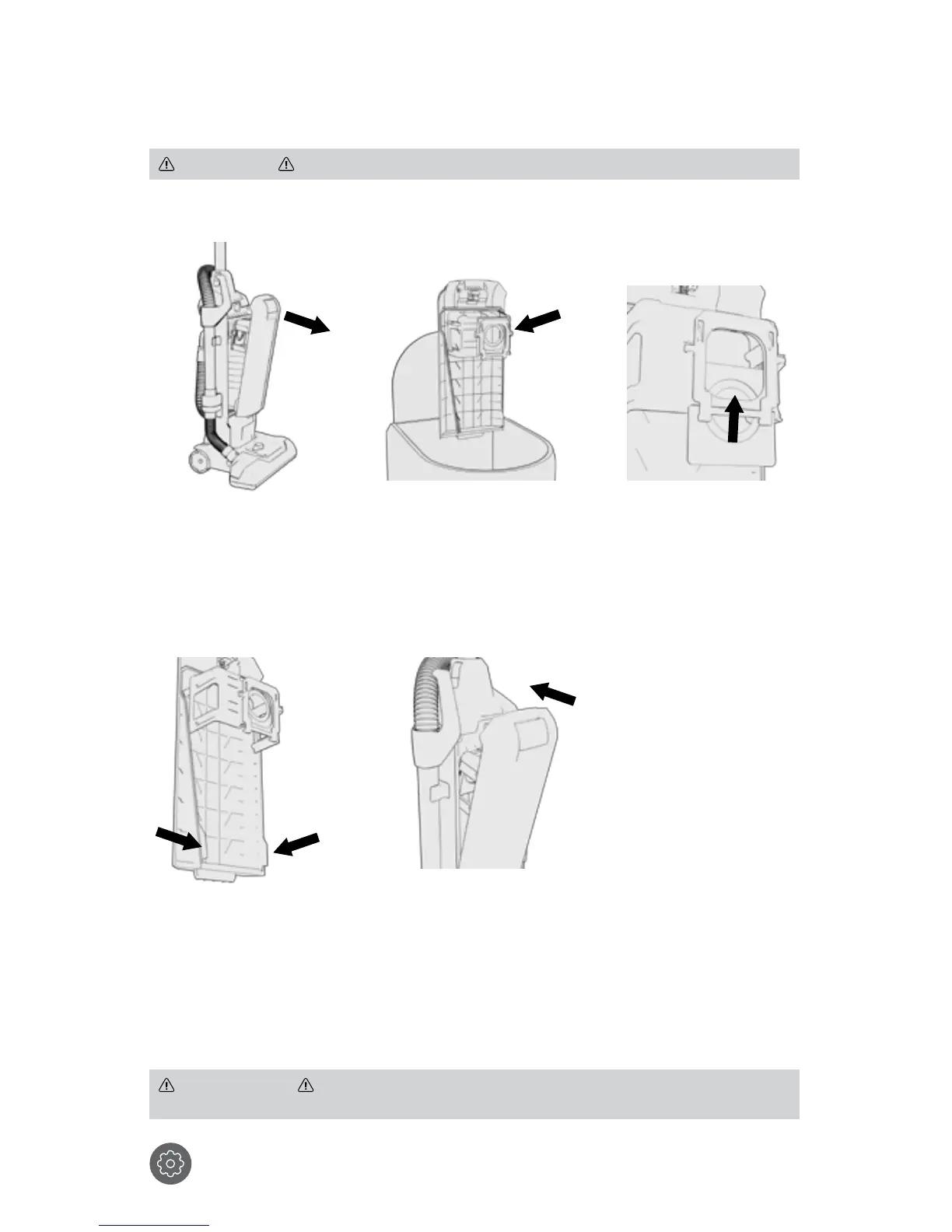15
MAINTENANCE & HOW TO REPLACE THE FILTER BAG
How to Replace the Filter Bag
1
Pull orange release
latch to open bag door.
4
Tuck bag inside
lower tabs.
2
Press orange bag
release for hands-free
bag disposal.
5
Replace front cover
and ensure latch clicks
into place. Make sure
bag does not interfere
with door seal.
3
Slide cardboard
sleeve into bag holder
until bag is securely
in place.
WARNING TO REDUCE THE RISK OF PERSONAL INJURY–UNPLUG BEOFRE CLEANING OR SERVICING.
IMPORTANT DO NOT CLEAN OLD FILTER BAG AND REUSE. DISCARD USED FILTER BAG. DO NOT VACUUM
WITHOUT FILTER BAG IN PLACE.
REPLACEMENT BAGS
Standard Filtration 10 pack Part No. AH10143
Allergen Filtration 10 pack Part No. AH10243
