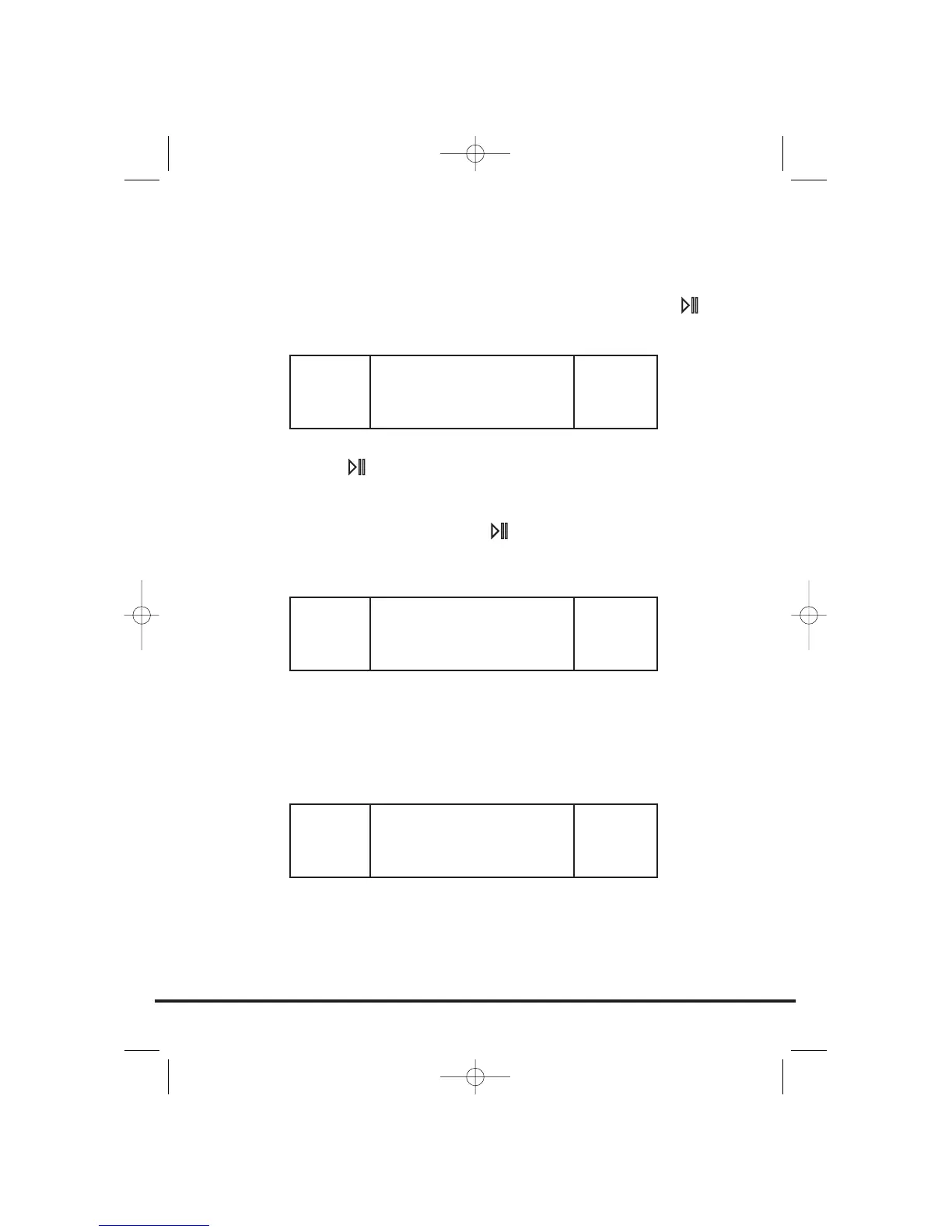Turning the machine on
Turn the machine on by selecting a programme using the programme selector.
The display will then indicate the name of the programme, the spin speed and
temperature of the wash and this display will remain until you press the
button or return the programme selector to the OFF position.
Start/Pause ( )
Start
After selecting the programme and the required options (see the Wash
Options section of this manual), press the button once to start the wash
cycle. The display will indicate that the door is locked and the machine will
begin to sense the wash load and ask you to wait.
After the appropriate parameters have been programmed by the machine the
display will indicate the approximate time until the end of the programme.
This calculation is based on a full load and will be adjusted to suit the size and
composition of the load as the machine progresses through the wash cycle.
21
COTTON WHITE
HEAVY SOIL
90
11
PLEASE WAIT
SET PARAMETERS
90
11
END: 2H 45M
WASHING
90
11