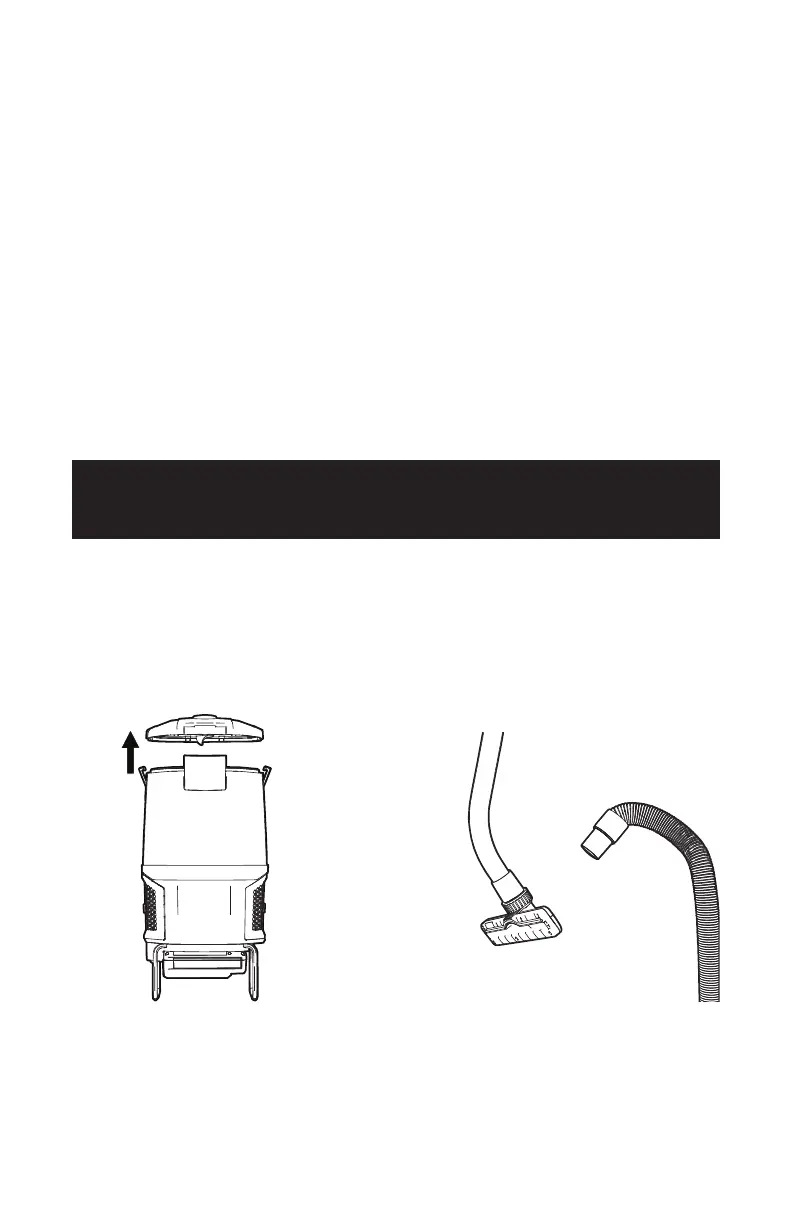14
Maintenance
Any other servicing should be done by an authorized service representative.
THERMAL PROTECTOR STATEMENT
A thermal protector has been designed into your cleaner to protect it from overheating.
When the thermal protector activates the cleaner it will stop running.
If this happens proceed as follows:
1. Turn cleaner OFF and remove battery pack.
2. Check fullness of bag, change if needed.
3. Inspect the air path for any obstructions. Clear obstructions if present.
4. When battery pack is removed and motor cools for 30 minutes, the thermal protector will
deactivate and cleaning may continue.
If the thermal protector continues to activate after following the above steps, your cleaner
needs servicing.
WARNING:
TO REDUCE THE RISK OF PERSONAL INJURY: REMOVE BATTERY BEFORE CLEANING
OR SERVICING. IF APPLIANCE OR CHARGER IS NOT WORKING AS IT SHOULD, HAS BEEN DROPPED, DAMAGED, LEFT OUTDOORS, OR
DROPPED INTO WATER, CALL CUSTOMER SERVICE AT 1.888.768.2014 PRIOR TO CONTINUING USE
1
Check lter bag. Change, if full.
2
Check for clogs in nozzle, wand,
hose, and bag inlet. Clear any
obstructions.
NOTE: When using the vacuum to pick up very ne dust, such as sawdust or drywall dust, it will be
necessary to replace the bag and clean the lters at more frequent intervals to maintain maximum
suction. Fine dust will clog bag pores and reduce suction, prior to bag becoming full.
