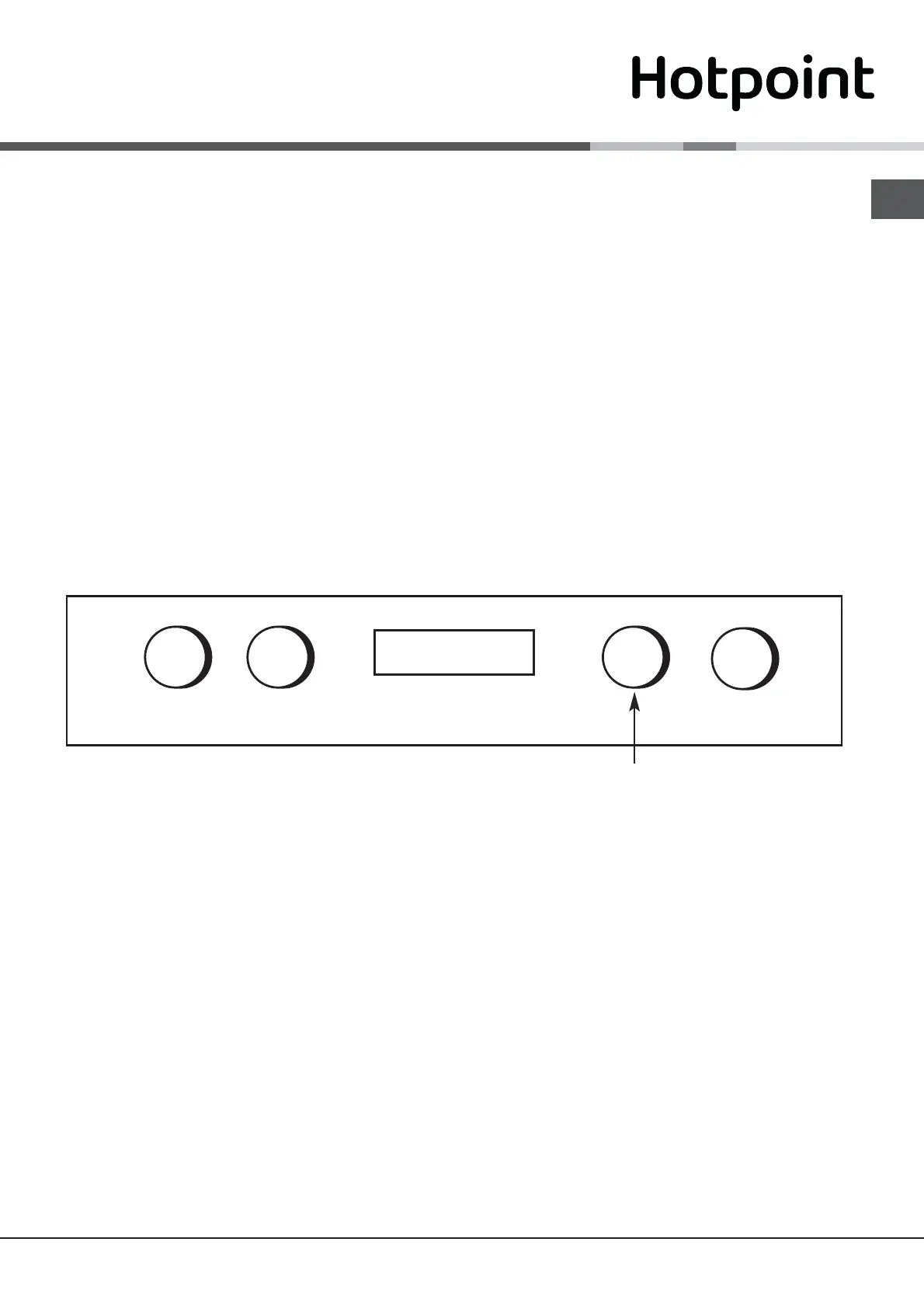GB
13
PLEASE PHONE US TO REGISTER YOUR APPLIANCE AND ACTIVATE YOUR PARTS GUARANTEE ON 08448 24 24 24
Using the Main Oven
for Fan Cooking
Since a circulaire fan oven heats up more quickly and
generally cooks food at a lower temperature than a
conventional oven, pre-heating is often unnecessary.
For guides on „pre-heating”, „cooking temperatures”
and „cooking times” see „Oven Temperature Charts”
later in book.
Note: Charts are a guide only, to suit personal taste
and requirements, it may be necessary to increase
or decrease temperatures by 10°C. It may also be
necessary to increase or decrease cooking times.
MAIN OVEN SHELF POSITIONING FOR FAN OVEN
Most foods will cook satisfactorily on any shelf position,
due to even distribution of heat in the main oven, but
the shelves must be evenly spaced.
(N.B. Maximum 2 shelves in the main oven).
Food or utensils should never be placed directly on
the floor of the oven for cooking.
DO NOT allow young children near to the appliance
when the main oven is in use as the surfaces get
extremely hot.
MAIN OVEN UTENSILS
Do Not Use:
Meat Pans larger than 375mm x 300mm (15”x12”)
Baking Trays larger than 325mm x 250mm (13”x10”)
TEMPERATURE & TIME
When two shelves are in use to cook large quantities
of food, it may be necessary to increase the cooking
times given in the temperature charts by a few minutes,
to allow for the loss of heat due to extra time taken to
load the oven, and the larger mass of food. Baking
trays should have an even gap around the oven.
MAIN FAN OVEN OPERATION
C
Main Oven Temperature
And Function Control
Step 1 Check that the timer is in manual.
Step 2 Place the shelf/shelves in the correct posi-
tion (see Main Oven Temperature Charts.
Step 3 Place the food centrally on the shelf ensu-
ring the oven door is fully closed.
Step 4 Select the required cooking temperatu-
re (80°C - MAX) by turning control (C)
clockwise. The pilot light () will imme-
diately come on, and remain on until the
oven reaches the required temperature.
The light will then automatically go off and
on during cooking as the oven thermostat
maintains the correct temperature.
Note: When you have finished using your cooker,
always return the controls to their OFF position
(O). At the end of the cooking period there may
be a momentary puff of steam when the door is
opened. This will disperse in a few seconds and is
a perfectly normal characteristic of an oven with a
good door seal.
