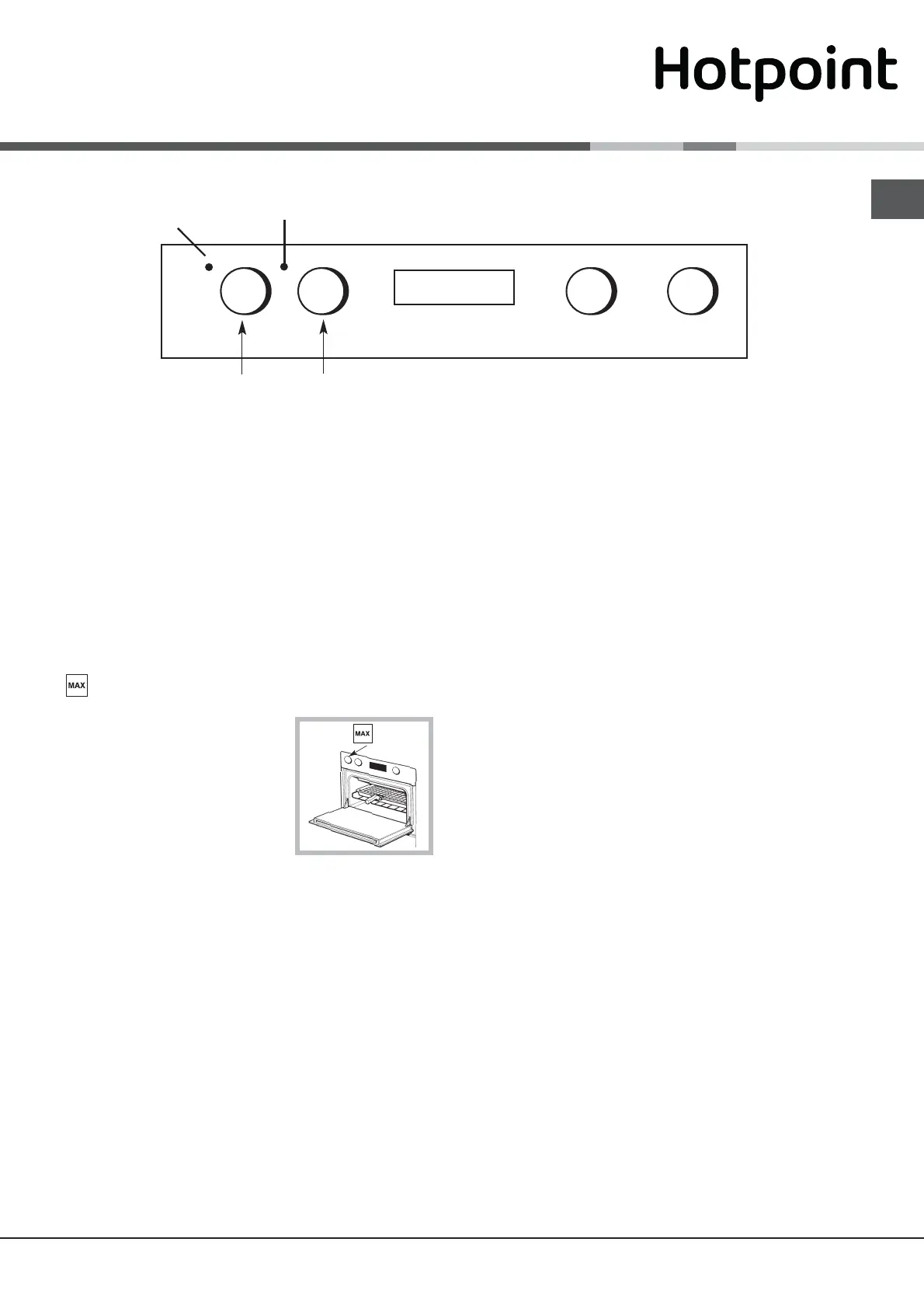GB
9
PLEASE PHONE US TO REGISTER YOUR APPLIANCE AND ACTIVATE YOUR PARTS GUARANTEE ON 08448 24 24 24
Operation when using
the Top Oven for Grilling
Step 1 Ensure oven timer is set to manual.
Place the shelf in the correct position (see
Grilling Guide).
Place the food/grill pan on the shelf, po-
sitioned centrally under the grill element.
Leave the top oven door fully open.
Step 2 Turn knob (A), clockwise for FULL grill or
anti-clockwise for HALF grill, to select the
Grill Setting (MIN MAX).
Grill Controls Example:
= High Grill Setting
NOTE: Do not grill with
the grill/top oven
door closed.
Step 3 After use, turn the
grill control (A) to
the off position (0).
! The Grill Pilot Light is on when grill is used.
! Ensure knob (B) is in „0 position”. The grill and
the top oven cannot work simultaneously
DO NOT allow young children near to the appliance
when the grill is in use as the surfaces get
extremely hot.
A B C
Grill
Setting
Control
Top Oven
Temperature
Control
TOP OVEN
PILOT LIGHT
GRILL
PILOT
LIGHT
DOOR POSITION
FOR GRILLING
D
