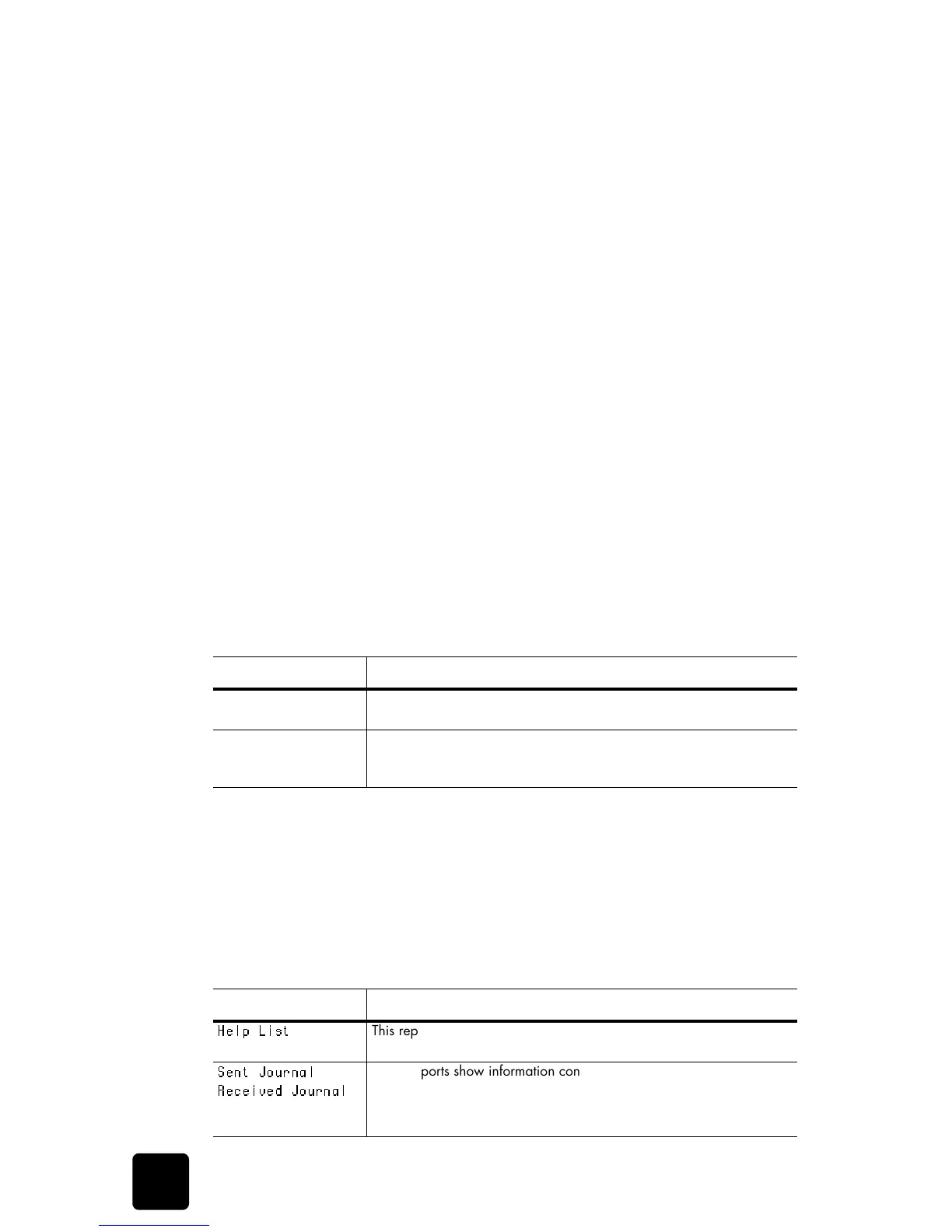28
other features
hp fax 1010 series
set the fax header information
This information is required by law in many countries. The fax header prints your name and
fax number on the top of every fax you send.
1
Press
Menu
repeatedly until
SET SYSTEM ID
displays and press
Start/Enter
.
2
Press
Start/Enter
when the display shows
Fax Number
.
3
Enter the fax number to which your machine is connected.
• You can enter up to 20 digits, and include special characters (space, plus sign,
etc.)
• To enter a space, press 1 twice.
• To enter parentheses ( ), press * multiple times until you see the symbol you want.
• To enter hyphen –, press #.
• If you enter a wrong number, use
to move to the number and correct it.
4
Press
Start/Enter
when finished.
5
Press
Start/Enter
when the display shows
Fax Name
.
6
Enter the fax name (up to 40 characters) by using the number keypad.
• You can include special characters (space, plus sign, etc.). For more information,
see enter dates, times, text, and telephone numbers on page 10.
7
Press
Start/Enter
when the name in the display is correct.
print user reports
Your fax machine can print many reports for your use.
automatic reports
These reports print automatically.
reports you can print
You can print these reports whenever you need to. Some of these reports can be set to print
automatically also.
1
Press
Report/Help
.
2
Choose the report you want by using
.
3
Press
Start/Enter
when the desired report is displayed.
4
The selected report will be printed. The available reports are shown below:
Report name Content
Multi-Communication This report prints automatically if you have faxed documents to more
than one location by using Broadcasting.
Power Fail Report If you have a scheduled job (such as, delayed fax and send poll) and
there is a power failure, this report is printed automatically when power
is restored.
Report name Content
Help List
This report covers the machine’s basic functions and commands. It can
also be used as a quick reference guide.
Sent Journal
Received Journal
These reports show information concerning the transmission and
reception activities. They can be printed on command. Or if the
machine is set to do so, they will automatically print after every 40
transmissions or receptions. See Auto Journal on page 31.
