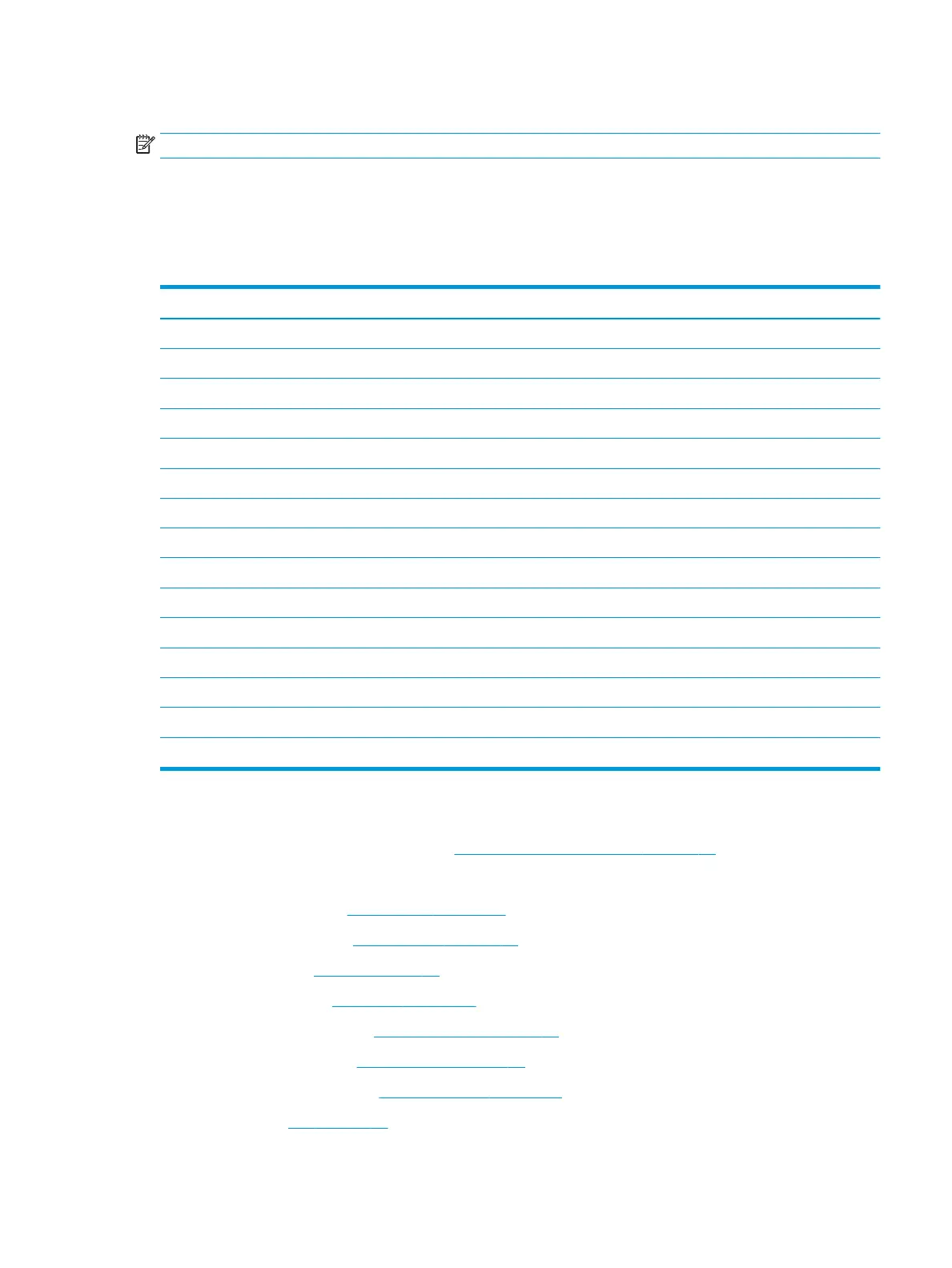System board
NOTE: All system board spare part kits include replacement thermal material.
All system boards use the following part numbers:
xxxxxx-001: Non-Windows operating systems
xxxxxx-601: Windows operating system
Table 6-16 System board descriptions and part numbers
Description Spare part number
System board for use in models with discrete graphics memory:
● AMD Ryzen 3-3200U processor L46462-xx1
● AMD Ryzen 3-2200U processor L22725-xx1
● AMD A9-9425 processor L22726-xx1
● AMD A6-9225 processor L22727-xx1
System board for use in models with UMA graphics memory:
● AMD Ryzen 5-3500U processor L46461-xx1
● AMD Ryzen 3-3300U processor L46460-xx1
● AMD Ryzen 3-3200U processor L46459-xx1
● AMD Ryzen 5-2500U processor L22717-xx1
● AMD Ryzen 3-2300U processor L22718-xx1
● AMD Ryzen 3-2200U processor L22719-xx1
● AMD A9-9425 processor L22720-xx1
● AMD A6-9225 processor L22721-xx1
● AMD E2-9000e processor L22722-xx1
Before removing the system board, follow these steps:
1. Prepare the computer for disassembly (Preparation for disassembly on page 32).
2. Remove the following components:
a. Optical drive (see Optical drive on page 33)
b. Bottom cover (see Bottom cover on page 37)
c. Battery (see Battery on page 40)
d. Hard drive (see Hard drive on page 44)
e. Solid-state drive (see Solid-state drive on page 46)
f. WLAN module (see WLAN module on page 48)
g. Memory modules (see Memory module on page 42)
h. Fan (see Fan on page 56)
Component replacement procedures 61