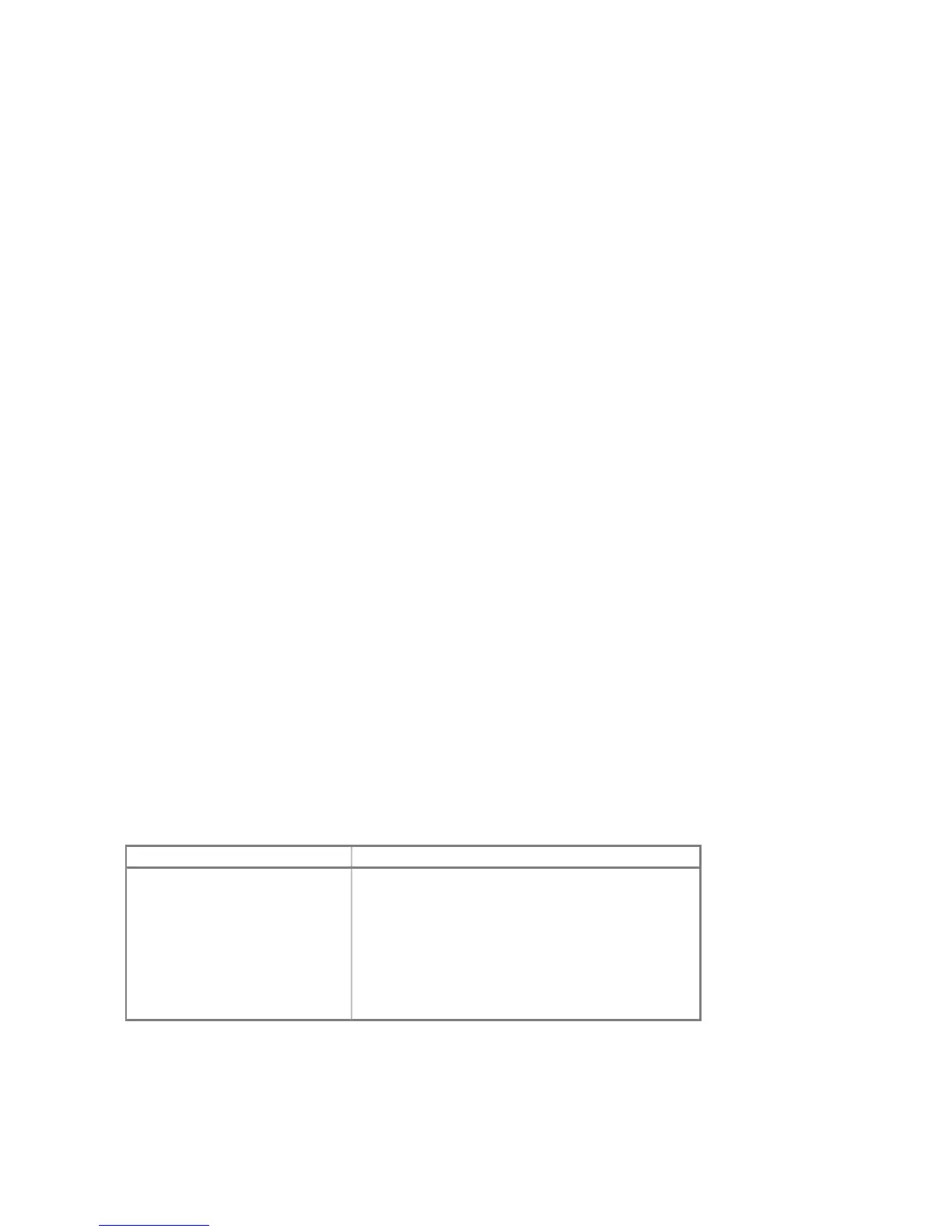42
Under simulation, the multiplexer performs input and output through Telnet sessions connected to a user-specified
port or through individually specified host serial ports. It supports concurrent Telnet and serial connections. The
ATTACH command specifies the local port to be used for Telnet connections:
ATTACH MPX <port>
...where port is a decimal number between 1 and 65535 that is not being used for other TCP/IP activities. When
the multiplexer is attached and the simulator is running, the multiplexer listens for connections on the specified port
and assigns them to channels in ascending numeric order, unless an alternate connection order has been
specified.
The ATTACH command is also used to specify the host serial port for individual multiplexer channels:
ATTACH {–V} MPX LINE=<line>,CONNECT=<name>{;<rate>-<size><parity><stopbits>}
...where line is the multiplexer channel number from 0-7, and name is the host name of the serial port to use (e.g.,
ser0 or COM1). If the –V (verbose) option is included, a connection confirmation message will be output to the
port.
An optional serial port configuration string may be supplied after the host name. The required values are:
• rate is the baud rate in bits per second.
• size is the character size in bits including the parity bit, if designated.
• parity designates the parity to use: N (no), E (even), O (odd), M (mark), or S (space).
• stopbits is the number of stop bits (1, 1.5, or 2).
Serial connections default to 9600 baud, 8-bit characters, no parity, and one stop bit.
Configuration options are available for the device and for the individual units. The command forms are:
SET MPX <device-option>
SET MPXn <unit-option>
4.7.1 Device Options
Device options that may be specified are:
Option Action
LINEORDER=<c1>[;<c2 >...]
Set the channel connection order
DISCONNECT=<chan>
Disconnect the specified channel
SC=<n>
Set the interface card select code; default is 36
DEBUG=<option>
Enable tracing
NODEBUG
Disable tracing; default
ENA BL ED
Enable the device; default
DISA BL ED
Disable the device
The LINEORDER option specifies the order in which new connections are assigned to multiplexer channels. The
arguments may be single channel numbers or ranges of channel numbers of the form m-n. Telnet connections to
the listening port will be assigned to multiplexer channels in the sequence specified. In the absence of a SET MPX
LINEORDER command, connections will be assigned by default in ascending channel order. The default order
may be reestablished by specifying the command SET MPX LINEORDER=ALL.