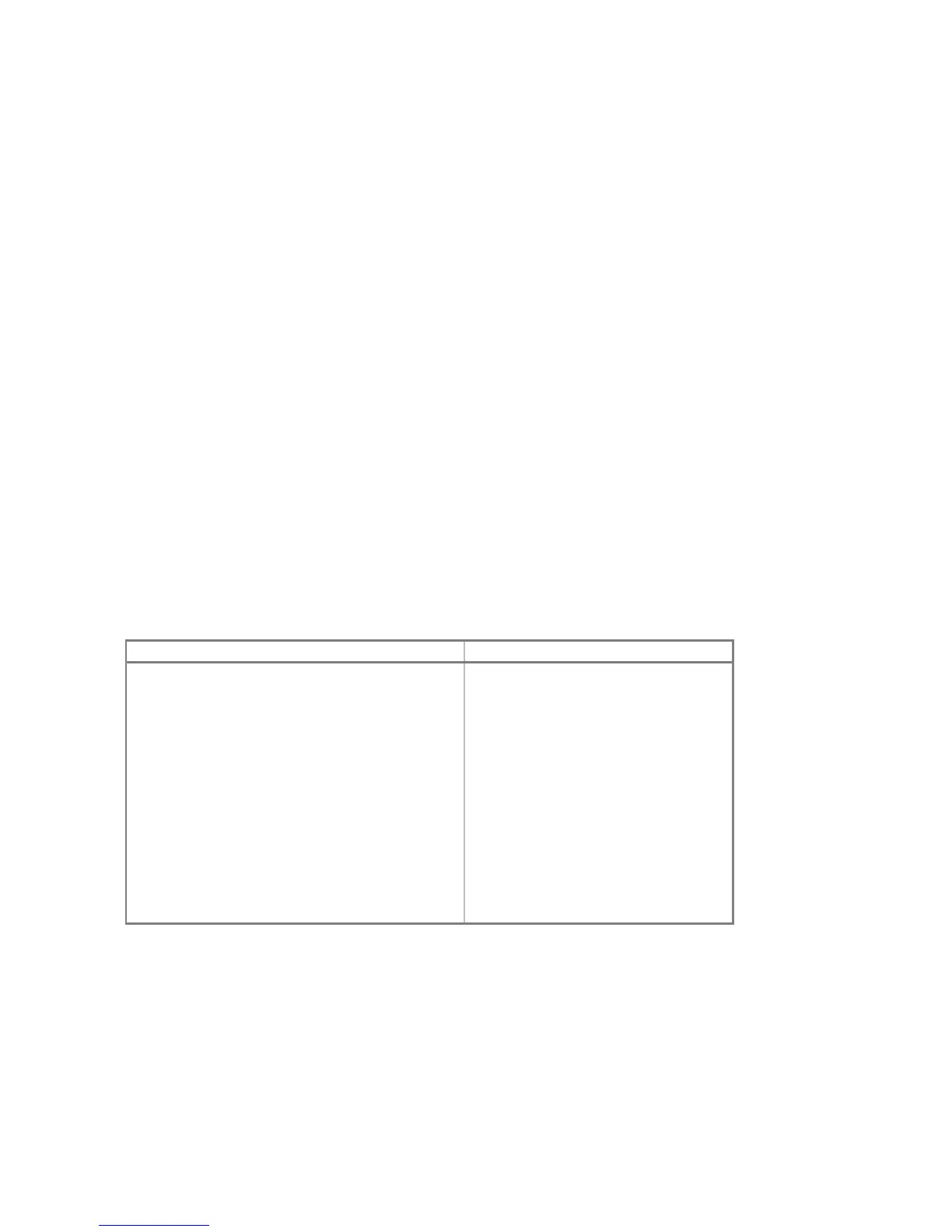9
• RTE-III Real-Time Executive revision 1926.
• RTE-IV Real-Time Executive revision 2013.
• RTE-IVB Real-Time Executive revision 5010.
• RTE-6/VM Real-Time Executive revision 6210.
In addition, the simulator generally passes the HP 24396 Stand-Alone Diagnostics suite; see hp2100_diag.txt for
details.
The simulator may be configured to stop for any of these conditions:
• Attempted execution of an unimplemented or undefined instruction.
• Attempted execution of an I/O instruction that addresses an unassigned select code.
• Attempted execution of a memory reference instruction with too many indirect references.
• Occurrence of an I/O error on a device that does not report error status to the CPU.
The simulator also provides extensive facilities for tracing CPU and I/O device operations.
2.1 Hardware-Equivalent Actions
The current implementation does not provide simulations of the CPU or peripheral device front panels. Instead,
commands entered through the simulation console are used to perform hardware actions. The simulation
commands that substitute for CPU front-panel actions are:
Hardware Front-Panel Action Equivalent Simulation Command
Pressing the RUN button GO
Pressing the HALT button CTRL+E
Pressing the INSTR STEP button STEP
Pressing the PRESET button RESET
Pressing the PRESET and RUN buttons RUN
Pressing the IBL, PRESET, and RUN buttons BOOT CPU
Pressing the LOADER ENABLE button SET CPU LOADERENABLE
Displaying memory EXAMINE <address>
Displaying registers EXAMINE <register>
Setting memory DEPOSIT <address> <value>
Setting registers DEPOSIT <register> <value>
Setting the switch register DEPOSIT S <value>
Memory may also be displayed, but not set, by setting the M (memory address) register to the desired memory
address and displaying the T (memory data) register.
Mounting media on a peripheral device is simulated by the ATTACH command. For example, entering the
ATTACH PTR <tape-image-filename> command is equivalent to loading the paper tape into an HP 2748B Tape
Reader. Inserting a disc pack into an HP 7900A disc drive set for unit 2 is simulated by the ATTACH DPC2 <disc-
image-filename> command.
Each of these commands is explained in more detail below.