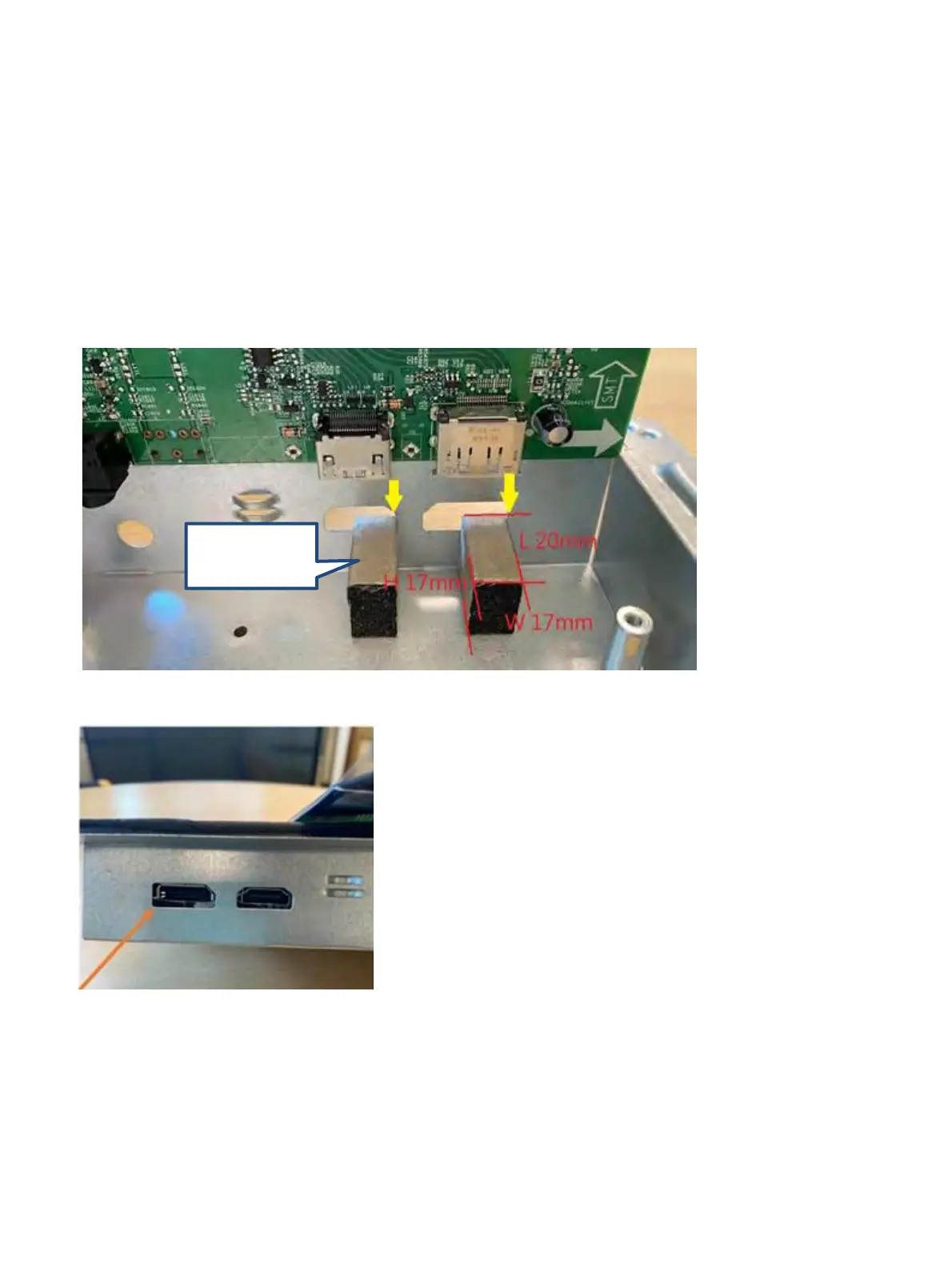22
Stick Gasket on the Shielding
1) Use scissors to cut the length of gasket 3021717 in 20mm.
Gasket Size: W 17mmx x H 17mm x L 20mm
(The Length of gasket should not be less than 20mm)
2) Remove the tape on the gasket and align the gasket to the right side of the HDMI or DP.
(Alignment refers to the yellow arrow in the image below)
3) Press the gasket to the end of shielding with your fingers and confirm that it will not fall.
If the gasket falls on the inner boards, it will cause a short circuit and damage the Monitor.
4) After assembly, check from the appearance whether the connector is indeed fixed with the
gasket.
GASKET