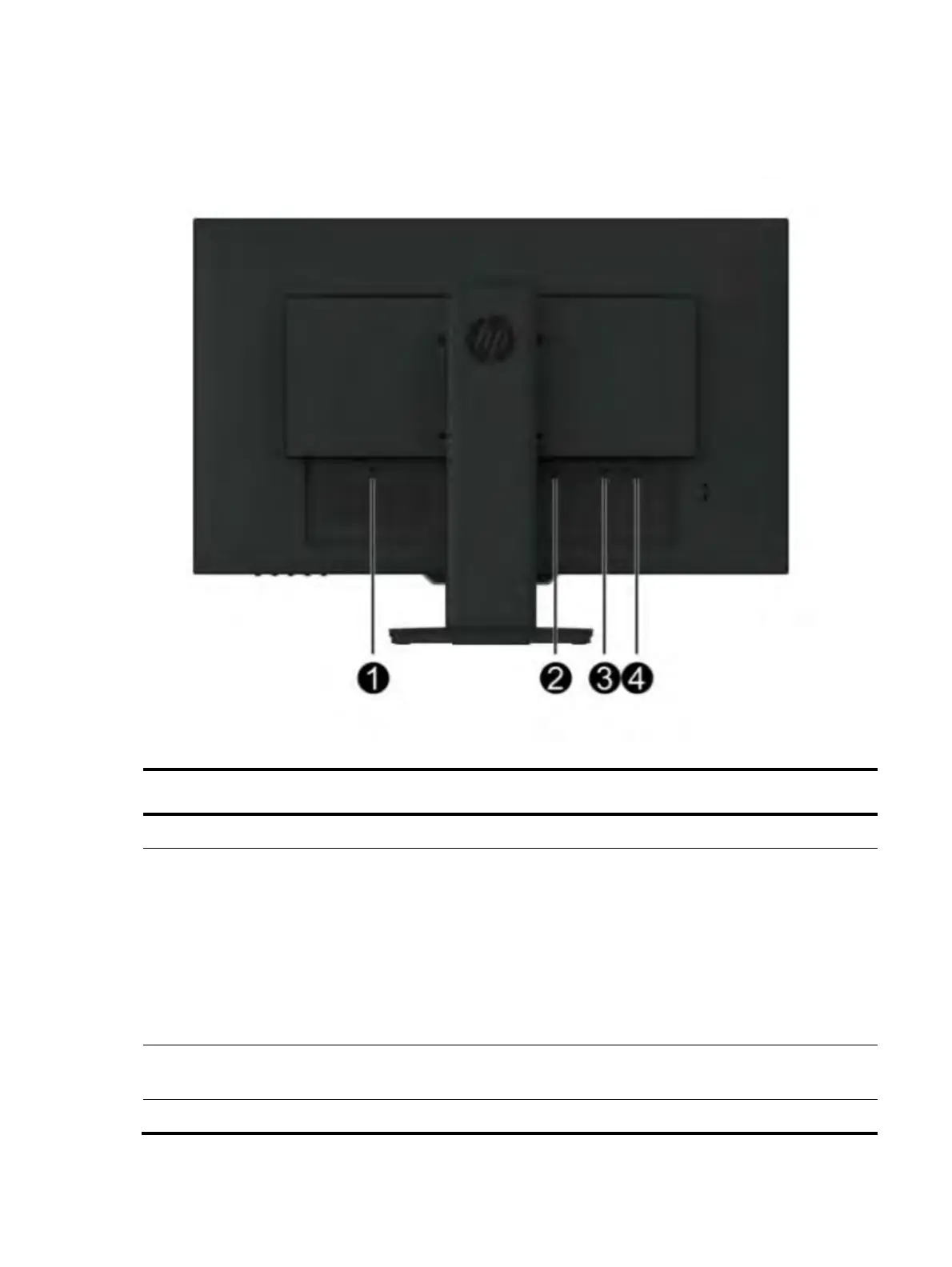6
Rear components
To identify the components on the rear of the monitor, use this illustration and table.
Table 1-2: Rear components and their descriptions
Function
1 Power connector Connects the power cable to monitor
2 Audio-out (headphone) jack Connects headphone to the monitor.
To reduce the risk of personal injury,
adjust the volume before using
headphones, earbuds, or a headset.
For additional safety information, refer
to the Product Notice provided in your
documentation kit.
3 HDMI connector Connects the HDMI cable to the
monitor.
4 DisplayPort connector Connects the DP cable to the monitor.