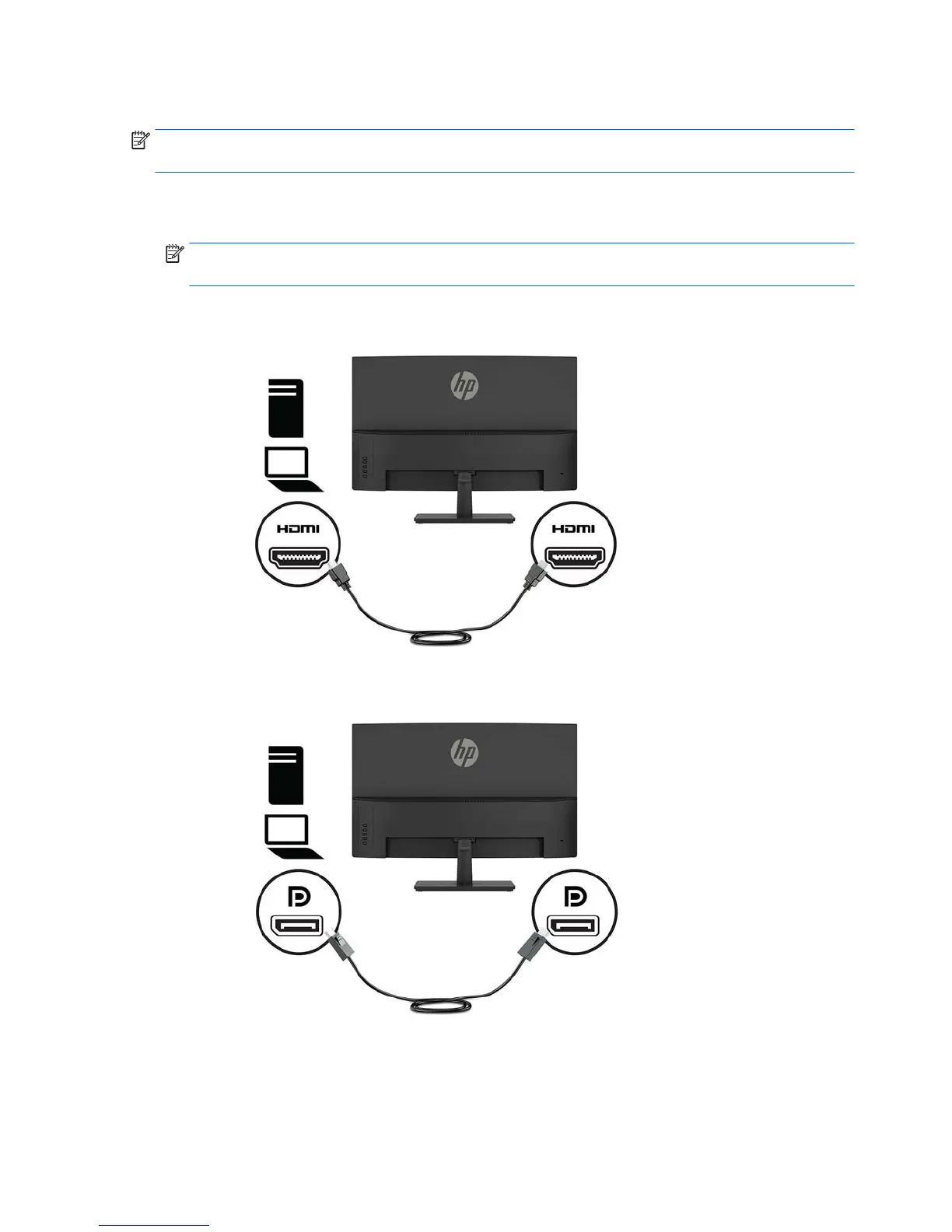Connecting the cables
NOTE: The monitor ships with select cables. Not all cables shown in this section are included with the
monitor.
1. Place the monitor in a convenient, well-ventilated location near the computer.
2. Connect a video cable to the video input port.
NOTE: The monitor automatically determines which inputs have valid video signals. The inputs can be
selected by pressing the Menu button and selecting Input Control.
●
Connect one end of an HDMI cable to the HDMI port on the back of the monitor and the other end to
the source device.
●
Connect one end of a DisplayPort cable to the DisplayPort on the rear of the monitor and the other
end to the source device.
6 Chapter 1 Getting Started